Maison >interface Web >tutoriel CSS >Effet spécial de moulin à vent rotatif CSS3 à vitesse contrôlable
Effet spécial de moulin à vent rotatif CSS3 à vitesse contrôlable
- 高洛峰original
- 2017-02-23 10:44:122818parcourir
Dans le passé, JavaScript était généralement utilisé pour créer des animations de pages Web. Aujourd'hui, de plus en plus d'animations sont implémentées en utilisant du CSS pur, et le contrôle d'animation peut également être implémenté en utilisant CSS3. Parce que CSS 3 est ici, la fonction d'animation de CSS 3. est en effet puissant. Ce qui suit est une animation de rotation d'un moulin à vent réalisée uniquement avec CSS3, et utilise également CSS3 pour contrôler la vitesse.
Effet d'expérience :
http://hovertree.com/texiao/css3/40/
Rendu : 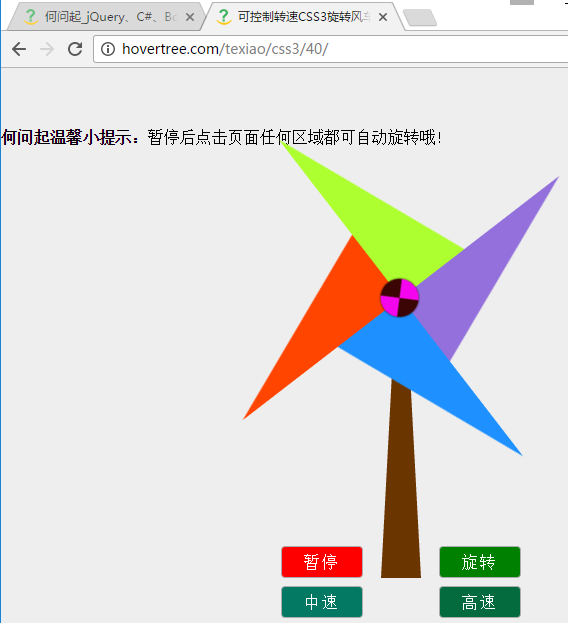
Comme vous pouvez le voir, les pales du moulin à vent sont triangulaires. Pour utiliser CSS pour dessiner divers graphiques, veuillez vous référer à :
http://hovertree.com/h/bjaf/jtkqnsc1.htm
http://hovertree.com/h/bjaf/ltgc20vn.htm
L'animation CSS utilise l'attribut d'animation, veuillez vous référer à :
http://hovertree.com/h/bjaf/i309b77d.htm
http://hovertree.com/h/bjaf/fwck53gt.htm
http://hovertree.com/h/bjaf/xpxgjfap.htm
http://hovertree.com/h/bjaf/kqud99m6.htm
La rotation des pales du ventilateur utilise l'attribut transform, référence :
http://hovertree.com/h/bjaf/c3bshswk.htm
http://hovertree.com/h/bjaf/lxsexx3m.htm
Cet exemple utilise le sélecteur CSS 3 nième-de-type, référence :
http:/ /hovertree.com /h/bjaf/c2c0k0tf.htm
<!DOCTYPE html><html lang="zh-CN">
<head><meta charset="UTF-8">
<meta name="viewport" content="width=device-width, initial-scale=1" />
<title>可控制转速CSS3旋转风车特效 - 何问起</title>
<link rel="stylesheet" href="http://hovertree.com/texiao/css3/40/style/hovertreespin.css">
</head><body><p class="wrapper">
<p class="pin-layout">
<a href="#" class="control">暂停</a>
<a href="#" class="control">旋转</a>
<a href="#" class="control">中速</a>
<a href="#" class="control">高速</a>
<p class="pillar">
<p class="dot"></p>
<span class="item1"></span>
<span class="item2"></span>
<span class="item3"></span>
<span class="item4"></span>
</p>
</p>
<p><b>何问起温馨小提示:</b>暂停后点击页面任何区域都可自动旋转哦!</p></p><!-- end wrapper --><p style="text-align:center;margin:100px 0; font:normal 14px/24px 'MicroSoft YaHei';"><p>适用于支持CSS3的浏览器。</p><p>来源:<a href="http://hovertree.com/" target="_blank">何问起</a> <a href="http://hovertree.com/h/bjag/efqb2w4s.htm" target="_blank">说明</a></p></p></body></html>*{margin:0; padding:0;}body{background:#eee;width:100%; height:100%;}.wrapper{
position: relative;
width: 800px;
height:450px;
margin:60px auto 0;
}.wrapper .pin-layout{
position: absolute;
bottom: 0;
left: calc(50% - 20px);
width:40px;
height:280px;
}.wrapper .pin-layout::after{
position:absolute;
bottom:0;
left: calc(50% - 20px);
content:"";
height:0;
width:10px;
border-width: 0px 15px 280px 15px;
border-style:solid;
border-color:transparent transparent #6B3500 transparent;
}.wrapper .pin-layout .pillar{
position: absolute;
top: -18px;
left: calc(50% - 18px);
width:36px;
height:36px;
z-index: 9;
transform: rotateZ(45deg);
transition:all .9s linear;
animation: hovertreespin 3s linear 0s infinite;
}.pin-layout .control:hover::after{
position: absolute;
left: 0;
content: "";
width: 100%;
height:100%;
background: rgba(0,0,0,.3);
}.pin-layout .control{
position: absolute;
bottom:0;
width: 80px;
height:30px;
line-height:30px;
border: 1px solid #ADADAD;
border-radius: 4px;
text-align:center;
text-decoration:none;
letter-spacing:2px;
color: white;
background: red;
}.pin-layout .control:nth-of-type(1){
left: -100px;
}.pin-layout .control:nth-of-type(3):focus ~ .pillar{
animation-duration:.8s;
}.pin-layout .control:nth-of-type(4):focus ~ .pillar{
animation-duration:.2s;
}.pin-layout .control:nth-of-type(2){
right: -100px;
background: green;
}.pin-layout .control:nth-of-type(3){
bottom: -40px;
left: -100px;
background: #037862;
}.pin-layout .control:nth-of-type(4){
bottom: -40px;
right: -100px;
background: #036B3E;
}.pin-layout .control:nth-of-type(1):focus ~ .pillar{
animation-play-state:paused;
}.pin-layout .control:nth-of-type(2):focus ~ .pillar{
animation-play-state:running;
}
.pin-layout .pillar span[class^="item"]{
position: absolute;
top: calc(-200px + 18px);
left: 18px;
border-width:0px 80px 200px 0px;
border-style:solid;
}
.pin-layout .pillar span[class^="item"]:nth-of-type(1){
z-index:1;
border-color:transparent transparent dodgerblue transparent; /*border-color:green red gray blue;*/}
.pin-layout .pillar span[class^="item"]:nth-of-type(2){
z-index:2;
border-color:transparent transparent orangered transparent;
transform-origin:left bottom;
transform: rotateZ(90deg);
}
.pin-layout .pillar span[class^="item"]:nth-of-type(3){
z-index:3;
border-color:transparent transparent greenyellow transparent;
transform-origin:left bottom;
transform: rotateZ(180deg);
}
.pin-layout .pillar span[class^="item"]:nth-of-type(4){
z-index:4;
border-color:transparent transparent mediumpurple transparent;
transform-origin:left bottom;
transform: rotateZ(270deg);
}.wrapper .pin-layout .pillar .dot{
position: absolute;
top: 0;
left: 0;
border-width: 19px;
border-style: solid;
border-color: #3C0505 transparent #3C0505 transparent;
border-radius:50%;
background:#F505EE;
z-index:1999;
box-shadow:0 0 2px #1A0505;
}@keyframes hovertreespin {
0%{
transform: rotate(0deg) }
100%{
transform:rotate(360deg);
}}
