Maison >interface Web >tutoriel CSS >Pourquoi mon animation de rotation CSS3 ne fonctionne-t-elle pas dans Chrome ?
Pourquoi mon animation de rotation CSS3 ne fonctionne-t-elle pas dans Chrome ?
- Patricia Arquetteoriginal
- 2024-10-29 22:11:29843parcourir
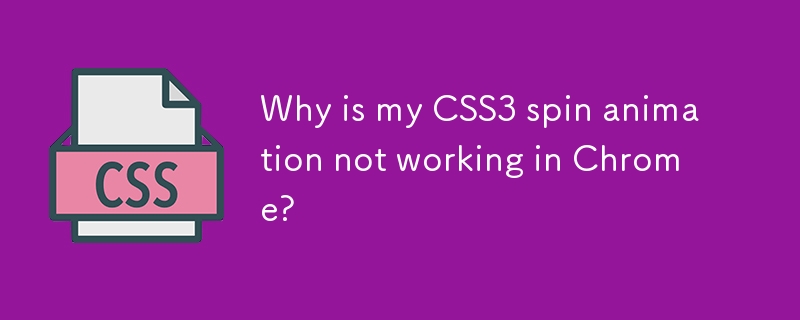
L'animation de rotation CSS3 ne fonctionne pas
Vous rencontrez des problèmes pour faire fonctionner l'animation de rotation CSS3, malgré l'utilisation de la dernière version stable de Chrome.
Cause première :
Pour utiliser efficacement l'animation CSS3, vous devez également définir des images clés d'animation à l'aide de la règle @keyframes. Vous n'avez pas encore défini ces images clés pour votre animation "spin".
Syntaxe Markdown pour la réponse :
<p>To use CSS3 Animation you must also define the actual animation keyframes (<em>which you named spin</em>)</p> <p>Read https://developer.mozilla.org/en-US/docs/CSS/Tutorials/Using_CSS_animations for more info</p> <blockquote> <p>Once you've configured the animation's timing, you need to define the appearance of the animation. This is done by establishing two or more keyframes using the @keyframes at-rule. Each keyframe describes how the animated element should render at a given time during the animation sequence.</p> </blockquote>
Démo de Fiddle mise à jour :
<div class="snippet" data-lang="js" data-hide="true" data-console="true" data-babel="false">
<div class="snippet-code snippet-currently-hidden">
<pre class="snippet-code-css lang-css prettyprint-override">div {
margin: 20px;
width: 100px;
height: 100px;
background: #f00;
-webkit-animation-name: spin;
-webkit-animation-duration: 4000ms;
-webkit-animation-iteration-count: infinite;
-webkit-animation-timing-function: linear;
-moz-animation-name: spin;
-moz-animation-duration: 4000ms;
-moz-animation-iteration-count: infinite;
-moz-animation-timing-function: linear;
-ms-animation-name: spin;
-ms-animation-duration: 4000ms;
-ms-animation-iteration-count: infinite;
-ms-animation-timing-function: linear;
animation-name: spin;
animation-duration: 4000ms;
animation-iteration-count: infinite;
animation-timing-function: linear;
}
@-ms-keyframes spin {
from { -ms-transform: rotate(0deg); }
to { -ms-transform: rotate(360deg); }
}
@-moz-keyframes spin {
from { -moz-transform: rotate(0deg); }
to { -moz-transform: rotate(360deg); }
}
@-webkit-keyframes spin {
from { -webkit-transform: rotate(0deg); }
to { -webkit-transform: rotate(360deg); }
}
@keyframes spin {
from {
transform:rotate(0deg);
}
to {
transform:rotate(360deg);
}
}
<div></div>
Ce qui précède est le contenu détaillé de. pour plus d'informations, suivez d'autres articles connexes sur le site Web de PHP en chinois!
Déclaration:
Le contenu de cet article est volontairement contribué par les internautes et les droits d'auteur appartiennent à l'auteur original. Ce site n'assume aucune responsabilité légale correspondante. Si vous trouvez un contenu suspecté de plagiat ou de contrefaçon, veuillez contacter admin@php.cn
Article précédent:Comment créer des listes de style tiret en HTML : au-delà des styles de puces par défaut ?Article suivant:Comment créer des listes de style tiret en HTML : au-delà des styles de puces par défaut ?

