Framework backend de didacticiel de site Web d'entreprise de développement PHP
Regardons une capture d'écran pour comprendre le rôle du cadre
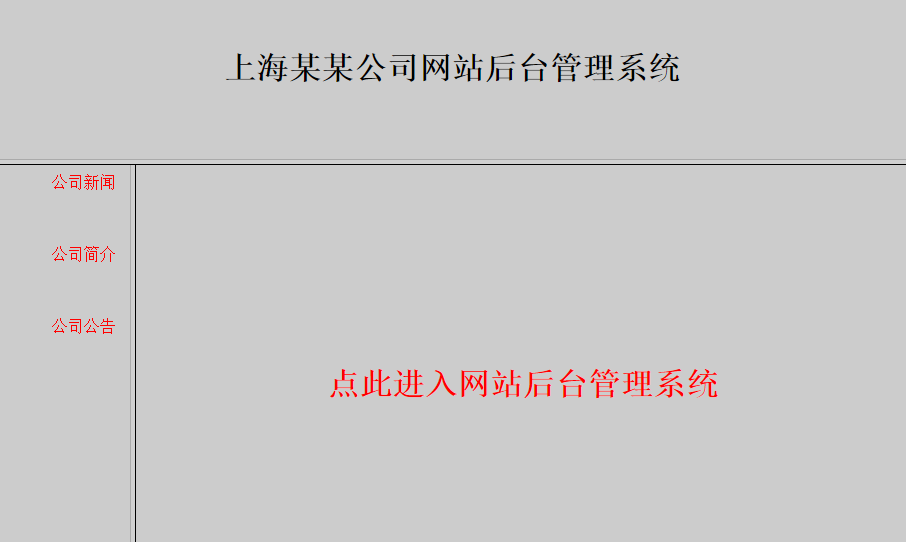
Comme le montre l'image ci-dessus
La partie supérieure est appelée top , celle de gauche est gauche et celle de droite est La
page principale de droite contient nos trois pages
Jetons un coup d'oeil au code de la
page principale page
<!DOCTYPE html>
<html>
<head>
<title></title>
<meta charset= "utf-8">
</head>
<frameset rows="20%,*">
<frame src="top.php" name="top" noresize> ;</frame>
<frameset cols="15%,*">
<frame src="left.php" name="left" noresize></frame>
<frame src= "right.php" name="right"></frame>
</frameset>
</frameset>
</html>
code du haut de la page :
<!DOCTYPE html>
<html>
<head>
<title>< /titre>
< meta charset="utf-8"> décoration:aucun;float:right;margin-right:15px;color:red;}
</style>
</ head>
<body>
<h1>Hefei Linghang Environmental Protection Technology Company Backend Management System</h1>
</body>
</html>
code de la page gauche
<!DOCTYPE html>
<html>
<head>
<title>lift</title>
<meta charset="utf-8">
</head>
<style type="text/css">
.left{margin-top:25px;margin-left:30px;}
a{color:rouge ;text-decoration:none;}
a:hover{color:green;}
</style>
<body>
<div class="left">
<a href="user.php" target="right">管理员管理</a></br></br>
<a href="about.php" cible ="right">关于我们</a></br></br>
<a href="news.php" target="right">新闻资讯</a> </br></br>
<a href="product.php" target="right">产品管理</a></br></br>
<a href="contact.php" target="right">联系我们</a></br></br>
</div>
</body>
</html>
droite面
注: 本课程文件的以 .php 为后缀名
