Page de connexion du didacticiel du forum de messages de développement PHP
Dans la dernière section, nous irons à la page d'accueil du forum, puis il y aura la connexion et l'inscription dans le coin inférieur droit du titre
Cliquez pour vous connecter, nous passons à la connexion. php
Comme indiqué ci-dessous :
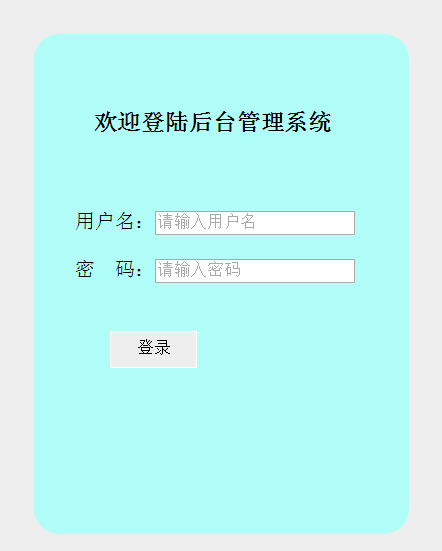
Le code est le suivant :
<!DOCTYPE html>
<html>
<head>
<meta charset="utf-8">
<title>欢迎登录</title>
<style type="text/css">
*{margin: 0px;padding: 0px;}
body{background:#eee;}
#div{width:300px;height:400px;background:#B1FEF9;margin:0 auto;margin-top:150px;
border-radius:20px;}
h3{margin-left:48px;padding-top:60px;}
h4{margin-left:120px;padding-top:60px;font-size: 18px;}
#cnt{width:280px;height:370px;margin-left:33px;padding-top:60px;}
.sub{width:70px;height:30px;border:1px solid #fff;background:#eee;
margin-left:28px;margin-top:20px;}
.sub1{
width:70px;height:30px;border:1px solid #fff;background:#eee;margin-left:150px;margin-top:20px;}
</style>
</head>
<body>
<div id="div">
<h3>欢迎登陆后台管理系统</h3>
<div id="cnt">
<form method="post" action="main.php">
用户名:<input type="text" placeholder="请输入用户名" name="username">
<br><br>
密 码:<input type="password" placeholder="请输入密码" name="password">
<br><br>
<input type="submit" value="登录">
</form>
</div>
</div>
</body>
</html>Attention : le formulaire est soumis à main.php . Amis, vous pouvez copier le code source localement pour le débogage
.section suivante<!DOCTYPE html>
<html>
<head>
<meta charset="utf-8">
<title>欢迎登录</title>
<style type="text/css">
*{margin: 0px;padding: 0px;}
body{background:#eee;}
#div{width:300px;height:400px;background:#B1FEF9;margin:0 auto;margin-top:150px;
border-radius:20px;}
h3{margin-left:48px;padding-top:60px;}
h4{margin-left:120px;padding-top:60px;font-size: 18px;}
#cnt{width:280px;height:370px;margin-left:33px;padding-top:60px;}
.sub{width:70px;height:30px;border:1px solid #fff;background:#eee;
margin-left:28px;margin-top:20px;}
.sub1{
width:70px;height:30px;border:1px solid #fff;background:#eee;margin-left:150px;margin-top:20px;}
</style>
</head>
<body>
<div id="div">
<h3>欢迎登陆后台管理系统</h3>
<div id="cnt">
<form method="post" action="main.php">
用户名:<input type="text" placeholder="请输入用户名" name="username">
<br><br>
密 码:<input type="password" placeholder="请输入密码" name="password">
<br><br>
<input type="submit" value="登录" class="sub">
</form>
</div>
</div>
</body>
</html>
