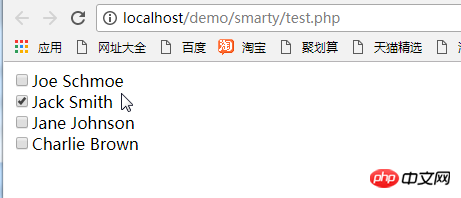Fonction html_checkboxes
Fonction html_checkboxes
La fonction personnalisée html_checkboxes crée un groupe de boutons de vérification en fonction des données données. La fonction peut spécifier quels éléments sont sélectionnés. Les valeurs et la sortie doivent être spécifiées. attributs, ou spécifiez des options à la place. Toutes les sorties sont compatibles XHTML
eg1:
test.php:
require('Smarty.class.php');
$smarty = new Smarty;
$. smarty->assign('cust_ids', array(1000,1001,1002,1003));
$smarty->assign('cust_names', array('Joe Schmoe','Jack Smith','Jane Johnson ' ,'Charlie Brown'));
$smarty->assign('customer_id', 1001);
$smarty->display('test.html');
test.html:
{html_checkboxes valeurs =$cust_ids vérifié=$customer_id sortie=$cust_names separator="<br />"}
Sortie : (les deux exemples)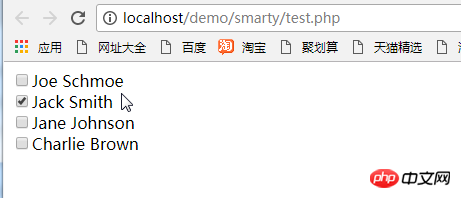
eg2:
tester .php:
require('Smarty.class.php');
$smarty = new Smarty;
$smarty->assign('cust_checkboxes', array(
1000 => 'Joe Schmoe',
1001 = > 'Jack Smith',
1002 => 'Jane Johnson',
1003 => 'Charlie Brown'));
$smarty->assign('customer_id', 1001);
$smarty-> ; display('test.html');
test.html:
{html_checkboxes name="id" options=$cust_checkboxes vérifié=$customer_id separator="<br />"}
Sortie :