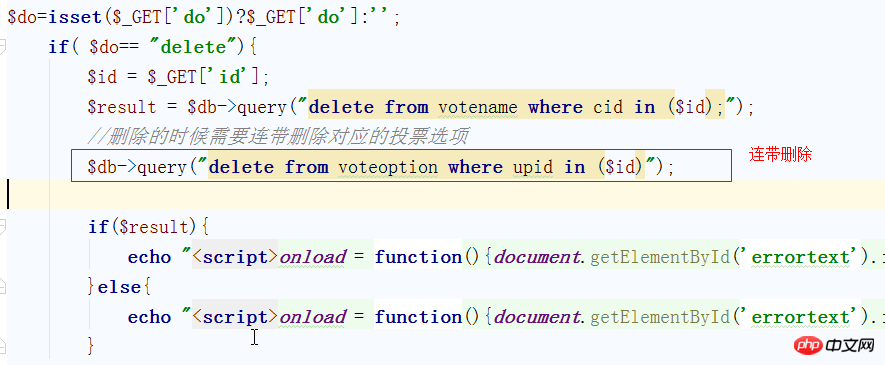Gérer la fonction des questions de vote
Créez un nouveau fichier Subjectmanage.php :
Modifiez et supprimez les questions de vote
Le code global est le suivant :
<?php
include("../conn.php");
$do=isset($_GET['do'])?$_GET['do']:'';
if( $do== "delete"){
$id = $_GET['id'];
$result = $db->query("delete from votename where cid in ($id);");
if($result){
echo "<script>onload = function(){document.getElementById('errortext').innerHTML='删除成功';}</script>";
}else{
echo "<script>onload = function(){document.getElementById('errortext').innerHTML='删除失败';}</script>";
}
}
$sub=isset($_POST['Submit'])?$_POST['Submit']:'';
if($sub){
$id = $_POST['id'];
$question_name = $_POST['question_name'];
$result = $db->query("update votename set question_name='$question_name' where cid='$id';");
if($result){
echo "<script>onload = function(){document.getElementById('errortext').innerHTML='修改成功';}</script>";
}else{
echo "<script>onload = function(){document.getElementById('errortext').innerHTML='修改失败';}</script>";
}
}
?>
<!DOCTYPE html>
<html>
<head>
<meta http-equiv="Content-Type" content="text/html; charset=utf-8" />
<title></title>
<script type="text/javascript" src="js/jquery.min.js"></script>
<link rel="stylesheet" href="css/add.css" type="text/css" media="screen" />
<link rel="stylesheet" href="utilLib/bootstrap.min.css" type="text/css" media="screen" />
<script language="javascript">
function selectall()
{
var node = document.getElementsByName("checkboxitem");
for(var i=0; i<node.length;i++){
node[i].checked=true;
}
}
function unselectall(){
var node = document.getElementsByName("checkboxitem");
for(var i=0; i<node.length;i++){
node[i].checked = false;
}
}
function deleteselect(){
var node = document.getElementsByName("checkboxitem");
id = "";
for(var i=0; i<node.length;i++){
if(node[i].checked){
if(id == ""){
id = node[i].value;
}else{
id = id+", "+node[i].value;
}
}
}
if(id == ""){
alert("请选择删除项");
}else{
location.href="?do=delete&id="+id;
}
}
</script>
</head>
<body>
<div class="div_from_aoto" style="width: 800px; margin:30px 40px;">
<div id="result111" class="result111" style="width:300px; height:20px; margin:4px auto; color:#33FF99; ">
<h5 id="errortext"></h5>
</div>
<form name="form1" method="post" action="">
<table width="500" border="0" cellspacing="0" cellpadding="0">
<tr>
<td>ID</td>
<td>投票问题</td>
<td>修改</td>
<td>删除</td>
</tr>
<?php
$result = mysqli_query($db,"select * from votename;");
while($row = mysqli_fetch_assoc($result)){
?>
<tr>
<td width="44" height="28" valign="middle"><input style="width:15px;" name="checkboxitem" type="checkbox" value="<?php echo $row['cid']; ?>"><?php echo $row['cid']; ?></td>
<td width="360"><?php echo $row['question_name']; ?></td>
<td width="*"><input style="width:40px; height:22px;" value="修改" type="button" onClick="location.href='?do=change&id=<?php echo $row['cid']; ?>'"></td>
<td width="34"><input style="width:40px; height:22px;" value="删除" type="button" onClick="location.href='?do=delete&id=<?php echo $row['cid']; ?>'"></td>
</tr>
<?php }?>
<tr>
<td colspan="4"><input value="选择全部" type="button" onClick="selectall()" />
<input value="取消全选" type="button" onClick="unselectall()" />
<input value="删除所选" type="button" onClick="deleteselect()" /></td>
</tr>
</table>
</form>
<?php
$do1=isset($_GET['do'])?$_GET['do']:'';
if($do1== "change"){
$id = $_GET['id'];
$result = mysqli_query($db,"select * from votename where cid='$id';");
$row = mysqli_fetch_assoc($result)
?>
<br/>
<div class="div_from_aoto" style="width: 800px;">
<form action="" method="post">
<input name="id" type="hidden" value="<?php echo $id; ?>">
<label>
<input name="question_name" type="text" value="<?php echo $row['question_name']; ?>">
</label>
<label>
<input name="votetype" type="radio" value="0" checked />单选
<input name="votetype" type="radio" value="1" />多选
</label>
<label>
<input type="submit" name="Submit" value="修改">
</label>
</form>
</div>
<?php } ?>
</div>
</body>
</html>Affichage de l'effet de modification :
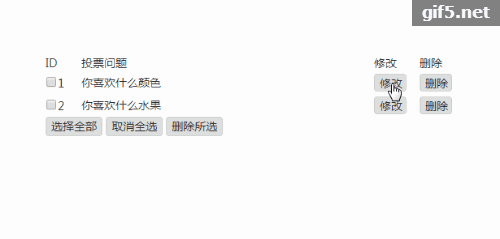
Supprimer l'effet affichage :
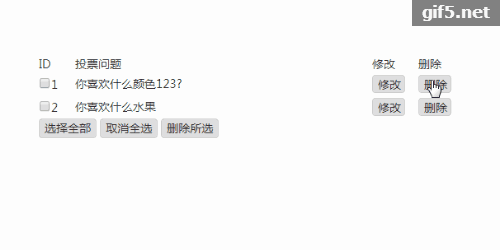
Quelques points à noter lors de la suppression :