Conception de base de données
1,新建数据库onecms
CREATE DATABASE onecms;
2,新建goods表:
CREATE TABLE marchandises(
id int(11) clé primaire non nulle auto_increment,
goodstypeid int(11) NON NULL,
goodstypefid int(11) NON NULL,
goodstypefstr varchar(33) NON NULL,
title varchar(255) NOT NULL,
flag varchar (33) pas nul,
marketprice int (11) pas nul,
salesprice int (11) pas nul,
housénum int (11) pas nul,
content VARCHAR(255) NON NULL,
picurl varchar(255) NON NULL,
hits int(11),
orderid int(11),
checkinfo smallint(1),
delstate smallint(1))ENGINE=InnoDB DEFAULT CHARSET=utf8;
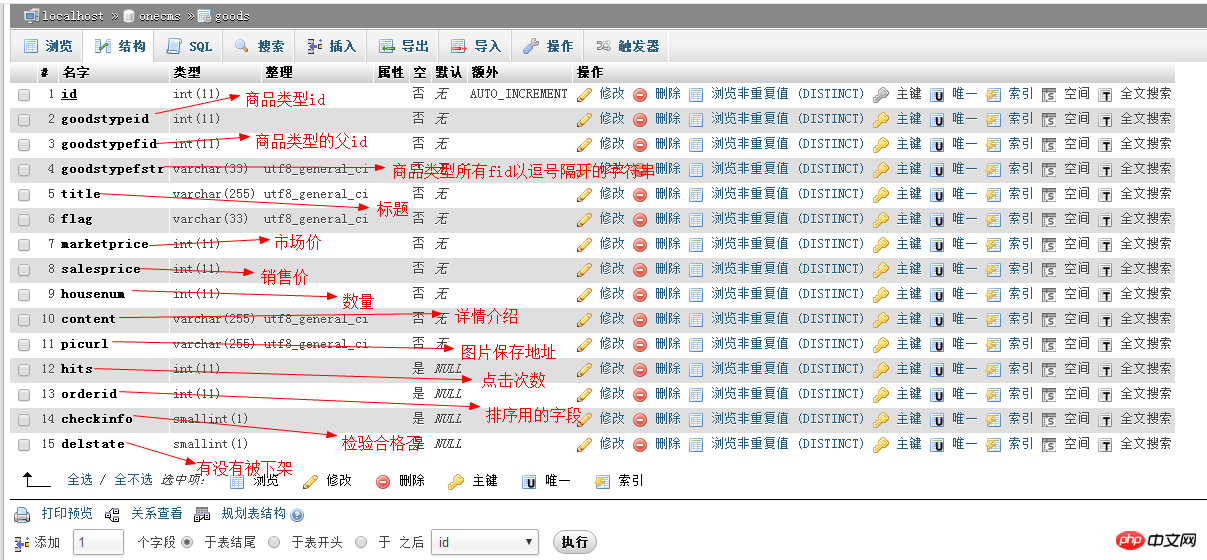
3,新建goodstype表
CREATE TABLE marchandisestype(
id int(11) non clé primaire null auto_increment,
fid int(11) NON NULL,
nom de classe varchar(255) NON NULL,
orderid int(11) NON NULL,
checkinfo int(11) NOT NULL,
fstr VARCHAR(33) NOT NULL)
ENGINE=InnoDB DEFAULT CHARSET=utf8;
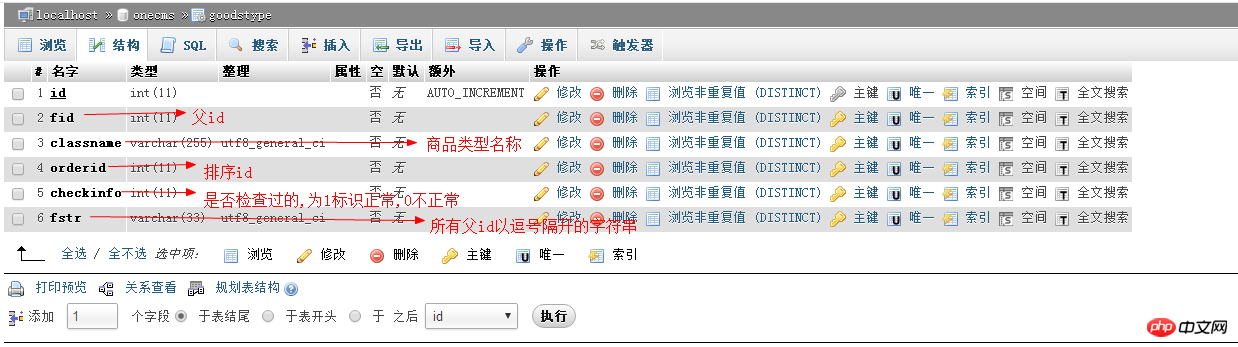
4,插入测试数据
goods表插入数据:
INSÉRER DANS LES VALEURS des « marchandises » ('1', '2', '0', '0,2', 'Téléphone mobile Huawei', '', '1000', '800', '1', ' Huawei P10Plus', './uploads/c2922d7d93043572a95bd8b5289a41b.png', '18', '1', '1', '0');
INSÉRER DANS LES VALEURS `goods` ('2', '4', ' 3', '0,3,4,', 'Doudoune', '', '1000', '888', '0', 'Doudoune pur canard', './uploads/1397f1630770e4cc2d407c1911c2ecc.png', '3', '2', '1', '0');
INSÉRER DANS LES VALEURS `goods` ('3', '1', '0', '0,1', 'Cahier' , '' , '3800', '3666', '0', 'ordinateur portable Lenovo thinkpad', './uploads/fd9ecdaf3ee9a9035f51da6471e3f90.png', '2', '3', '1', '0');
Insérer des données dans la table des types de marchandises :
INSÉRER DANS LES VALEURS `goodstype` ('1', '0', 'Ordinateur', '1', '1', '0,');
INSERT INTO `goodstype` VALUES ('2', '0', 'mobile phone', '2', '1', '0,');
INSERT INTO `goodstype` ('3 ', '0', 'Vêtements', '3', '0', '0,');
INSÉRER DANS LES VALEURS `goodstype` ('4', '3', 'Down Jacket', '4 ', '1', '0,3,');
