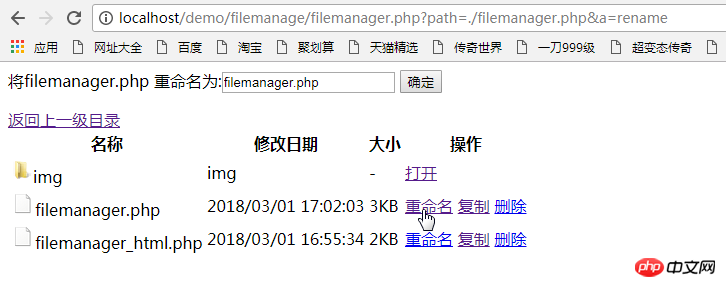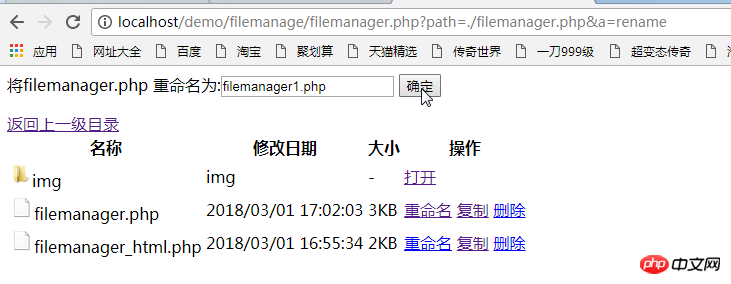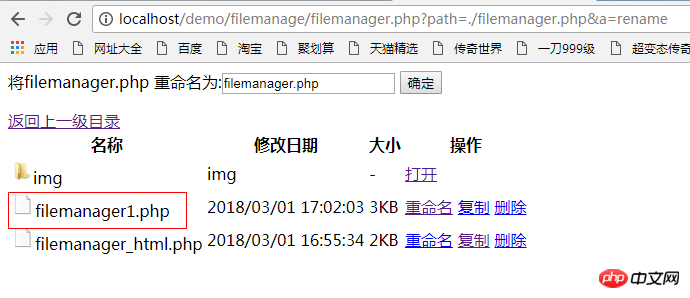Copier, supprimer, renommer des fichiers
Modifier le code filemanager_html.php :
<?php <!-- 循环输出文件列表--> <?php foreach($file_list['file'] as $v): ?> <tr> <td><img src="./img/file.png"><?php echo $v['filename'];?></td> <td><?php echo $v['filemtime'];?></td> <td><?php echo $v['filesize'];?>KB</td> <td> <a href="?path=<?php echo $v['filepath'];?>&a=rename">重命名</a> <a href="?path=<?php echo $v['filepath'];?>&a=copy">复制</a> <a href="?path=<?php echo $v['filepath'];?>&a=del">删除</a> </td> </tr> <?php endforeach;?>
Modifier le code filemanager.php :
<?php
//获取操作参数
$action=isset($_GET['a'])?$_GET['a']:'';
switch ($action){
//返回上一级目录
case 'prev':
$path=dirname($path);
break;
//其他操作...
case 'copy':
if($file){
if(file_exists("$path/$file.bak")){
die('文件名冲突,复制失败');
}
if(!copy("$path/$file","$path/$file.bak")){
die('复制文件失败');
}
}
break;
case 'del':
if($file){
unlink("$path/$file");
}
break;
case 'rename':
if(!empty($_POST)){
//获取目标文件名
$target=isset($_POST['target'])?trim($_POST['target']):'';
//如果待操作文件不为空,则进行重命名操作
if($file && $target){
if(file_exists("$path/$target")){
die('目标文件已经存在');
}
rename("$path/$file","$path/$target");
}
//重命名完成后跳转
header('Localtion:?path='.$path);
}
break;
}Pour renommer, vous devez ajouter un morceau de code au dessus de 'Retour au répertoire précédent' pour renommer le nouveau nom de fichier :
<?php <!--重命名操作区--> <?php if($action=='rename'):?> <form method="post"> 将<span><?php echo $file;?></span> 重命名为:<input type="text" value="<?php echo $file;?>" name="target" /> <input type="submit" value="确定"/> </form> <?php endif;?>
Affichage de l'effet de copie :
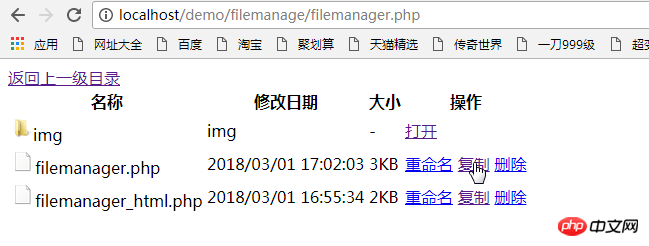
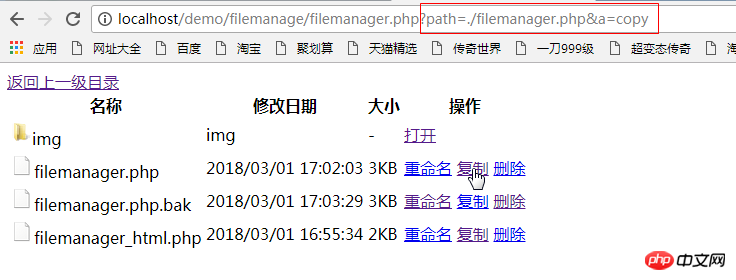
Affichage de la suppression :
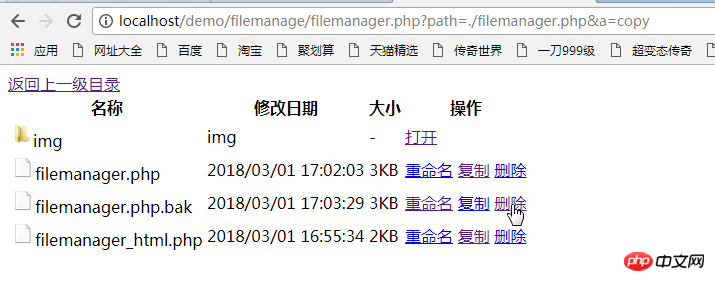
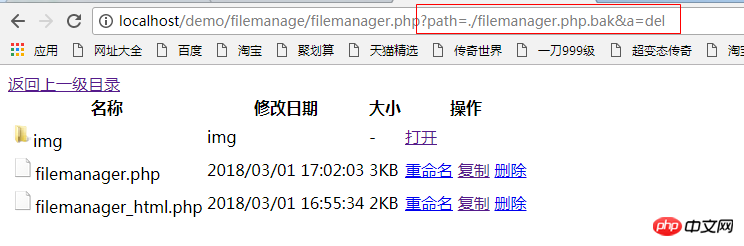
Affichage du renommage :