MacCopilot
Utiliser maintenant





Qu'est-ce que MacCopilot ?
MacCopilot est une application copilote native pour macOS qui interagit intelligemment avec le contenu de votre écran. Il s'engage avec des modèles d'IA avancés tels que GPT-4 et Gemini, permettant aux utilisateurs de capturer des captures d'écran flexibles, de discuter avec l'IA pour obtenir des informations et d'exporter du contenu au format Markdown. MacCopilot est conçu pour améliorer la productivité et la créativité des utilisateurs de macOS en se connectant de manière transparente à diverses plates-formes d'IA.
Comment utiliser MacCopilot ?
Pour utiliser MacCopilot, installez l'application sur macOS 12.0 ou crackée ultérieure, puis engagez des conversations avec des modèles d'IA avancés, capturez des captures d'écran et connectez-vous à diverses plates-formes d'IA pour une productivité et une créativité améliorées.
Fonctionnalités principales de MacCopilot
Engagez des conversations avec des modèles d'IA avancés comme GPT-4 et Gemini
Capturez de manière transparente n'importe quelle partie de votre écran avec des outils de capture d'écran flexibles
Connectez-vous sans effort à diverses plates-formes d'IA pour une amélioration productivité et créativité
Cas d'utilisation de MacCopilot
Chattez avec l'IA pour obtenir des informations sur le contenu de l'écran
Capturez des captures d'écran flexibles pour une productivité améliorée
Exportez le contenu au format Markdown pour un partage fluide
MacCopilot E-mail d'assistance et contact du service client & contact de remboursement, etc.
Voici l'MacCopilot e-mail d'assistance pour le service client : [email protected] . Plus de contact, visitez la page Contactez-nous (mailto:[email protected])
MacCopilot Entreprise
MacCopilot Nom de l'entreprise : MacCopilot .
En savoir plus sur MacCopilot, veuillez visiter la page à propos de nous (https://maccopilot.co/about).
MacCopilot Tarifs
MacCopilot Lien de tarification : https://maccopilot.co/#pricing
MacCopilot Youtube
MacCopilot Lien Youtube : https://youtube.com/@tychostationai
MacCopilot Twitter
MacCopilot Lien Twitter : https://x.com/thetychostation
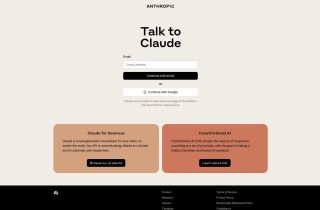
 84.1M
84.1M 27.17%
27.17%
 27.4M
27.4M 38.07%
38.07%
 14.6M
14.6M 32.49%
32.49%










