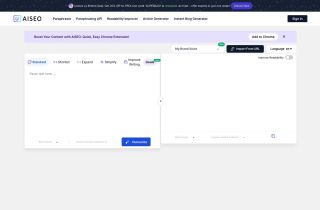GitHub AI Assistant
Utiliser maintenant



Introduction:Ajouté sur:Visiteurs mensuels:
Assistant AI pour les informations sur le référentiel GitHub.Dec-12,2024 34
34
 34
34
Informations sur le produit
Qu'est-ce que GitHub Ai Assistant Ai Chrome Extension?
GitHub AI Assistant est une extension de navigateur qui fournit un panneau latéral alimenté par AI dans GitHub. Les utilisateurs peuvent poser des questions sur des référentiels spécifiques, leur permettant d'évaluer rapidement si un projet open-source répond à leurs besoins ou pour comprendre les modifications apportées à leurs propres référentiels privés.
Comment utiliser l'extension GitHub AI Assistant AI Chrome?
Installez simplement l'extension de l'assistant GitHub AI et ouvrez-la dans n'importe quel onglet GitHub. Vous pouvez commencer à poser des questions pour obtenir des informations sur le référentiel.
Github AI Assistant Ai Chrome Extension Fonctionnalités
Questions axées sur l'IA sur les référentiels
Intégration du panneau latéral avec github
GiTHUB AI Assistant Ai Chrome Extension des cas d'utilisation
Évaluez l'aptitude des référentiels open source
Comprendre les changements récents dans les référentiels privés
Ressources connexes

Article chaud
Replit Agent: un guide avec des exemples pratiques
1 Il y a quelques moisBy尊渡假赌尊渡假赌尊渡假赌
Comment utiliser Dall-E 3: Conseils, exemples et fonctionnalités
1 Il y a quelques moisBy尊渡假赌尊渡假赌尊渡假赌
Qu'est-ce que le protocole de contexte modèle (MCP)?
1 Il y a quelques moisBy尊渡假赌尊渡假赌尊渡假赌
J'ai essayé le codage d'ambiance avec Cursor Ai et c'est incroyable!
1 Il y a quelques moisBy尊渡假赌尊渡假赌尊渡假赌
Guide de la piste ACT-ONE: Je me suis filmé pour le tester
1 Il y a quelques moisBy尊渡假赌尊渡假赌尊渡假赌