DCDial CoPilot
Utiliser maintenant



Introduction:Ajouté sur:Visiteurs mensuels:
AI-powered customer management platformDec-12,2024 2
2
 2
2
Informations sur le produit
What is DCDial CoPilot ai chrome extension?
DCDial CoPilot is an AI-powered platform for efficient customer management, offering automated dialing, SMS/email campaigns, secure transactions, invoicing, and detailed analytics to streamline interactions. It enhances customer relationships with personalized AI recommendations.
How to use DCDial CoPilot ai chrome extension?
To utilize DCDial CoPilot, install the Chrome extension, sign in to your DCDial account, press Cmd/Ctrl + D to activate the tool, and seamlessly manage customer accounts, process payments, and communicate effectively.
DCDial CoPilot ai chrome extension's Core Features
Manage Customer Accounts
Streamline Payments
Embedded Dialer
AI Assistance
Reports and Analytics
DCDial CoPilot ai chrome extension's Use Cases
Effortlessly manage customer accounts and interactions
Securely process payments and handle transactions
Efficiently communicate with customers via calls, SMS, and emails
Utilize AI recommendations for improved workflows
Ressources connexes
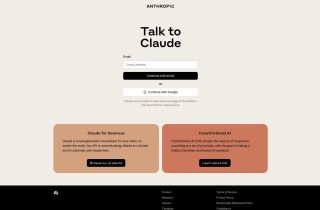
Anthropic 84.1M
84.1M 27.17%Ajouté sur : Dec-12 2024
27.17%Ajouté sur : Dec-12 2024
 84.1M
84.1M 27.17%
27.17%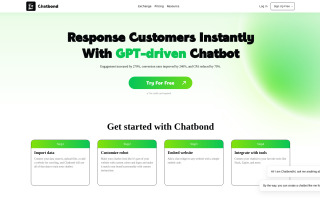
Chatbond - AI Chatbot Builder 19.1M
19.1M 83.26%Ajouté sur : Dec-12 2024
83.26%Ajouté sur : Dec-12 2024
 19.1M
19.1M 83.26%
83.26%
Article chaud
J'ai utilisé Chatgpt pour créer un budget personnalisé, et cela a fonctionné (jusqu'à un point)
1 Il y a quelques semainesByDDD
J'ai des abonnements ChatGPT Plus et Perplexity Pro : voici pourquoi j'utilise les deux
1 Il y a quelques moisByDDD
Tutoriel sur les tâches planifiées ChatGPT : vous pouvez désormais configurer ChatGPT pour effectuer des tâches, et voici comment l'utiliser correctement
1 Il y a quelques moisByDDD
C'est la fonctionnalité la plus sous-estimée de ChatGPT, et j'aurais dû commencer à l'utiliser plus tôt
1 Il y a quelques moisByDDD
4 raisons pour lesquelles les vérificateurs AI peuvent signaler votre écriture même si vous n'utilisez pas le chatppt
4 Il y a quelques semainesByDDD









