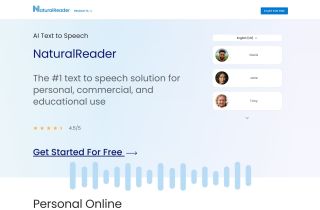Microsoft Text-to-Speech Downloader
Utiliser maintenant




 7.9K
7.9K
Qu'est-ce que Microsoft Text-to-Speech Downloader ?
Microsoft Text-to-Speech Downloader est un service qui permet aux utilisateurs de synthétiser des audios à partir de texte à l'aide de Microsoft™ Text-to-Speech. Il fournit un moyen simple de convertir du texte en discours au son naturel, puis de lire ou de télécharger l'audio en un seul clic.
Comment utiliser Microsoft Text-to-Speech Downloader ?
Pour utiliser Microsoft Text-to-Speech Downloader, saisissez simplement votre texte, sélectionnez les paramètres de voix et de langue souhaités, puis cliquez sur le bouton « Télécharger » pour générer instantanément la sortie audio.
Fonctionnalités principales de Microsoft Text-to-Speech Downloader
Convertissez le texte en un discours naturel
Téléchargez l'audio en 1 clic
Cas d'utilisation de Microsoft Text-to-Speech Downloader
Concrackée d'articles textuels, de légendes ou de dialogues en audio synthétisé pour la lecture ou le téléchargement
Microsoft Text-to-Speech Downloader E-mail d'assistance et contact du service client & contact de remboursement, etc.
Voici l'Microsoft Text-to-Speech Downloader e-mail d'assistance pour le service client : [email protected] .
Microsoft Text-to-Speech Downloader Tarifs
Microsoft Text-to-Speech Downloader Lien de tarification : https://www.microsoft-tts-downloader.com/#pricing