
How to turn off automatic updates in win10
Methods to turn off automatic updates in Windows 10: 1. Turn off automatic updates through Windows settings; 2. Turn off automatic updates through services; 3. Turn off automatic updates through task schedule. This topic provides you with relevant articles, downloads, and course content for you to download and experience for free.
 90
90 5
5How to turn off automatic updates in win10

How to turn off automatic updates in win10
How to turn off automatic updates in win10: 1. Turn off automatic updates through Windows settings; 2. Turn off automatic updates through services; 3. Turn off automatic updates through task schedule. Detailed introduction: 1. Turn off automatic updates through Windows Settings, open Windows Settings, press the "Windows key" and select "Settings", select "Update & Security", in Windows Settings, click "Update & Security" to turn off automatic updates , in the "Windows Update" section, click "Advanced options" and so on.
Jan 15, 2024 pm 04:12 PM
How to disable automatic updates in win10 - Teach you how to disable automatic updates in win10
We know that the win10 system will update the system every month, so many users who use the win10 system home version have a very headache. Conventional methods cannot disable win10 updates, so let the editor teach you how to turn off automatic updates in win10. Below It’s about how to turn off automatic updates in win10: Method 1: 1. Press the Win+R keys on the keyboard to open the run dialog box, enter "services.msc", and then press the Enter key. 2. In the service window that opens, find Windows Update, double-click to open the property setting interface, change the startup type to "Disabled", change the service status to "Stop", and click "OK". 3. Next we have to click on Win
Jan 15, 2024 am 11:03 AM
How to re-enable win10 automatic update function?
The win10 automatic update function is a very convenient and excellent function. As long as the automatic function of the computer is still turned on, the system can automatically update the latest system for users. Powerful intelligence can ensure that users’ computers are always updated. Today What the editor brings to you is a detailed graphic tutorial on where to turn on the automatic update of win10. If you are interested in the automatic update function of win10, come and download it to experience it. Where to open graphic tutorial on win10 automatic update: 1. First press the shortcut key "win+r" to open run, enter control and press Enter to open the control panel. 2. Then change the view mode in the upper right corner to large icons and click Management Tools. 3. Find the service in the right column and double-click it. 4. Find Win
Jan 10, 2024 am 09:38 AM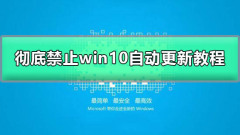
Completely disable win10 automatic updates
Friends who use the win10 system all know that the win10 system has an automatic update function. Although this function is very convenient, not everyone needs it, and the system updates are completely unselected by the users, which leads to sometimes After the win10 update is completed, some software cannot run properly, so how to turn off the automatic update of the win10 system? Today, the editor has brought you a graphic tutorial to completely disable automatic updates in Windows 10. Let’s take a look at it. Tutorial to completely disable automatic updates in win10: Enter the system registry editor and change the NoAutoUpdate value data. 1. Enter: regedit in the dialog box, click OK or press the Enter key on the keyboard to open the system registration
Jan 06, 2024 pm 10:57 PM
Disable automatic updates in Windows 10: How to permanently shut down
Win10 automatic update is a very convenient but also very annoying function. Although users who turn on the automatic update function do not need to think about updates, users also lose control of their computers, and the automatic update function is still It is very difficult to turn it off. Today, the editor will bring you a detailed tutorial with pictures and texts on how to completely disable automatic updates in Win10. Friends who need to turn off the automatic update function in Win10, please come and take a look. How to permanently turn off automatic updates in win10: 1. Press the "win+R" keys on the keyboard. 2. Enter services.msc and click "OK". 3. Find the windowsupdate option and double-click "WindowsUpdate", or
Jan 05, 2024 am 11:44 AM
Hot Article

Hot Tools

Kits AI
Transform your voice with AI artist voices. Create and train your own AI voice model.

SOUNDRAW - AI Music Generator
Create music easily for videos, films, and more with SOUNDRAW's AI music generator.

Web ChatGPT.ai
Free Chrome extension with OpenAI chatbot for efficient browsing.

TranslateBase - Web Page, PDF and Subtitle Tranlation | Chat with PDF
TranslateBase.net is your all-in-one AI content processing platform, supporting translation for various formats like web pages, PDFs, and subtitles. It also allows intelligent PDF chat, where you can ask questions directly and get answers quickly and effi

ToyImageAI
Transform photos into boxed action figures using AI.





