
How to recover accidentally deleted files
The recovery steps after accidentally deleting a file are: 1. Check the Recycle Bin or Trash; 2. Use file recovery software to scan the hard disk for unoverwritten data and try to recover it; 3. Recover the file through the file history function. Early version; 4. Use professional data recovery services. This topic provides you with relevant articles, downloads, and course content for you to download and experience for free.
 103
103 5
5How to recover accidentally deleted files

How to recover accidentally deleted files
The recovery steps after accidentally deleting a file are: 1. Check the Recycle Bin or Trash; 2. Use file recovery software to scan the hard disk for unoverwritten data and try to recover it; 3. Recover the file through the file history function. Early version; 4. Use professional data recovery services.
Feb 02, 2024 am 10:17 AM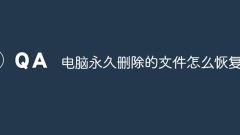
How to recover permanently deleted files on computer
Permanently deleted files on your computer can be attempted to be recovered through the following steps: 1. Stop using the affected disk; 2. Select appropriate data recovery software; 3. Download and install data recovery software; 4. Perform a scan; 5. Preview and select The file to be recovered; 6. Recover and save the file.
Feb 02, 2024 am 11:51 AM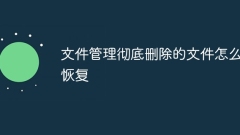
How to recover completely deleted files in File Management
After a file is completely deleted, it does not disappear immediately from the physical hard disk. Instead, the operating system marks the space it occupies as reusable. Before these files are overwritten by new data, they can be recovered by using professional data recovery software. Steps To: 1. Stop using the affected disk; 2. Select appropriate data recovery software; 3. Download and install data recovery software; 4. Perform a scan; 5. Preview and select files to be recovered; 6. Recover and save files That’s it.
Feb 02, 2024 am 11:09 AM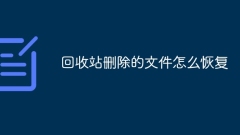
How to recover files deleted from Recycle Bin
The recovery of files deleted from the Recycle Bin mainly relies on data recovery software. The recovery steps are: 1. Stop using the affected disk; 2. Select data recovery software; 3. Download and install the data recovery software; 4. Perform a scan; 5. Preview and select the files to be recovered; 6. Recover and save the files.
Feb 02, 2024 am 11:03 AM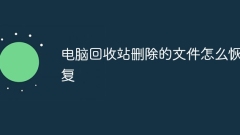
How to recover files deleted from computer recycle bin
Recovering files deleted from the computer recycle bin mainly relies on data recovery software. These software can scan and identify "deleted" files on the hard disk that have not been overwritten by new data, and then achieve recovery. The specific steps are: 1. Stop using the affected disk; 2. Select appropriate data recovery software; 3. Download and install Data recovery software; 4. Perform a scan; 5. Preview and select the files to be recovered; 6. Recover and save the files.
Feb 02, 2024 am 10:48 AM
Hot Article

Hot Tools

Kits AI
Transform your voice with AI artist voices. Create and train your own AI voice model.

SOUNDRAW - AI Music Generator
Create music easily for videos, films, and more with SOUNDRAW's AI music generator.

Web ChatGPT.ai
Free Chrome extension with OpenAI chatbot for efficient browsing.

Unwink AI
AI-powered platform for actionable customer insights and efficiency gains.

Free LinkedIn Review
AI-enhanced LinkedIn profile optimization service.





