
How to delete blank pages in word
You can use Shift to select the entire page and then delete, search and replace, delete and adjust paragraph spacing to delete blank pages in Word. Detailed introduction: 1. Place the mouse arrow behind the last character of the blank page, hold down the Shift key and drag the document to the back, click the last newline character, and then press the Delete key to delete; 2. Specific operations through search and replace. Ctrl+H opens the window, click More or Advanced, and then select Manual page breaks in Special formats. In the window that opens, find the special format and click it, then select the manual page break inside, and finally click Replace All.
 482
482 7
7How to delete blank pages in word
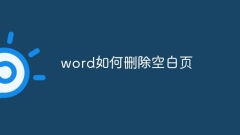
How to delete blank pages in word
To delete blank pages in word, you can use the Backspace or Delete key, Shift to select the entire page and delete it, delete Word page breaks, delete blank pages in Word using the substitution method, adjust paragraph spacing to delete blank pages in Word, and delete blank pages in batches. Detailed introduction: 1. Backspace or Delete key to delete, press and hold the [Backspace] key or [Delete] key to delete; 2. Shift to select the entire page and then delete it, etc.
Sep 07, 2023 am 10:33 AM
What should I do if the table in Word is broken across pages and the blank space cannot be deleted?
The solution to the problem that tables in Word are broken across pages and blanks cannot be deleted: First select all tables, right-click Table Properties, and click Rows; then remove the check mark in front of the specified height and check the box for "Allow row breaks across pages" Just go up.
Jul 27, 2020 pm 02:21 PM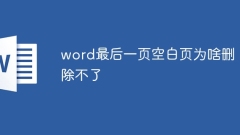
Why can't I delete the last blank page in Word?
How to delete blank pages on the last day of Word: 1. Use the Backspace key to delete blank pages; 2. View and delete page breaks; 3. Adjust page margins and line spacing.
Jul 25, 2023 pm 05:07 PM
How to delete blank pages in PDF?
Solution: First open the PDF file that needs to be modified, click "Delete Page" in "Document" in the menu bar; then click "Delete Blank Page"; then select the type of blank page to delete and the page number of the page to be deleted; finally Just click "OK".
Jul 13, 2020 pm 02:03 PM
Why can't I delete the last blank page in word?
How to delete the last blank page in Word: 1. Display non-printable characters; 2. Delete blank lines or paragraph marks; 3. Adjust page margins and line spacing; 4. Delete separators or column breaks.
Jul 25, 2023 pm 05:02 PM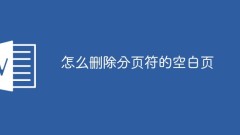
How to remove blank pages with page breaks
How to delete blank pages with page breaks: First open Word and create a new blank document; then insert a page break into the current Word; then click "Paragraph" in "Start" in the menu bar, and click "Show Paragraph Marks" icon; finally, position the cursor before the page break and click the "Delete" key to delete the page break.
Mar 11, 2021 pm 03:01 PM
How to delete the first blank page in word
How to delete the first blank page in word: first open the word document; then place the mouse at the beginning of the paragraph on the second page; finally click the "delete" or "backspace" button to delete the first blank page.
Sep 04, 2020 am 11:45 AM
Hot Article

Hot Tools

Kits AI
Transform your voice with AI artist voices. Create and train your own AI voice model.

SOUNDRAW - AI Music Generator
Create music easily for videos, films, and more with SOUNDRAW's AI music generator.

Web ChatGPT.ai
Free Chrome extension with OpenAI chatbot for efficient browsing.

i10X: ChatGPT & 500+ AI Models & Tools — Full Access from just $8!
All top AI models and 500+ expert tools — in one place, from just $8/month!

AudioX
Anything to Audio - Create Stunning Music and Sound Effects in Minutes





