
win10 upgrade patch method
Win10 upgrade patch methods include upgrading through Windows Update, upgrading through Windows Update for Business, etc. If you want to know more about the upgrade patch, you can read the article below this topic.
 118
118 4
4win10 upgrade patch method
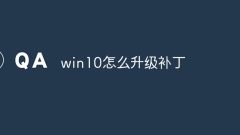
How to upgrade win10 patch
The methods are: 1. Upgrade through Windows Update; 2. Upgrade through Windows Update for Business; 3. Upgrade through Windows Easy Upgrade; 4. Upgrade through third-party software; 5. Manually download and install patches.
Jan 18, 2024 pm 02:39 PM
Where is the Win10 upgrade patch location? Detailed explanation of the Win10 upgrade patch location.
Microsoft will release upgrade patches on time to implement system software upgrade operations. Some users want to update manually but do not know the location of the Win10 upgrade patch. So where is the Win10 upgrade patch located in the document? Below, the editor reveals to everyone the location of the Win10 upgrade patch. Where is the Win10 upgrade patch location? 1. After opening the menu bar, click on the setting transmission gear in the left column to enter the settings. 2. Click on Upgrade and Security on the final page. 3. On the upgrade page, click Query Upgrade Historical Data on the right. 4. Enter the upgrade history data, you can see quality upgrades, driver updates and other upgrades. Here is a summary of all upgrade patches. 5. Click Quality Upgrade to proceed, and you can see the system level patch installation record. 6
Jul 16, 2023 pm 04:05 PM
What should I do if Win10 cannot be upgraded after uninstalling it? Uninstall all upgrade methods without success
Some upgrade patches for Win10 will cause the printer connected to the computer to be incorrect and unable to print, so users will choose to uninstall the upgrade patches. If you cannot uninstall the patch package using the control panel, you can choose to use the command to force uninstall. The following is the specific uninstall method. Follow the instructions to uninstall and run CMD with administrative rights, and then enter the following commands in cmd to see if KB***** can be uninstalled. wusa/uninstall/KB:******If you still cannot uninstall, it is recommended to uninstall in safe mode. If it still cannot be uninstalled, I suspect that there may be file corruption during the refresh. Run the "sfc/scannow" command to try to repair the system.
Jul 18, 2023 am 11:53 AM
How to obtain win7 upgrade patch
When we use win7 system, obtaining the latest patches can not only help us repair computer vulnerabilities in a timely manner, but also improve some functions of the system. So what is the method to obtain the win7 upgrade patch? Today, the editor will share with you how to obtain the win7 upgrade patch. Let’s take a look below! How to obtain the win7 upgrade patch: 1. Double-click to open the control panel and click on the system and security options. 2. After opening the system and security options, click Update Information on the right, and click Update here. 3. After clicking Update, there is an option to Update Now on the right, we click Update Now. 4. After clicking Update Now, the default system will first check our current patch update status and wait for the check to complete the update.
Jul 19, 2023 pm 10:57 PM
Hot Article

Hot Tools

Kits AI
Transform your voice with AI artist voices. Create and train your own AI voice model.

SOUNDRAW - AI Music Generator
Create music easily for videos, films, and more with SOUNDRAW's AI music generator.

Web ChatGPT.ai
Free Chrome extension with OpenAI chatbot for efficient browsing.

Hivescout
AI tool for community engagement and audience connection.

Greetigo
AI reminders for important dates with personalized greetings.





