
How to turn off windows security center
Windows Security Center is a comprehensive security control panel for Windows systems, including firewall status prompts, anti-virus software status prompts, automatic update prompts and other basic system security information. So how to turn off Windows Security Center? I believe many friends are still not clear about it. PHP Chinese website has brought you relevant tutorials and tutorials. You are welcome to come and learn and read.
 8317
8317 7
7How to turn off windows security center

How to turn off Windows Security Center
Turn off method: 1. Open the "Start" menu and click the "Settings" button; 2. Select "Update and Security" - "Windows Security Center" - "Open Windows Security Center" - "Virus & Threat Protection" - "Manage Settings" "; 3. Just turn off "Real-time Protection" and "Cloud-Provided Protection" in the new interface.
Mar 10, 2021 pm 05:01 PM
How to open win10 security center
How to open the Windows 10 Security Center: 1. Click the Start menu and open Settings; 2. Enter the [Update and Security] option and click [Windows Security Center]; 3. Click the [Open Windows Security Center] option.
Oct 23, 2020 pm 04:37 PM
How to completely close the Security Center in Windows 10
How to completely turn off the Security Center in Windows 10: 1. Open the system settings and enter the Update and Security options; 2. Click on the Windows Security Center, Virus and Threat Protection options; 3. Click on Management Settings and turn off all options.
Dec 15, 2020 pm 04:04 PM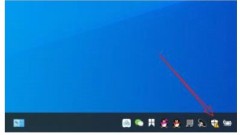
How to recover files deleted by Windows 10 Security Center
Security Center is the built-in firewall function of Microsoft system. It can automatically block abnormal programs and files. However, it sometimes deletes some normal files by mistake. So how to recover files deleted by Windows 10 Security Center? You first open the virus and threat protection panel, then click Maintain historical data. Then the files deleted by the security center will appear. After selecting, you will see a restore option, just click it. How to recover files deleted by Windows 10 Security Center: 1. Click [Windows Security Center] under the desktop taskbar. 2. Click [Virus and Threat Protection] in the pop-up interface. 3. Find the maintenance history data in the pop-up page and open it. 4. Then you can see the dimension in the pop-up page.
Jul 14, 2023 pm 05:13 PM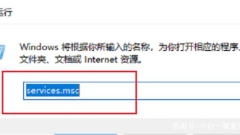
How to turn off Windows Security Center in win10 system
In order to enhance security, Win10 system has newly added the "Windows Security Center" function, which has prompts such as firewall status and anti-virus software status. However, many friends have installed third-party anti-virus software on their computers and do not want to turn on the "Windows Security Center" function, so they want to turn off this function. How to do this? The editor below will teach you how to turn off Windows Security Center in Windows 10 system. 1. Enter the win10 desktop, press the Win+r keys on the keyboard to open the operation window, enter "services.msc", and then press the Enter key to enter the next step. 2. Find "SecurityCenter" in the service function interface that opens, double-click to open it, and go to the next step. 3
Jul 13, 2023 pm 04:33 PM
How to close win11 security center
How to turn off the Windows 11 Security Center? Windows 11’s own Security Center integrates multiple functions such as firewall, virus and threat processing, and illegal information processing. However, this function will also automatically block many operations and software, causing us to encounter many problems when downloading and running software applications and unable to use the system smoothly. Therefore, today the editor will bring you the steps to disable the built-in anti-virus protection function of win11. As long as you try them one by one, you can disable the built-in anti-virus protection function. Steps to disable the built-in anti-virus protection function in win11. Method 1. System setting method 1. Select the start icon and click "Settings"; 2. After finding Privacy and Security, enter the "Windows Security Center"; 3. Click to turn on Windows Security
Jun 29, 2023 pm 08:41 PM
How to turn off security protection in Windows 10. Detailed introduction to how to turn off security protection in Windows 10.
Since the operation requires turning off the security protection of the Windows 10 computer, but we don’t know how to do it, we first open the start menu, search for updates and security options after setting the options, and then open the security center to finally remove germs and threats to security. Just turn off all the protection functions in the protection options. In this way, we have successfully turned off Windows 10 security protection. Detailed introduction to how to turn off security protection in Windows 10 1. Click the Start menu logo, then click Settings options, then click Upgrade and Security options 2. Find Windows Security Center on the left, click Select to open Windows Security Center 3. Click on this page Turn on virus infection and threat security protection option 4. In
Jul 15, 2023 pm 07:53 PM
Hot Article

Hot Tools

Kits AI
Transform your voice with AI artist voices. Create and train your own AI voice model.

SOUNDRAW - AI Music Generator
Create music easily for videos, films, and more with SOUNDRAW's AI music generator.

Web ChatGPT.ai
Free Chrome extension with OpenAI chatbot for efficient browsing.

Diffus
AI platform for generating high-quality images using advanced models.

AnswersAi
AI tool providing instant academic answers and explanations.





