
what is wechat
wechat is WeChat. It is a multi-functional communication and social software developed by Tencent and has more than 1.2 billion active users. It integrates multiple functions such as instant messaging, social networking, payment, and life services. If you want to know more about wechat, you can read the articles below this topic.
 200
200 7
7what is wechat

what is wechat
WeChat is a multi-functional messaging and social networking software developed by Tencent with more than 1.2 billion active users. It integrates multiple functions such as instant messaging, social networking, payment, and life services, such as: Instant messaging: supports communication functions in multiple message formats. Moments: A social platform for sharing and interacting with content. Public account: A channel for enterprises, media and individuals to publish content and provide services. Mini program: a lightweight application that can be used without downloading. WeChat Pay: Safe and convenient mobile payment function.
Apr 15, 2024 pm 03:45 PM
The difference between wechat and WeChat
WeChat and WeChat have the same names but different platforms. WeChat is developed by Tencent for Chinese users, while WeChat is an international version for global users. WeChat mainly provides a Chinese interface, supports Chinese payment methods and a wide range of mini programs. WeChat provides multi-language versions and supports international payment methods, but has fewer mini programs. WeChat focuses more on the culture of friend circles and supports larger group chats; WeChat focuses more on internationalization and provides functions such as language translation and cross-border payment. In terms of data storage, WeChat data is stored in China and is subject to Chinese laws; WeChat data is stored overseas and is protected by local laws.
Apr 15, 2024 pm 03:48 PM
How to activate split payment on WeChat
WeChat payment. This is a convenient payment method designed to make your credit payment easier. It supports payment first and repay later, and has more flexible installment options, making your consumption more stress-free and your life more convenient. However, many users want to turn on the split payment function but don’t know where to open it. So today the editor of this site will introduce you to the detailed introduction to the WeChat split payment function below. I hope it can help everyone in need. . How to activate split payment on WeChat 1. First open WeChat on your mobile phone, click [Me] in the lower right corner to enter the personal homepage, 2. Then click the [Service] option. 3. Then click the [Wallet] icon. 4. Then click [Pay] under the [Wallet] section. 5. Click [View my payment amount] on the payment page. 6. We recognize
Apr 15, 2024 pm 09:01 PM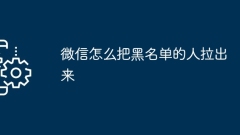
How to remove people from the blacklist on WeChat
1. On the WeChat main interface, click [Me] at the bottom of the interface and select [Settings]. 2. Find and click [Friend Permissions] and select [Address Book Blacklist]. 3. In the blacklist list, find the friend who needs to be unblocked and remove it. 4. After the block is lifted, the other party will regain the permission to send messages to the user and view the circle of friends.
Apr 16, 2024 am 11:47 AM
How to bind bank card with WeChat
1. Open WeChat, click [Me] at the bottom of the interface, select the [Service] option, and click [Wallet]. 2. Select the [Bank Card] option, click [Add Bank Card], and enter the payment password. 3. Select the bank to which you belong in [Add card number without entering card number], and click [Agree] in the pop-up window. 4. Click [Verify], click [Agree], and follow the system prompts to complete the face verification. 5. Click to add a bank card, click [Agree], and enter the verification code to complete the binding.
Apr 16, 2024 pm 12:00 PM
How to pull back someone blocked on WeChat
1. Open the WeChat app, click [Me] in the lower right corner, and click [Settings]. 2. Select the [Friend Permissions] option and click [Address Book Blacklist]. 3. Find the friend you want to unblock in the address book blacklist interface and remove them from the blacklist.
Apr 15, 2024 pm 01:40 PM
How to customize status on WeChat
WeChat status serves as a short description of the user's current mood, activity or idea. It can not only be accompanied by pictures or videos, but can also be visible to friends within 24 hours. It adds a new form to WeChat's social functions and greatly enriches the user's interactive experience. . However, many users want to manually add the current custom status but don’t know how to do it. So below, the editor of this site will bring you this detailed operation guide, hoping to help you who still don’t understand it. Users. How to customize status on WeChat 1. First click to open the status on WeChat. 2. Then click Unknown status. 3. Finally, add expressions and topics yourself, and then publish them!
Apr 11, 2024 pm 09:58 PM
Hot Tools

Kits AI
Transform your voice with AI artist voices. Create and train your own AI voice model.

SOUNDRAW - AI Music Generator
Create music easily for videos, films, and more with SOUNDRAW's AI music generator.

Web ChatGPT.ai
Free Chrome extension with OpenAI chatbot for efficient browsing.

Ghibli Style
Transform photos into Ghibli-style artwork effortlessly.

VideoIdeas,ai
AI assistant for generating YouTube video scripts and ideas.




