
How to write batch script bat
How to write batch script bat: 1. Use the "@echo off" command to turn off command echo; 2. Use the "REM" command to add comments; 3. Use the "set" command to set variables, and use "=" to separate the variable name and value. ; 4. Use the "echo" command to output the value of a variable or other text; 5. Use the "dir" command to list the files and folders in the current directory; 6. Use the "pause" command to pause the execution of the script and wait for the user to press any key key to continue execution. You can read the following article to learn more about how to write batch script bat.
 156
156 3
3How to write batch script bat

How to write batch script bat
How to write batch script bat: 1. Use the "@echo off" command to turn off command echo; 2. Use the "REM" command to add comments; 3. Use the "set" command to set variables, and use "=" to separate the variable name and value. ; 4. Use the "echo" command to output the value of a variable or other text; 5. Use the "dir" command to list the files and folders in the current directory; 6. Use the "pause" command to pause the execution of the script and wait for the user to press any key. key to continue execution.
Sep 28, 2023 pm 01:51 PM
How to unpin all taskbar icons at once on Windows using a batch script
If you are someone who clicks the Pin to taskbar option for almost every app you use, you are now living with an overly cluttered taskbar that is too difficult to manage. Well, you are definitely looking for a way to organize your taskbar in the least time possible and in the most efficient way. So, is there any way that you can click somewhere and the click will magically clear your taskbar for you? Well, we're here to talk about that click! In this article, we will explain how to organize your taskbar easily with the help of a simple batch script. Read on to learn how to master this simple trick. Note: Please note that even if you follow this method, only user-pinned icons will be removed from the taskbar and system-pinned icons such as Windows and Search
Apr 14, 2023 pm 12:55 PM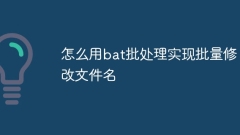
How to use bat batch processing to modify file names in batches
The steps to use bat batch processing to modify file names in batches are as follows: 1. Open Notepad or other text editors; 2. Copy and paste the above example script into the text editor; 3. Replace "oldname" with the characters you want to search for. string; 4. Replace "newname" with the string to be replaced; 5. Save the file as a .bat file; 6. Double-click the .bat file to execute the script.
Sep 19, 2023 am 11:19 AM
Hot Article

Hot Tools

Kits AI
Transform your voice with AI artist voices. Create and train your own AI voice model.

SOUNDRAW - AI Music Generator
Create music easily for videos, films, and more with SOUNDRAW's AI music generator.

Web ChatGPT.ai
Free Chrome extension with OpenAI chatbot for efficient browsing.

Agnaistic
Platform for character management and chat interactions.

Aha
AI platform for influencer marketing with 24/7 support.





