
Mysql import sql file error report solution
Solutions to the error reported by mysql when importing sql files: 1. Check whether the imported sql file is correct; 2. Check the MySQL version; 3. Check the file encoding; 4. Check the database permissions. If you want to know more about sql files, you can read the articles below this topic.
 143
143 8
8Mysql import sql file error report solution

What should I do if mysql reports an error when importing sql files?
Solution: 1. You need to check whether the imported sql file is correct and whether there are syntax errors or other problems; 2. Check the MySQL version. If you find that the version is incompatible, you can upgrade the MySQL version or regenerate a new sql file; 3. Check File encoding, the encoding of the sql file may be inconsistent with the encoding of the MySQL database, which may also cause import errors; 4. Check the database permissions.
Mar 07, 2024 pm 04:17 PM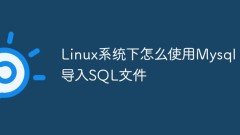
How to use Mysql to import SQL files under Linux system
Create a new empty database mysql>createdatabaseabc; mysql>createdatabaseabc; Import database method one: 1. Select the newly created database mysql>useabc; 2. Encode the database and set it mysql>setnamesutf8; 3. Import the SQL file data from the path mysql>source /A/B/C.sql; Import database method two: mysql-uabc_f-pabc
May 26, 2023 pm 08:04 PM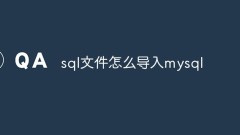
How to import sql files into mysql
Sql file refers to a text file that saves a series of SQL statements, usually with the extension ".sql". In MySQL, we can use the "mysql" command line tool or client software to import SQL files and complete the creation of database tables and data. This article will introduce the import operation of SQL files in MySQL. 1. Use the command line to import SQL files 1. Open the command prompt or terminal window and use the cd command to enter the mysql/bin directory (under Windows systems, the mysql/bin directory
Apr 21, 2023 pm 02:13 PM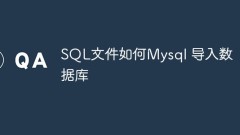
How to import SQL files into Mysql database
1. Use the source command in Mysql under Win system to import SQL files: mysql-uroot-pmysql>use database name mysql>sourced:/database name. This completes the import of SQL files under Win system. 2. How to import SQL files under Linux system: (1) Create a new empty database in Mysql mysql>createddatabase123; (2) Set the encoding for the database mysql>setnamesutf8; (3) Import the data SQL file mysql>source/home/abc/ 123.s
May 27, 2023 am 11:24 AM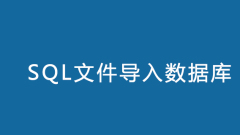
How to import sql file into database
There are two ways to import sql files into the database. One is to use the cmd debugging environment to import the data in the sql file, and the other is to use the MysqlWorkbence debugging environment to import the data.
May 08, 2019 am 11:41 AM
How to import sql file in mysql
Steps for mysql to import sql files: 1. Find mysql in the [Start] interface, double-click to open the mysql software, and enter the password; 2. Create a database; 3. Enter "use database name" to start using this database; 4. Enter " Source the path to the sql file" command to import the sql file.
May 06, 2019 pm 02:14 PM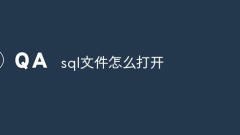
How to open sql file
Opening method: 1. Open through Navicat for mysql software, which is a database management software; 2. Open through Navicat Premium software, which is a database management tool; 3. Open through SQLite, which is a lightweight database management tool ;4. Open through SQLPro.
Nov 14, 2018 am 11:18 AM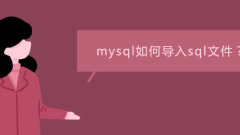
How does mysql import sql files?
How to import sql files from mysql: First open the navicat tool and connect the mysql database; then find the database where you want to import the sql file, and select [table->right-click->run sql file]; finally select the sql file you prepared .
May 14, 2019 pm 01:07 PM
Hot Article

Hot Tools

Kits AI
Transform your voice with AI artist voices. Create and train your own AI voice model.

SOUNDRAW - AI Music Generator
Create music easily for videos, films, and more with SOUNDRAW's AI music generator.

Web ChatGPT.ai
Free Chrome extension with OpenAI chatbot for efficient browsing.

Aceessay.AI
Bypass AI Detection Without Sacrificing Quality

Noteey
A visual note-taking app for organizing thoughts creatively.





