
minidump blue screen
Minidump blue screens can be resolved by restarting in safe mode, viewing minidump files, updating drivers, restoring the system, checking hardware, scanning for viruses and malware, and finding related error messages. For more details about the minidump blue screen problem, please see the article below this topic. PHP Chinese website welcomes everyone to come and learn.
 164
164 4
4minidump blue screen

minidump blue screen solution
Minidump blue screens can be resolved by restarting in safe mode, viewing minidump files, updating drivers, restoring the system, checking hardware, scanning for viruses and malware, and finding related error messages. Detailed introduction: 1. Restart in safe mode, which can help determine whether there are problems caused by software or drivers; 2. To view the minidump file, you can use the Windows blue screen analysis tool; 3. To update the driver, you can go to the website of each hardware manufacturer , download and install the latest drivers and more.
Nov 30, 2023 am 10:38 AM
What does minidump.dmp mean?
minidump.dmp is a file extension that refers to a minidump file generated by the Windows operating system. This file contains key information about the operating system when a serious error or crash occurs, and is used to help developers analyze and solve problems.
Jul 12, 2023 am 10:55 AM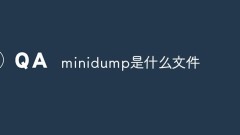
What file is minidump?
A minidump is a small memory dump file that provides the smallest set of useful information that can help determine why your computer logged in unexpectedly. This option requires a page file of at least 2MB on the boot volume, on computers running Microsoft Windows 2000 or later. , Windows creates a new file every time the computer stops unexpectedly. Small memory dump files are very useful when hard drive space is limited.
May 05, 2023 pm 03:30 PM
Can minidump.dmp be deleted?
It is not recommended to delete the minidump.dmp file. The reasons are: 1. It can provide important information about system crashes or errors; 2. It is very useful when analyzing and debugging software or hardware problems; 3. It files can provide valuable data about system performance.
Jul 12, 2023 am 10:58 AM
Hot Article

Hot Tools

Kits AI
Transform your voice with AI artist voices. Create and train your own AI voice model.

SOUNDRAW - AI Music Generator
Create music easily for videos, films, and more with SOUNDRAW's AI music generator.

Web ChatGPT.ai
Free Chrome extension with OpenAI chatbot for efficient browsing.

LobeChat
AI chat platform for ChatGPT and custom assistant creation.

Nexus Clips
AI-powered tool for creating engaging video clips.





