
How to solve the 0x0000006b blue screen
Solution: 1. Check the hardware connection; 2. Enter safe mode; 3. Detect hard disk errors; 4. Detect memory problems; 5. Check the file system; 6. Uninstall recently installed software; 7. Update or rollback the driver; 8. Restore the system; 9. Reinstall the operating system, etc. For more information on how to solve the 0x0000006b blue screen, you can read the following article.
 291
291 6
6How to solve the 0x0000006b blue screen
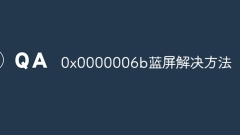
0x0000006b blue screen solution
Solution: 1. Check the hardware connection; 2. Enter safe mode; 3. Detect hard disk errors; 4. Detect memory problems; 5. Check the file system; 6. Uninstall recently installed software; 7. Update or rollback the driver; 8. Restore the system; 9. Reinstall the operating system, etc.
Nov 14, 2023 am 10:57 AM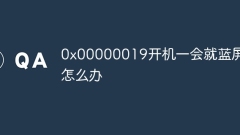
0x00000019 What should I do if a blue screen appears after booting for a while?
Solution: 1. Check whether the hardware is connected properly; 2. Check for new drivers or services. You can uninstall or disable the driver or service in safe mode; 3. Check for newly installed software and try to uninstall them; 4. Close For memory options in the BIOS, after entering the BIOS, select "Advanced" advanced settings, select "Cache Memory", and click "Disabled" to disable it; 5. Enter safe mode and click Last Known Good Settings; 6. Check the disk and delete the registration "npkcrypt" etc. in the table.
Oct 10, 2023 pm 02:40 PM
Win7 blue screen 0x0000003b solution tutorial
Win7 blue screen 0x0000003b solution tutorial, win7 system appears blue screen 0x0000003b? What should I do if I encounter this problem? Don’t panic, today I will share a tutorial on how to solve the blue screen 0x0000003b in win7. 1. Generally, this kind of problem is solved by manually obtaining the patch. The code blue screen 0x0000003b generally refers to a network error. 2. Then we need to clear the cache of the system browser. On the IE browser that comes with the win7 system, click Tools in the menu bar, click Internet Options, and then click Delete History to clear the history. 3. After the system blue screen occurs, go to the minidump folder on the win7 ultimate system disk
Jul 14, 2023 pm 12:09 PM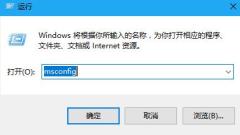
What to do if a 0x0000019 blue screen appears on your win10 computer
What should I do if a 0x000019 blue screen appears on my win10 computer? When the computer shuts down, 0x19 blue screen and error code trouble many users. Today I will bring you the 0x19 blue screen repair method. In fact, this code means that the specified track cannot be found. let us see. What to do if a 0x0000019 blue screen appears on your win10 computer: 1. First press the shortcut key win+r to open the operation and enter the code msconfig. 2. Then close the corresponding services inside. 3. Open the operation again and enter the code regedit. 4. Search the registry for npkcrypt and delete anything found. 5. Finally, leave only the monitor connection and power cord to boot, if there is no blue screen when booting, it is
Jul 11, 2023 pm 06:29 PM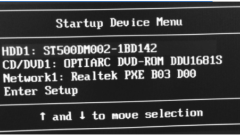
What to do if win7 computer prompts 0xc000007b blue screen
After using win7 computer for a long time, you will inevitably encounter the win7 blue screen problem, so how to solve it when the 0xc000007b blue screen code prompt occurs? The following editor will teach you the solution to the win7 computer prompt 0xc000007b blue screen code. Method 1: Incorrect hard disk format setting, enter BIOS reset. 1. Restart the computer and continue to press the BIOS run key, usually the F12.ESC.Del key. You can try it. Up and down keys to select "Enter "Setup" to return to the BIOS page. (Different computers have different BIOS interfaces, and the setting method is roughly the same) 2. Find the hard disk format to install SATA.
Jul 17, 2023 pm 05:49 PM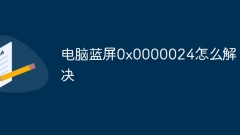
How to solve the computer blue screen 0x0000024
Computer blue screen 0x0000024 can be solved by restarting the computer, starting the computer in safe mode, running system file checker, checking hard disk errors and updating or reinstalling the operating system. 1. Restart the computer. The blue screen code 0x0000024 is just an accidental error. Restarting the computer may solve the problem. 2. Start the computer through safe mode. Safe mode is a startup mode that only loads the most basic drivers and drivers required by the computer. service to provide a better environment when fixing problems; 3. Run the system file checker, press Win key + etc.
Aug 10, 2023 pm 03:55 PM
Hot Article

Hot Tools

Kits AI
Transform your voice with AI artist voices. Create and train your own AI voice model.

SOUNDRAW - AI Music Generator
Create music easily for videos, films, and more with SOUNDRAW's AI music generator.

Web ChatGPT.ai
Free Chrome extension with OpenAI chatbot for efficient browsing.

Unwink AI
AI-powered platform for actionable customer insights and efficiency gains.

Free LinkedIn Review
AI-enhanced LinkedIn profile optimization service.





