
Modify file name in linux
This topic provides you with articles related to modifying file names in Linux. These articles can help users quickly and easily complete the modification of file names. You can experience it for free.
 239
239 7
7Modify file name in linux
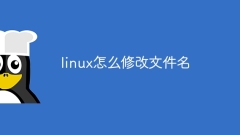
How to modify file name in linux
Steps to modify the file name in Linux: 1. Open the terminal window of the Linux system; 2. Use the "cd" command to switch to the directory where the file whose file name needs to be modified is located; 3. Use the "ls" command to view the files in the current directory. List; 4. Use the "mv" command to modify the file name; 5. Use the "ls" command to view the file list in the directory again to check whether the file name has been changed successfully.
Jul 05, 2023 pm 03:11 PM
What is the command to modify file name in Linux?
There are two commands to modify file names in Linux: 1. mv command, which can rename files and move files or folders. Modify the syntax "mv [parameter] old file name new file name"; 2. rename command, available String replacement is used to change file names in batches. The syntax is "rename [parameter] old file name, new file name".
Feb 23, 2023 pm 12:05 PM
What is the command to change the file name in Linux?
The Linux command to modify a file name is "mv". The mv command is the abbreviation of "move file". It is used to rename a file or directory, or move a file or directory to another location. The syntax is "mv old file name new file name".
Dec 24, 2021 pm 03:40 PM
What are the commands to modify files in Linux?
Linux commands to modify files: 1. "vi" or "vim" command, which can be used to modify the content of the file; 2. "mv" command, which can be used to modify the name of the file; 3. "chmod", "chgrp", "chown" " command can be used to modify the permissions of the file; 4. "touch" command can be used to modify the time of the file.
Mar 09, 2022 pm 06:03 PM
How to modify file content in linux
Modification method: 1. Use the "vim file name" command to enter the specified file; 2. Find the location of the content to be modified; 3. After finding the location, press the "i" key on the keyboard to enter the editing state and modify the file content; 4. Modify After that, press the ESC key to exit the editing state and save the changes.
Dec 21, 2021 pm 04:51 PM
How to modify file permissions in linux
In Linux, you can use the chmod command to modify file permissions. It is a command that controls user permissions on files. You can use absolute mode (octal number mode) or symbolic mode to specify file permissions; the syntax "chmod [-R] permissions value filename".
Dec 21, 2021 pm 03:48 PM
How to change the user who owns a folder in Linux
In Linux, you can use the chown command to modify the user who owns the folder. This command is mainly used to modify the owner (user) of the file (or directory). The syntax is "chown [-R] owner file or directory".
Dec 21, 2021 pm 04:27 PM
Hot Article

Hot Tools

Kits AI
Transform your voice with AI artist voices. Create and train your own AI voice model.

SOUNDRAW - AI Music Generator
Create music easily for videos, films, and more with SOUNDRAW's AI music generator.

Web ChatGPT.ai
Free Chrome extension with OpenAI chatbot for efficient browsing.

Diffus
AI platform for generating high-quality images using advanced models.

AnswersAi
AI tool providing instant academic answers and explanations.





