
Linux adds update source method
In Linux, an update source refers to the source used to obtain software updates and patches. If you want to know more about Linux, you can read the articles below this topic.
 193
193 8
8Linux adds update source method
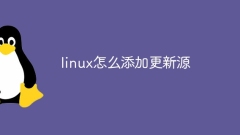
How to add update source in linux
Add steps: 1. Open a terminal window; 2. Use a text editor (such as vi or nano) to open the /etc/apt/sources.list file, and use the "sudo vi /etc/apt/sources.list" command to open the file. And add a new update source; 3. Save and close the file; 4. Use the "sudo apt-get update" command in the terminal window to update the update source list to add a new update source.
Dec 08, 2023 am 09:47 AM
How to add a user in linux and grant root permissions
How to add a user and grant root permissions under Linux: 1. Add a user and use the adduser command to add an ordinary user; 2. Modify the [/etc/sudoers] file, find the following line, and remove the previous comment [#] to grant it. root authority.
May 20, 2019 pm 03:57 PM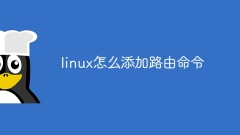
How to add routing commands in linux
Linux add routing command method: 1. Use the route command to add a default route "csharpCopy coderoute add default gw

How to add routing in linux
How to add a route in Linux: First find and open "etc/rc.local"; then execute the command "route add -net 192.168.3.0/24 dev eth0 route add -net 192.168.2.0/24.." to add it.
May 24, 2020 am 11:31 AM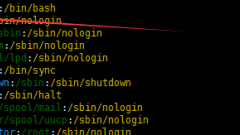
How to change the root user name in Linux
1. Taking CentOS as an example, after logging in, modify /etc/passwd and /etc/shadow, change the root starting on the first line to a new user name (such as admin), and save through wq! after modification. 2. After modifying and saving, it will take effect after restarting the server. You can check the permissions of the file and see that the account column has changed to admin, as follows: Note: The default user with the highest administrative authority in Linux is root, uid is 0. Only uid is recognized in the system, so as long as uid is 0, the system is regarded as the highest administrative user. However, there may be certain problems with applications. Some software uses the root user by default, so if you have limited understanding of software applications,
May 18, 2023 pm 07:50 PM
How to set 777 permissions on a folder in Linux
How to set 777 permissions on a folder in Linux: 1. Open a terminal window; 2. Use the "cd" command to enter the folder where you want to set permissions; 3. Use the "ls" command to check the permissions of the current folder. Enter the following command "ls -l"; 4. In the output of the "ls -l" command, the permissions of the target folder are usually displayed in a form similar to "drwxr-xr-x"; 5. Use the "chmod" command to set Folder permissions; 6. Use the "ls -l" command again to verify the new permission settings of the folder.
Aug 09, 2023 pm 04:39 PM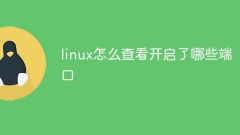
How to check which ports are open in Linux
Linux can check the opened ports through the following methods: 1. Use the netstat command "netstat -tuln", which will display all currently listening TCP and UDP ports; 2. Use the ss command "ss -tuln" to display the current Monitoring TCP and UDP ports; 3. Use the lsof command "lsof -i" to display the currently opened network connections and monitoring ports.
Jul 11, 2023 pm 03:21 PM
How to start and shut down nginx command in Linux
1 Enter the installation directory whereisnginx\ 2. Enter the path: cd/usr/local/nginx/sbin 3 Start the nginx command: ./nginx appears below and the startup is successful 4 Check the status of nginx ps-ef|grepnginx If master appears, the startup is successful 5. Close the nginx command kill-98725 (the one above the process number) to close nginx\ 6. Stop the nginx command: ./nginx-sstop 7. Restart the nginx command: ./nginx-sreload
May 27, 2023 pm 12:29 PM
Hot Article

Hot Tools

Kits AI
Transform your voice with AI artist voices. Create and train your own AI voice model.

SOUNDRAW - AI Music Generator
Create music easily for videos, films, and more with SOUNDRAW's AI music generator.

Web ChatGPT.ai
Free Chrome extension with OpenAI chatbot for efficient browsing.

LoveStudy
AI tools for creating flashcards, quizzes, and notes for better learning.

JoyPix.ai
No-Camera Video Magic with JoyPix.ai! Turn yourself into an anime avatar and make perfect lip-sync videos - no filming required!





