
What does linux df -h mean?
linux df -h is a Linux command that displays the disk space usage of a file system in a human-readable format (in GB, MB, etc.). If you want to know more about Linux commands, you can read the articles below this topic.
 144
144 10
10What does linux df -h mean?
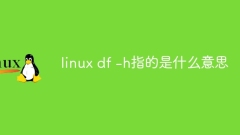
What does linux df -h mean?
"linux df -h" is a Linux command used to display the disk space usage of a file system in a human-readable format.
Mar 04, 2024 pm 02:56 PM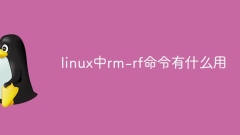
What is the use of rm-rf command in linux?
Purpose: 1. Delete files; 2. Delete empty directories; 3. Recursively delete directories and their contents; 4. Force deletion; 5. Delete symbolic links, etc.
Mar 04, 2024 am 11:54 AM
What does the rm-rf command in Linux refer to?
In Linux, "rm -rf" is a dangerous and powerful command used to delete files and directories. "rm" is the delete command, and "-rf" is the combination of the two options.
Mar 04, 2024 am 11:08 AM
Technology Sharing: Linux DTS Application and Practice Guide
Technology Sharing: LinuxDTS Application and Practice Guide With the widespread application of Linux in embedded systems, Device Tree (DeviceTree) is becoming more and more important as a tool for describing hardware device information and resource allocation. In the Linux kernel, DeviceTree source files are often called DTS (DeviceTreeSource) files. This article will delve into the application and practice guide of LinuxDTS and help readers learn more through specific code examples.
Mar 01, 2024 pm 06:54 PM
Linux file operation tips: delete multiple lines at the end
When using the Linux operating system for file processing, you often encounter situations where you need to delete multiple lines at the end of a file. This operation can usually be achieved through some simple commands. The following will introduce some common Linux file operation techniques and provide specific code examples. Use the sed command to delete multiple lines at the end: the sed command is a stream editor that can be used to process text. By combining the sed command and regular expressions, you can easily delete multiple lines at the end of the file. The specific code is as follows: se
Mar 01, 2024 pm 06:09 PM
Understand the different restart methods in Linux systems
Title: In-depth discussion of restart methods and code examples in Linux systems. In Linux systems, restarting is a common operation and can be achieved in different ways, including using the command line or through a graphical interface. This article will delve into the different restart methods in Linux systems and provide specific code examples to help readers better understand and use these technologies. 1. Use the command line to restart the Linux system 1.1. Use the reboot command to restart the system. In the Linux system, you can use re
Mar 01, 2024 pm 09:33 PM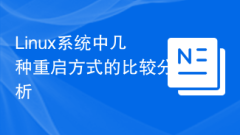
Comparative analysis of several restart methods in Linux systems
Comparative analysis of several restart methods in Linux systems. In the process of using Linux systems, it is often necessary to restart the system. Different restart methods will have different effects and applicable scenarios. This article will compare and analyze several common restart methods in Linux systems and provide specific code examples. Restart the system through the command line: In Linux systems, you can use the command line to perform system restart operations. The most commonly used commands are reboot and shutdown. The reboot command will directly
Mar 02, 2024 am 08:57 AM
In-depth analysis of GDM in Linux operating system
In the Linux operating system, GDM (GNOMEDisplayManager) is a common graphical login manager used to manage user login and logout processes. This article will provide an in-depth analysis of the working principle of GDM and how to customize and optimize the configuration of GDM. At the same time, some specific code examples will be provided to help readers better understand and use GDM. 1. Overview of GDM GDM is the official login manager of the GNOME desktop environment. Its main functions include providing a login interface and verifying user identity.
Mar 02, 2024 am 08:42 AM
Linux Command Tutorial: Steps to Create Symbolic Links
In Linux systems, a link file is a special type of file that can point to another file or directory, similar to a shortcut in Windows systems. In Linux, there are two types of commonly used link files: hard links and symbolic links (soft links). This article will focus on how to create link files in Linux systems, including hard links and symbolic links, and give specific code examples. 1. Create a hard link file. A hard link refers to a link with multiple file names pointing to the same index node (inode). for
Feb 25, 2024 pm 02:54 PM
Master the classification and usage scenarios of Linux commands
Title: Exploring the Types and Application Scenarios of Linux Commands In Linux systems, commands are an important way for users to interact with the operating system. Understanding different types of Linux commands and their application scenarios is crucial to improving work efficiency and system management capabilities. This article will delve into the classification of Linux commands, explain the specific uses of various commands, and provide code examples to help readers better understand. 1. Basic command ls command: Display the list of files and folders in the current directory. Example: lscd command: cut
Feb 24, 2024 pm 07:00 PM
Hot Article

Hot Tools

Kits AI
Transform your voice with AI artist voices. Create and train your own AI voice model.

SOUNDRAW - AI Music Generator
Create music easily for videos, films, and more with SOUNDRAW's AI music generator.

Web ChatGPT.ai
Free Chrome extension with OpenAI chatbot for efficient browsing.

BestFaceSwap AI
AI face swap platform for videos and photos.

MetaGPT (MGX)
24/7 AI Teams: builds apps, games, PPTs, analyzes.





