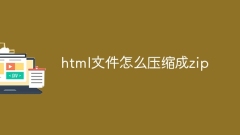Use the accept attribute in HTML to set the file types accepted by the server. This attribute can only be used in tags. Example You can try running the following code to use the accept attribute: FileUploadBox</title</p><span class="Articlelist_txts_time">Sep 06, 2023 pm 02:25 PM</span><div class="Articlelist_txts_infos"><a href="https://m.php.cn/search?word=htmlfilecontrolcaptureacceptwork"><span class="Articlelist_txts_infoss on">html file control capture accept work</span></a></div></div></div><hr /><div class="Articlelist_txts"><a href="https://m.php.cn/faq/591904.html" title="What are the methods for generating html files in php?" class="Articlelist_txtsimg"><img onerror="this.onerror=''; this.src='/static/imghwm/default1.png'" src="/static/imghw/default1.png"
data-src="https://img.php.cn/upload/article/202308/14/2023081417320060175.jpg?x-oss-process=image/resize,m_fill,h_135,w_240" class="lazy"
alt="What are the methods for generating html files in php?" /></a><div class="Articlelist_txts_info"><h3><a href="https://m.php.cn/faq/591904.html" title="What are the methods for generating html files in php?" class="Articlelist_txts_title">What are the methods for generating html files in php?</a></h3><p class="Articlelist_txts_p">Methods for php to generate html files include through .htaccess files, through PHP scripts, through online tools, etc. Detailed introduction: 1. Implemented through the .htaccess file. .htaccess is a configuration file used by the web server. It can be used to change the configuration of the server; 2. Implemented through the PHP script. Use the PHP script to convert the .php file into. html file; 3. Implemented through online tools, use online tools to convert .php files into .html files.</p><span class="Articlelist_txts_time">Aug 14, 2023 pm 05:32 PM</span><div class="Articlelist_txts_infos"><a href="https://m.php.cn/search?word=php"><span class="Articlelist_txts_infoss on">php</span></a></div></div></div><hr /></div><div class="AI_ToolDetails_main4sR"><div class="phpgenera_Details_mainR4"><div class="phpmain1_4R_readrank"><div class="phpmain1_4R_readrank_top"><img onerror="this.onerror=''; this.src='/static/imghwm/default1.png'"
onerror="this.onerror=''; this.src='/static/imghwm/default1.png'"
src="/static/imghwm/hotarticle2.png" alt="" /><h2>Hot Article</h2></div><div class="phpgenera_Details_mainR4_bottom"><div class="phpgenera_Details_mainR4_bottoms"><a href="https://m.php.cn/faq/723569.html" title="How to compress html files into zip" class="phpgenera_Details_mainR4_bottom_title">How to compress html files into zip</a><div class="phpgenera_Details_mainR4_bottoms_info"><span>1 years ago</span><span>By百草</span></div></div><div class="phpgenera_Details_mainR4_bottoms"><a href="https://m.php.cn/faq/723556.html" title="html file opens blank" class="phpgenera_Details_mainR4_bottom_title">html file opens blank</a><div class="phpgenera_Details_mainR4_bottoms_info"><span>1 years ago</span><span>By百草</span></div></div><div class="phpgenera_Details_mainR4_bottoms"><a href="https://m.php.cn/faq/723550.html" title="How to connect html files and css files" class="phpgenera_Details_mainR4_bottom_title">How to connect html files and css files</a><div class="phpgenera_Details_mainR4_bottoms_info"><span>1 years ago</span><span>By百草</span></div></div><div class="phpgenera_Details_mainR4_bottoms"><a href="https://m.php.cn/faq/603305.html" title="The capture and accept attributes of the HTML file input control do not work properly" class="phpgenera_Details_mainR4_bottom_title">The capture and accept attributes of the HTML file input control do not work properly</a><div class="phpgenera_Details_mainR4_bottoms_info"><span>1 years ago</span><span>ByPHPz</span></div></div><div class="phpgenera_Details_mainR4_bottoms"><a href="https://m.php.cn/faq/591904.html" title="What are the methods for generating html files in php?" class="phpgenera_Details_mainR4_bottom_title">What are the methods for generating html files in php?</a><div class="phpgenera_Details_mainR4_bottoms_info"><span>1 years ago</span><span>By小老鼠</span></div></div></div><div class="phpgenera_Details_mainR3_more"><a href="https://m.php.cn/article.html">Show More</a></div></div></div><div class="phpgenera_Details_mainR3"><div class="phpmain1_4R_readrank"><div class="phpmain1_4R_readrank_top"><img onerror="this.onerror=''; this.src='/static/imghwm/default1.png'"
onerror="this.onerror=''; this.src='/static/imghwm/default1.png'"
src="/static/imghwm/hottools2.png" alt="" /><h2>Hot Tools</h2></div><div class="phpgenera_Details_mainR3_bottom"><div class="phpmain_tab2_mids_top"><a href="https://m.php.cn/ai/kits-ai" title="Kits AI" class="phpmain_tab2_mids_top_img"><img onerror="this.onerror=''; this.src='/static/imghwm/default1.png'"
onerror="this.onerror=''; this.src='/static/imghwm/default1.png'"
src="/static/imghwm/default1.png"
data-src="https://img.php.cn/upload/ai_manual/001/246/273/173417754263702.jpg?x-oss-process=image/resize,m_fill,h_45,w_45" class="lazy" alt="Kits AI" /></a><div class="phpmain_tab2_mids_info"><a href="https://m.php.cn/ai/kits-ai" title="Kits AI" class="phpmain_tab2_mids_title"><h3>Kits AI</h3></a><p>Transform your voice with AI artist voices. Create and train your own AI voice model.</p></div></div><div class="phpmain_tab2_mids_top"><a href="https://m.php.cn/ai/soundraw-ai-music-generator" title="SOUNDRAW - AI Music Generator" class="phpmain_tab2_mids_top_img"><img onerror="this.onerror=''; this.src='/static/imghwm/default1.png'"
onerror="this.onerror=''; this.src='/static/imghwm/default1.png'"
src="/static/imghwm/default1.png"
data-src="https://img.php.cn/upload/ai_manual/001/246/273/173417756684210.jpeg?x-oss-process=image/resize,m_fill,h_45,w_45" class="lazy" alt="SOUNDRAW - AI Music Generator" /></a><div class="phpmain_tab2_mids_info"><a href="https://m.php.cn/ai/soundraw-ai-music-generator" title="SOUNDRAW - AI Music Generator" class="phpmain_tab2_mids_title"><h3>SOUNDRAW - AI Music Generator</h3></a><p>Create music easily for videos, films, and more with SOUNDRAW's AI music generator.</p></div></div><div class="phpmain_tab2_mids_top"><a href="https://m.php.cn/ai/web-chatgptai" title="Web ChatGPT.ai" class="phpmain_tab2_mids_top_img"><img onerror="this.onerror=''; this.src='/static/imghwm/default1.png'"
onerror="this.onerror=''; this.src='/static/imghwm/default1.png'"
src="/static/imghwm/default1.png"
data-src="https://img.php.cn/upload/ai_manual/001/246/273/173399378227633.jpg?x-oss-process=image/resize,m_fill,h_45,w_45" class="lazy" alt="Web ChatGPT.ai" /></a><div class="phpmain_tab2_mids_info"><a href="https://m.php.cn/ai/web-chatgptai" title="Web ChatGPT.ai" class="phpmain_tab2_mids_title"><h3>Web ChatGPT.ai</h3></a><p>Free Chrome extension with OpenAI chatbot for efficient browsing.</p></div></div><div class="phpmain_tab2_mids_top"><a href="https://m.php.cn/ai/agnaistic" title="Agnaistic" class="phpmain_tab2_mids_top_img"><img onerror="this.onerror=''; this.src='/static/imghwm/default1.png'"
onerror="this.onerror=''; this.src='/static/imghwm/default1.png'"
src="/static/imghwm/default1.png"
data-src="https://img.php.cn/upload/ai_manual/001/246/273/174390322883190.jpg?x-oss-process=image/resize,m_fill,h_45,w_45" class="lazy" alt="Agnaistic" /></a><div class="phpmain_tab2_mids_info"><a href="https://m.php.cn/ai/agnaistic" title="Agnaistic" class="phpmain_tab2_mids_title"><h3>Agnaistic</h3></a><p>Platform for character management and chat interactions.</p></div></div><div class="phpmain_tab2_mids_top"><a href="https://m.php.cn/ai/aha" title="Aha" class="phpmain_tab2_mids_top_img"><img onerror="this.onerror=''; this.src='/static/imghwm/default1.png'"
onerror="this.onerror=''; this.src='/static/imghwm/default1.png'"
src="/static/imghwm/default1.png"
data-src="https://img.php.cn/upload/ai_manual/001/246/273/174390320455134.jpg?x-oss-process=image/resize,m_fill,h_45,w_45" class="lazy" alt="Aha" /></a><div class="phpmain_tab2_mids_info"><a href="https://m.php.cn/ai/aha" title="Aha" class="phpmain_tab2_mids_title"><h3>Aha</h3></a><p>AI platform for influencer marketing with 24/7 support.</p></div></div></div><div class="phpgenera_Details_mainR3_more"><a href="https://m.php.cn/ai">Show More</a></div></div></div><div class="phpgenera_Details_mainR4"><div class="phpmain1_4R_readrank"><div class="phpmain1_4R_readrank_top"><img onerror="this.onerror=''; this.src='/static/imghwm/default1.png'"
onerror="this.onerror=''; this.src='/static/imghwm/default1.png'"
src="/static/imghwm/hotarticle2.png" alt="" /><h2>Hot Topics</h2></div><div class="phpgenera_Details_mainR4_bottom"><div class="phpgenera_Details_mainR4_bottoms"><a href="https://m.php.cn/faq/ubuntsazhpzvn" title="Install and configure vnc on ubunt" class="phpgenera_Details_mainR4_bottom_title">Install and configure vnc on ubunt</a><div class="phpgenera_Details_mainR4_bottoms_info"><div class="phpgenera_Details_mainR4_bottoms_infos"><img src="/static/imghwm/eyess.png" alt="" /><span>167</span></div><div class="phpgenera_Details_mainR4_bottoms_infos"><img src="/static/imghwm/tiezi.png" alt="" /><span>8</span></div></div></div><div class="phpgenera_Details_mainR4_bottoms"><a href="https://m.php.cn/faq/hijtgijri" title="0x80070002 solution" class="phpgenera_Details_mainR4_bottom_title">0x80070002 solution</a><div class="phpgenera_Details_mainR4_bottoms_info"><div class="phpgenera_Details_mainR4_bottoms_infos"><img src="/static/imghwm/eyess.png" alt="" /><span>213</span></div><div class="phpgenera_Details_mainR4_bottoms_infos"><img src="/static/imghwm/tiezi.png" alt="" /><span>3</span></div></div></div><div class="phpgenera_Details_mainR4_bottoms"><a href="https://m.php.cn/faq/javahjblpz" title="java environment variable configuration" class="phpgenera_Details_mainR4_bottom_title">java environment variable configuration</a><div class="phpgenera_Details_mainR4_bottoms_info"><div class="phpgenera_Details_mainR4_bottoms_infos"><img src="/static/imghwm/eyess.png" alt="" /><span>124</span></div><div class="phpgenera_Details_mainR4_bottoms_infos"><img src="/static/imghwm/tiezi.png" alt="" /><span>3</span></div></div></div><div class="phpgenera_Details_mainR4_bottoms"><a href="https://m.php.cn/faq/dndslibcurldl" title="How to fix libcurl.dll missing from your computer" class="phpgenera_Details_mainR4_bottom_title">How to fix libcurl.dll missing from your computer</a><div class="phpgenera_Details_mainR4_bottoms_info"><div class="phpgenera_Details_mainR4_bottoms_infos"><img src="/static/imghwm/eyess.png" alt="" /><span>225</span></div><div class="phpgenera_Details_mainR4_bottoms_infos"><img src="/static/imghwm/tiezi.png" alt="" /><span>6</span></div></div></div><div class="phpgenera_Details_mainR4_bottoms"><a href="https://m.php.cn/faq/gettickcount" title="Usage of gettickcount function" class="phpgenera_Details_mainR4_bottom_title">Usage of gettickcount function</a><div class="phpgenera_Details_mainR4_bottoms_info"><div class="phpgenera_Details_mainR4_bottoms_infos"><img src="/static/imghwm/eyess.png" alt="" /><span>194</span></div><div class="phpgenera_Details_mainR4_bottoms_infos"><img src="/static/imghwm/tiezi.png" alt="" /><span>7</span></div></div></div></div><div class="phpgenera_Details_mainR3_more"><a href="https://m.php.cn/faq/zt">Show More</a></div></div></div></div></main><footer><div class="footer footermedit"><div class="footertop"><img onerror="this.onerror=''; this.src='/static/imghwm/default1.png'" src="/static/imghwm/logo.png"
alt="" /><p>Public welfare online PHP training,Help PHP learners grow quickly!</p></div><div class="footermid"><a href="" title="">About us</a><a href="" title="">Disclaimer</a><a href="" title="">Sitemap</a></div><div class="footerbottom"><p>© php.cn All rights reserved</p></div></div></footer><script>
// 通用函数,用于显示或隐藏元素
function toggleElementsDisplay(className, show) {
const elements = document.getElementsByClassName(className);
for (let i = 0; i < elements.length; i++) {
elements[i].style.display = show ? "block" : "none";
}
}
// 绑定事件监听器
function bindEventListeners() {
const toggleDisplay = (className, show, eventId) => {
document.getElementById(eventId).addEventListener("click", (event) => {
event.preventDefault();
toggleElementsDisplay(className, show);
});
};
toggleDisplay("m_editormain12main", true, "fixed_tab_img");
toggleDisplay("m_editormain12main", false, "fixed_tab_topi");
toggleDisplay("m_editormain12main", false, "fixed_tab_close");
// 控制 m_menu 的显示和隐藏
toggleDisplay("m_menu", true, "lan1sp");
toggleDisplay("m_menu", false, "m_editormain12main_topi_sp");
// 控制 m_menu_lang 的显示和隐藏
toggleDisplay("m_menu_lang", true, "lan1");
toggleDisplay("m_menu_lang", false, "m_editormain12main_topi_lan");
}
// 在页面加载完成后绑定事件监听器
window.onload = bindEventListeners;
layui.use(function () {
var util = layui.util;
util.fixbar({
on: {
mouseenter: function (type) {
layer.tips(type, this, {
tips: 4,
fixed: true,
});
},
mouseleave: function (type) {
layer.closeAll("tips");
},
},
});
});
// 获取关闭按钮
const closeButton = document.querySelector(".phpgenera_Details_mainR1_close");
// 获取容器元素
const container = document.querySelector(".phpgenera_Details_mainR1");
// 添加点击事件监听器
closeButton.addEventListener("click", (event) => {
event.preventDefault(); // 阻止默认的<a>点击行为
container.style.display = "none"; // 隐藏容器
});
document.addEventListener("DOMContentLoaded", () => {
// 动态获取所有滚动链接及隐藏目标元素
const links = [{
linkId: "fixed_tab_a1",
targetId: "Topic_Details_mainL2_R_title1",
hideElementId: "fixed_tab_titlelist", // 要隐藏的元素 ID
},
{
linkId: "fixed_tab_a2",
targetId: "Topic_Details_mainL2_R_title2",
hideElementId: "fixed_tab_titlelist", // 要隐藏的元素 ID
},
{
linkId: "fixed_tab_a3",
targetId: "Topic_Details_mainL2_R_title3",
hideElementId: "fixed_tab_titlelist", // 要隐藏的元素 ID
},
];
links.forEach(({
linkId,
targetId,
hideElementId
}) => {
const linkElement = document.getElementById(linkId);
const targetElement = document.getElementById(targetId);
const hideElement = document.getElementById(hideElementId);
if (linkElement && targetElement) {
linkElement.addEventListener("click", (e) => {
e.preventDefault(); // 阻止默认行为
// 隐藏指定元素
if (hideElement) {
hideElement.style.display = "none";
}
// 平滑滚动到目标元素
targetElement.scrollIntoView({
behavior: "smooth"
});
});
} else {
console.warn(
`Link, target, or hide element not found: ${linkId}, ${targetId}, ${hideElementId}`
);
}
});
});
</script></body></html>

 134
134 5
5