
The role of the formatfactory tool
formatfactory is a multi-functional media conversion tool that supports converting video, audio, image and document file formats to and from each other. Its main uses include: video conversion; audio conversion; image conversion; document conversion; extracting audio; compressing files; merging files; and repairing damaged files. If you want to know more about formatfactory, you can read the articles below this topic.
 101
101 3
3The role of the formatfactory tool
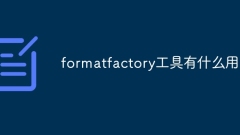
What is the use of formatfactory tool?
FormatFactory is a multi-functional media conversion tool that supports converting video, audio, image and document file formats to and from each other. Its main uses include: 1. Video conversion; 2. Audio conversion; 3. Image conversion; 4. Document conversion; 5. Extract audio; 6. Compress files; 7. Merge files; 8. Repair damaged files. To convert files using FormatFactory simply select the file, output format, and click the "Convert" button.
Apr 09, 2024 am 04:00 AM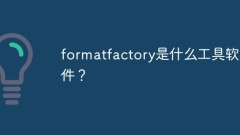
What tool software is formatfactory?
formatfactory is a multimedia format conversion software that supports almost all mainstream multimedia file formats and can realize conversion between most different video, audio and image formats; and the conversion can include setting file output configuration, adding Digital watermark and other functions.
Dec 14, 2020 pm 02:46 PM
How to set the output bit rate and size of Format Factory (FormatFactory)_Tutorial of setting the output bit rate and size of Format Factory (FormatFactory)
1. Open Format Factory and click on the format to be converted (take converting to MP4 as an example), as shown in the figure below. 2. Click Add File and select the file to be converted, as shown in the figure below. 3. For resolution, you can check the data of screen size. For code number, click the [Multimedia File Information] button, as shown in the figure below. 4. The data in the red box is the code number of the video, as shown in the figure below. 5. Set the output bit rate and size, and click Output Configuration, as shown in the figure below. 6. Go to Video Stream → Screen Size → drop-down arrow to set the resolution size, as shown in the figure below. 7. Click [Bitrate], select the code number in the drop-down arrow, click OK after setting, and then convert the file, as shown in the figure below.
Apr 08, 2024 pm 10:16 PM
Hot Article

Hot Tools

Kits AI
Transform your voice with AI artist voices. Create and train your own AI voice model.

SOUNDRAW - AI Music Generator
Create music easily for videos, films, and more with SOUNDRAW's AI music generator.

Web ChatGPT.ai
Free Chrome extension with OpenAI chatbot for efficient browsing.

ROK Solution
Platform for No Code applications and organizational modeling with AI.

aigirlfriend
The newest and best AI girlfriend on the market, you can have an exciting date with your beloved girl and generate an unforgettable photo for each exciting scene.




