
Excel table slash divided into two
In Excel, we can use a slash to divide a cell into two. This topic brings you related articles on how to divide the excel table into two with a slash. I hope it can help you.
 548
548 3
3Excel table slash divided into two
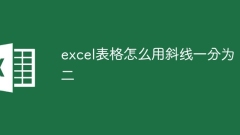
How to divide excel table into two using slash
How to divide an Excel table into two with a slash: 1. Use the text box tool to create a new worksheet, select the "Insert" tab in the toolbar, then create a text box, and enter the input in the text box that needs to be divided. text, then right-click, select "Format Text Box", adjust the size and position of the text box, and ensure that the slash is at the desired position; 2. Use the conditional formatting function to enter the text that needs to be divided, and you can place the text in In a cell, select the cell or cell range that needs to be divided, etc.
Aug 02, 2023 am 11:34 AM
How to type when an Excel table is divided into two slashes
How to divide an Excel table into two slashes and type: first open the excel table; then insert a slash in cell A1; then click the "Insert" option in the toolbar, and click the "Line" style in "Shapes" ; Finally, draw a slash and enter two lines of text in the cell.
Mar 01, 2021 am 10:46 AM
How to make slash in Excel table?
There are two methods: 1. Open Excel and click on the cell, click "Shape" in "Insert" on the menu bar, select a straight line, use the mouse to draw a straight line starting from the upper left corner of the cell, and a slash effect will appear. ; 2. Select the cell, right-click and click "Border" in Format Cells, select "Slash" in the lower right corner, and click OK.
Jun 12, 2020 pm 06:01 PM
Hot Article

Hot Tools

Kits AI
Transform your voice with AI artist voices. Create and train your own AI voice model.

SOUNDRAW - AI Music Generator
Create music easily for videos, films, and more with SOUNDRAW's AI music generator.

Web ChatGPT.ai
Free Chrome extension with OpenAI chatbot for efficient browsing.

TranslateBase - Web Page, PDF and Subtitle Tranlation | Chat with PDF
TranslateBase.net is your all-in-one AI content processing platform, supporting translation for various formats like web pages, PDFs, and subtitles. It also allows intelligent PDF chat, where you can ask questions directly and get answers quickly and effi

ToyImageAI
Transform photos into boxed action figures using AI.





