 Web Front-end
Web Front-end CSS Tutorial
CSS Tutorial Analysis of the difference between dhtml shtml xhtml_Experience exchange
Analysis of the difference between dhtml shtml xhtml_Experience exchangeAnalysis of the difference between dhtml shtml xhtml_Experience exchange
dhtml:
To be precise, DHTML is just a concept for making web pages. In fact, no organization or institution has launched the so-called DHTML standard or technical specification. DHTML is not a technology, standard or specification. DHTML is just a design concept that integrates and applies existing web page technologies and language standards to create web pages that can still change the effect of page elements in real time after downloading.
DHTML roughly includes the following web page technologies, standards or specifications:
HTML 4.0
There is nothing to say, the basic language standard of web pages.
CSSL
Attention! It's not CSS, it's CSSL, which is the abbreviation of Clent-Side Scripting Language, translated as "client-side scripting language", which mainly includes JavaScript (JS), VBScript (VBS), and JScript. Netscape mainly supports JS, and IE mainly supports JS, VBS and JScript.
DOM
The abbreviation of Document Object Model, translated as "Document Object Model", is one of the web technology standards that W3C has been vigorously promoting recently. It abstracts the content in the web page into objects, and each object has its own attributes ( Properties), methods (Methods) and events (Events), these can all be controlled through the CSSL mentioned above. The object models of IE and NS are generated based on the DOM published by W3C, plus their own Extended Object.
CSS
This is the abbreviation of Cascading Style Sheets, and it is also the most discussed technical specification in the forum. It is an auxiliary design specification for HTML, used to make up for the limitations of HTML in typesetting. Caused by the lack of it being part of the DOM. In theory, you can create any page visual effect you want by dynamically changing CSS properties through CSSL.
So, simply put, to implement DHTML is to use HTML as the basis, use DOM to objectify page elements, and use CSSL to control the CSS properties of these objects to achieve the dynamic visual effects of the web page.
shtml:
Asked about the difference between SHTML and HTML, if I explain it in one sentence: SHTML is not HTML but a server API, and shtml is html dynamically generated by the server.
Although both are hypertext formats, shtml is a file used in SSI technology. That is Server Side Include--SSI server side include instructions. If the Web Server has SSI functionality (most (especially based on Unix platforms) WEB servers such as Netscape Enterprise Server support SSI commands).
Special treatment will be given to shtml files. Scan the shtml file first to see if there are no special SSI instructions.
If yes, interpret the SSI command according to the Web Server setting rules. After the explanation, drop the client together with the normal html.
shtml
Use the html file extension of SSI (Server Side Include), SSI (Server Side Include), usually called "server-side embedding" or "server-side include", which is similar to ASP Server-based web page production technology.
How SSI works:
You can use the Server-Side Include (SSI) directive to include text, graphics, or application information into a web page before sending the content to the browser. For example, you can use SSI to include a time/date stamp, a copyright notice, or a form for customers to fill out and return. Using include files is an easy way to include text or graphics that appear repeatedly in multiple files. Instead of typing content into all files, just put the content into one include file. The include file is called with a very simple statement, which instructs the web server to insert the content into the appropriate web page. And, when you use include files, all changes to your content only need to be done in one place.
Because files containing SSI directives require special handling, all SSI files must be given the SSI file extension. The default extensions are .stm, .shtm, and .shtml
Web servers process SSI commands while processing web pages. When the web server encounters an SSI command, it directly inserts the contents of the containing file into the HTML web page. If the "include file" contains an SSI directive, this file is also inserted. In addition to the basic instructions for including files, you can also use SSI instructions to insert information about the file (such as the size of the file) or to run applications or shell commands.
A problem often encountered in website maintenance is that the structure of the website has been fixed, but a large number of web pages have to be redone in order to update a little content. SSI provides a simple and effective way to solve this problem. It places the basic structure of a website in several simple HTML files (templates). All we have to do in the future is to pass the text to the server and let the program Automatically generate web pages based on templates, making it easy to manage large websites.
So, the purpose of pages using SHTML format is similar to ASP, but because it is an API, it runs faster and more efficiently. It is faster than ASP and slower than HTML. However, because server-side inclusion can be used, it can be used Page updates are easy (especially batch updates of banners, copyrights, etc.). Imagine that you have a piece of HTML and you want to insert some special server-side scripts in the middle, such as inserting other HTML paragraphs. You choose ASP to complete this task, but if The task is more arduous and requires more time, such as 5 s. At this time, if you do not use ASP but use SHTML, the processing time may only take 4 s.
xhtml:
HTML is a A basic WEB web page design language, XHTML is a markup language based on XML. It looks somewhat similar to HTML, with only some small but important differences. XHTML is XML that plays a role similar to HTML, so in essence It is said that XHTML is a transitional technology that combines the powerful features of XML (somewhat) and the simple features of HTML (mostly).
At the end of 2000, the international W3C (World Wide Web Consortium) organization announced the release of XHTML version 1.0. XHTML 1.0 is a new language optimized and improved on the basis of HTML 4.0, aiming at XML-based applications. XHTML is an enhanced HTML, and its scalability and flexibility will adapt to more needs of future network applications. Below are common basic questions about XHTML answered by Steven Pemberton, chairman of the W3C's HTML Working Group.
(1) XHTML solves the problems of HTML language that seriously restrict its development. There are three main shortcomings in the development of HTML today: it cannot adapt to the needs of more and more network devices and applications. For example, mobile phones, PDAs, and information appliances cannot directly display HTML; because the HTML code is not standardized and bloated, the browser needs to be smart enough and Only when the page is complex can the HTML be displayed correctly; data and performance are mixed, so that if you want to change the display of your page, you must re-create the HTML. Therefore, HTML needs to develop to solve this problem, so W3C formulated XHTML. XHTML is a bridge from HTML to XML.
(2) XML is the development trend of the web, so people are eager to join the XML trend. XHTML is the current standard that replaces HTML4 markup language. Using XHTML 1.0, as long as you carefully follow some simple rules, you can design a page that is suitable for both XML systems and most current HTML browsers. What this means is that you can design to use XML immediately without waiting for people to use XML-capable browsers. These guidelines can smooth the transition to XML on the web.
(3) Another advantage of using XHTML is: it is very strict. The current bad situation of HTML on the Internet is shocking. Early browsers accepted private HTML tags, so people had to use various browsers to detect the page after the page was designed to see if it was compatible. There were often many inexplicable differences. , people had to modify the design to accommodate different browsers.
(4) XHTML can interact well with other XML-based markup languages, applications and protocols.
(5) XHTML is part of the Web standards family and works well on other user agents such as wireless devices.
(6) In terms of website design, XHTML can help you get rid of the bad habit of presentation layer code and help you develop the habit of tag verification to test the working of the page.
 Currently Reading: Progressive Web Apps by Jason GrigsbyApr 21, 2025 am 10:42 AM
Currently Reading: Progressive Web Apps by Jason GrigsbyApr 21, 2025 am 10:42 AMI’ve been reading Jason Grigsby’s new book on progressive web apps this past week and it’s exciting. Jason explains what PWAs are and how they work while
 That Time I Tried Browsing the Web Without CSSApr 21, 2025 am 10:38 AM
That Time I Tried Browsing the Web Without CSSApr 21, 2025 am 10:38 AMCSS is what gives every website its design. Websites sure aren’t very fun and friendly without it! I’ve read about somebody going a week without JavaScript
 Creating a Diversity Scholarship Program for Your ConferenceApr 21, 2025 am 10:34 AM
Creating a Diversity Scholarship Program for Your ConferenceApr 21, 2025 am 10:34 AMMy partner and I ran a design and development conference company for eight years. During that time, we produced hundreds of hours of conferences, both on-site
 Interviewing for a Technical Position Doesn't Have to Be ScaryApr 21, 2025 am 10:33 AM
Interviewing for a Technical Position Doesn't Have to Be ScaryApr 21, 2025 am 10:33 AMJacob Schatz (@jakecodes) is a staff engineer over at GitLab and was kind enough to share how he conducts job interviews for technical positions and his
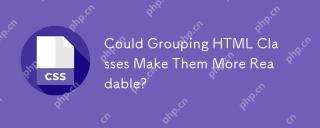 Could Grouping HTML Classes Make Them More Readable?Apr 21, 2025 am 10:32 AM
Could Grouping HTML Classes Make Them More Readable?Apr 21, 2025 am 10:32 AMYou can have multiple classes on an HTML element:
 The Thinking Behind Simplifying Event HandlersApr 21, 2025 am 10:31 AM
The Thinking Behind Simplifying Event HandlersApr 21, 2025 am 10:31 AMEvents are used to respond when a user clicks somewhere, focuses on a link with their keyboard, and changes the text in a form. When I first started learning
 Netlify Functions for Sending EmailsApr 21, 2025 am 10:27 AM
Netlify Functions for Sending EmailsApr 21, 2025 am 10:27 AMLet's say you're rocking a JAMstack-style site (no server-side languages in use), but you want to do something rather dynamic like send an email. Not a
 Who Are Design Systems For?Apr 21, 2025 am 10:25 AM
Who Are Design Systems For?Apr 21, 2025 am 10:25 AMSpecific design systems, I mean. Design systems, as a concept, are something just about any site can benefit from.


Hot AI Tools

Undresser.AI Undress
AI-powered app for creating realistic nude photos

AI Clothes Remover
Online AI tool for removing clothes from photos.

Undress AI Tool
Undress images for free

Clothoff.io
AI clothes remover

Video Face Swap
Swap faces in any video effortlessly with our completely free AI face swap tool!

Hot Article

Hot Tools

MantisBT
Mantis is an easy-to-deploy web-based defect tracking tool designed to aid in product defect tracking. It requires PHP, MySQL and a web server. Check out our demo and hosting services.

SAP NetWeaver Server Adapter for Eclipse
Integrate Eclipse with SAP NetWeaver application server.

MinGW - Minimalist GNU for Windows
This project is in the process of being migrated to osdn.net/projects/mingw, you can continue to follow us there. MinGW: A native Windows port of the GNU Compiler Collection (GCC), freely distributable import libraries and header files for building native Windows applications; includes extensions to the MSVC runtime to support C99 functionality. All MinGW software can run on 64-bit Windows platforms.

PhpStorm Mac version
The latest (2018.2.1) professional PHP integrated development tool

VSCode Windows 64-bit Download
A free and powerful IDE editor launched by Microsoft




