 Web Front-end
Web Front-end JS Tutorial
JS Tutorial ECMAScript 6 will soon bring us a preview of new array operation methods_javascript skills
ECMAScript 6 will soon bring us a preview of new array operation methods_javascript skillsThis article introduces the new array operation methods that ECMAScript 6 will bring us, and how to apply these new array features in existing browsers.
Note: I will use the terms constructor and class interchangeably.
Class method
Methods owned by Array itself.
Array.from(arrayLike, mapFunc?, thisArg?)
The basic function of Array.from() is to convert two types of objects into arrays.
Array-like objects
This type of object has length and index properties. The result of the DOM operator belongs to this class, such as document.getElementsByClassName().
Iterable objects
When this type of object takes a value, it can only take one element at a time. Arrays are iterable, just like the new array structures in ECMAScript, Map and Set.
The following code is an example of converting an array-like object to an array:
let lis = document.querySelectorAll('ul.fancy li');
Array.from(lis).forEach(function (li) {
console.log(node);
});
The result of querySelectorAll() is not an array, and there is no forEach() method. This is why we need to convert it to an array before using this method.
Use Mapping via Array.from()
Array.from() is also an alternative to using map() with generics.
let spans = document.querySelectorAll('span.name');
// map(), generically:
let names1 = Array.prototype.map.call(spans, s => s.textContent);
// Array.from():
let names2 = Array.from(spans, s => s.textContent);
The second parameter in both methods is an arrow function.
In this example, the result of document.querySelectorAll() is an array-like object, not an array. This is why we cannot call map() directly. In the first example, in order to use forEach(), we convert the array-like object into an array. Here we use the generic method and the two-parameter version of Array.from(), eliminating the intermediate step.
Holes
Array.from() ignores missing elements - holes - in the array and treats them as undefined elements.
> Array.from([0,,2])
[ 0, undefined, 2 ]
This means that you can use Array.from() to create or fill an array:
> Array.from(new Array(5), () => 'a')
[ 'a', 'a', 'a', 'a', 'a' ]
> Array.from(new Array(5), (x,i) => i)
[ 0, 1, 2, 3, 4 ]
If you want to fill an array with a fixed value, then Array.prototype.fill() (see below) will be a better choice. The first is the two ways of the above example.
from()
in Array subclass
Another use case for Array.from() is to convert an array-like object or iterable object to an instance of an array (Array) subclass. If you create an Array subclass MyArray and want to convert such an object into an instance of MyArray, you can simply use MyArray.from(). The reason this can be used is that in ECMAScript 6 constructors are inherited (the parent class constructor is the prototype of its subclass constructor).
class MyArray extends Array {
...
}
let instanceOfMyArray = MyArray.from(anIterable);
You can combine this functionality with mapping, completing the map operation in a place where you control the result constructor:
// from() – determine the result's constructor via the receiver
// (in this case, MyArray)
let instanceOfMyArray = MyArray.from([1, 2, 3], x => x * x);
// map(): the result is always an instance of Array
let instanceOfArray = [1, 2, 3].map(x => x * x);
Array.of(...items)
If you want to convert a set of values into an array, you should use an array literal. Especially when there is only one value and it is a number, the array constructor will fail. Please refer to this page for more information.
> new Array(3, 11, 8)
[ 3, 11, 8 ]
> new Array(3)
[ , , ,]
> new Array(3.1)
RangeError: Invalid array length
What should we do if we want to convert a set of values into an instance of a numeric sub-constructor? This is the value of Array.of() (remember, the array subconstructor inherits all array methods, including of() of course).
class MyArray extends Array {
...
}
console.log(MyArray.of(3, 11, 8) instanceof MyArray); // true
console.log(MyArray.of(3).length === 1); // true
Array.of() will be very convenient to wrap and nest the value in an array, without the weird processing method like Array(). But also pay attention to Array.prototype.map(), there are pitfalls here:
> ['a', 'b'].map(Array.of)
[ [ 'a', 0, [ 'a', 'b' ] ],
[ 'b', 1, [ 'a', 'b' ] ] ]
> ['a', 'b'].map(x => Array.of(x)) // better
[ [ 'a' ], [ 'b' ] ]
> ['a', 'b'].map(x => [x]) // best (in this case)
[ [ 'a' ], [ 'b' ] ]
As you can see, map() will pass three parameters to its callback. The last two are often overlooked (details).
Prototype methods
Many new methods will be available for array instances.
Iterating over arrays
The following methods will help complete iteration in the array:
Array.prototype.entries()
Array.prototype.keys()
Array.prototype.values()
Each of the above methods will return a string of values, but not as an array. They will be displayed one after another through the iterator. Let's look at an example (I'll use Array.from() to put the contents of the iterator in an array):
> Array.from([ 'a', 'b' ].keys())
[ 0, 1 ]
> Array.from([ 'a', 'b' ].values())
[ 'a', 'b' ]
> Array.from([ 'a', 'b' ].entries())
[ [ 0, 'a' ],
[ 1, 'b' ] ]
You can combine entries() with the for-of loop in ECMAScript 6 to easily decompose the iterated object into key-value pairs:
for (let [index, elem] of ['a', 'b'].entries()) {
console.log(index, elem);
}
Note: This code can already run in the latest Firefox browser. t Firefox.
Find array elements
Array.prototype.find(predicate, thisArg?) will return the first element that satisfies the callback function. If no element satisfies the condition, it returns undefined. For example:
> [6, -5, 8].find(x => x -5
> [6, 5, 8].find(x => x undefined
Array.prototype.findIndex(predicate, thisArg?)
will return the index of the first element that satisfies the callback function. If no satisfying elements are found, -1 is returned. For example:
> [6, -5, 8].findIndex(x => x 1
> [6, 5, 8].findIndex(x => x -1
Both find* methods will ignore holes, that is, they will not pay attention to undefined elements. The completion function signature of the callback is:
predicate(element, index, array)
Find NaN
Array.prototype.indexOf() has a well-known limitation, that is, it cannot find NaN. Because it uses identity (===) to find matching elements:
> [NaN].indexOf(NaN)
-1
Using findIndex(), you can use Object.is(), which will not cause such problems:
> [NaN].findIndex(y => Object.is(NaN, y))
0
You can also take a more general approach and create a helper function elemIs():
> function elemIs(x) { return Object.is.bind(Object, x) }
> [NaN].findIndex(elemIs(NaN))
0
Array.prototype.fill(value, start?, end?)
Fill an array with the given value:
> ['a', 'b', 'c'].fill(7)
[ 7, 7, 7 ]
Holes will not receive any special treatment:
> new Array(3).fill(7)
[ 7, 7, 7 ]
You can also limit the start and end of your filling:
> ['a', 'b', 'c'].fill(7, 1, 2)
[ 'a', 7, 'c' ]
When can I use the new array methods?
Some methods are already available in the browser.
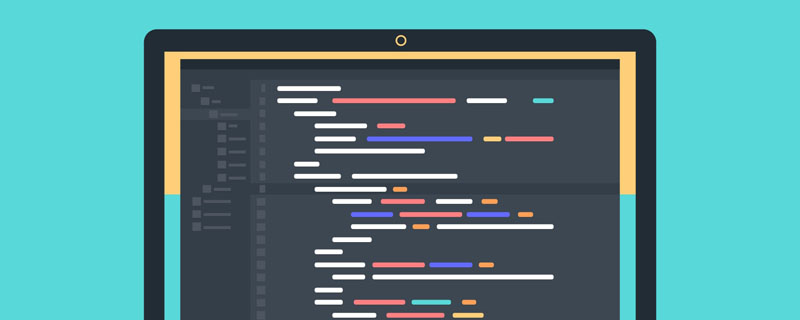 es2017是es6还是es8Oct 27, 2022 pm 05:37 PM
es2017是es6还是es8Oct 27, 2022 pm 05:37 PMes2017是es8。es全称“ECMAScript”,是根据ECMA-262标准实现的通用脚本语言,而由2017年6月正式发布的版本,其正式名为ECMAScript2017(ES2017),因其是ECMAScript的第8个版本,因此可简称为es8。
 c语言数组如何初始化Jan 04, 2023 pm 03:36 PM
c语言数组如何初始化Jan 04, 2023 pm 03:36 PMC语言数组初始化的三种方式:1、在定义时直接赋值,语法“数据类型 arrayName[index] = {值};”;2、利用for循环初始化,语法“for (int i=0;i<3;i++) {arr[i] = i;}”;3、使用memset()函数初始化,语法“memset(arr, 0, sizeof(int) * 3)”。
 php 怎么求2个数组相同的元素Dec 23, 2022 am 10:04 AM
php 怎么求2个数组相同的元素Dec 23, 2022 am 10:04 AMphp求2个数组相同元素的方法:1、创建一个php示例文件;2、定义两个有相同元素的数组;3、使用“array_intersect($array1,$array2)”或“array_intersect_assoc()”方法获取两个数组相同元素即可。
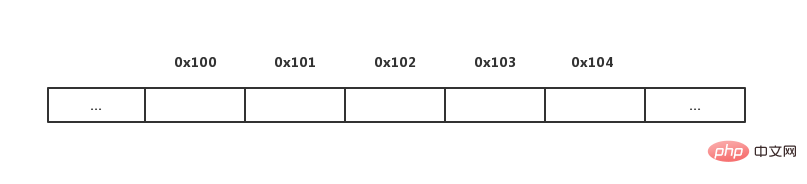 用Python实现动态数组:从入门到精通Apr 21, 2023 pm 12:04 PM
用Python实现动态数组:从入门到精通Apr 21, 2023 pm 12:04 PMPart1聊聊Python序列类型的本质在本博客中,我们来聊聊探讨Python的各种“序列”类,内置的三大常用数据结构——列表类(list)、元组类(tuple)和字符串类(str)的本质。不知道你发现没有,这些类都有一个很明显的共性,都可以用来保存多个数据元素,最主要的功能是:每个类都支持下标(索引)访问该序列的元素,比如使用语法Seq[i]。其实上面每个类都是使用数组这种简单的数据结构表示。但是熟悉Python的读者可能知道这3种数据结构又有一些不同:比如元组和字符串是不能修改的,列表可以
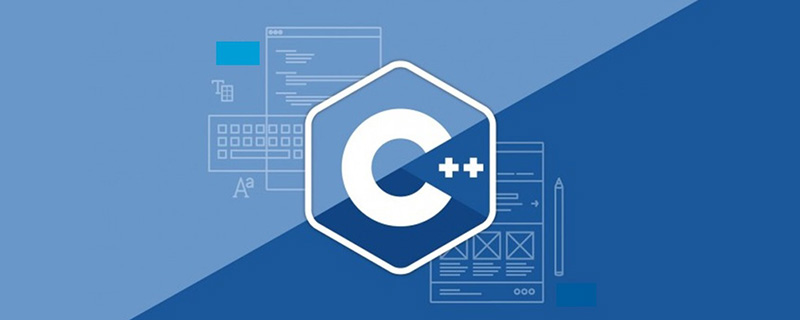 c++数组怎么初始化Oct 15, 2021 pm 02:09 PM
c++数组怎么初始化Oct 15, 2021 pm 02:09 PMc++初始化数组的方法:1、先定义数组再给数组赋值,语法“数据类型 数组名[length];数组名[下标]=值;”;2、定义数组时初始化数组,语法“数据类型 数组名[length]=[值列表]”。
 一文快速详解ES6~ES12的全部特性!Jul 22, 2022 am 11:06 AM
一文快速详解ES6~ES12的全部特性!Jul 22, 2022 am 11:06 AM本篇文章给大家整理分享一下ECMAScript特性,带大家花一个小时,迅速了解ES6~ES12的全部特性。有一定的参考价值,有需要的朋友可以参考一下,希望对大家有所帮助。
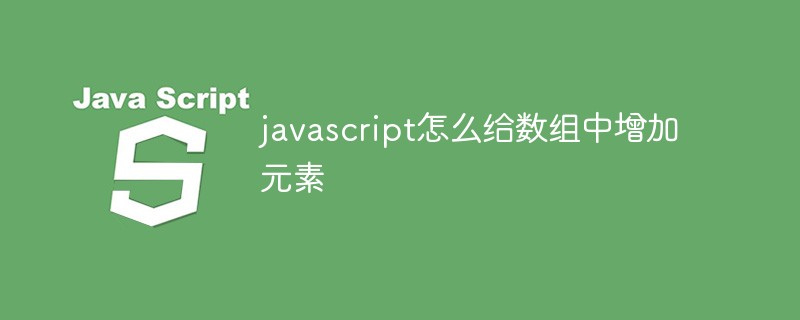 javascript怎么给数组中增加元素Nov 04, 2021 pm 12:07 PM
javascript怎么给数组中增加元素Nov 04, 2021 pm 12:07 PM增加元素的方法:1、使用unshift()函数在数组开头插入元素;2、使用push()函数在数组末尾插入元素;3、使用concat()函数在数组末尾插入元素;4、使用splice()函数根据数组下标,在任意位置添加元素。
 php怎么判断数组里面是否存在某元素Dec 26, 2022 am 09:33 AM
php怎么判断数组里面是否存在某元素Dec 26, 2022 am 09:33 AMphp判断数组里面是否存在某元素的方法:1、通过“in_array”函数在数组中搜索给定的值;2、使用“array_key_exists()”函数判断某个数组中是否存在指定的key;3、使用“array_search()”在数组中查找一个键值。


Hot AI Tools

Undresser.AI Undress
AI-powered app for creating realistic nude photos

AI Clothes Remover
Online AI tool for removing clothes from photos.

Undress AI Tool
Undress images for free

Clothoff.io
AI clothes remover

AI Hentai Generator
Generate AI Hentai for free.

Hot Article

Hot Tools

EditPlus Chinese cracked version
Small size, syntax highlighting, does not support code prompt function

SublimeText3 Linux new version
SublimeText3 Linux latest version

ZendStudio 13.5.1 Mac
Powerful PHP integrated development environment

Notepad++7.3.1
Easy-to-use and free code editor

SublimeText3 English version
Recommended: Win version, supports code prompts!





