这篇文章主要介绍了64位windows系统下安装Memcache缓存的相关资料,需要的朋友可以参考下
最近要玩Memcache,所以需要Windows 64位下搭建Memcache的开发调试环境,记录下自己安装搭建的过程,发现比Linux中搭建简单多了。
这里是我用Windows 7 64Bit安装Memcache的过程
1、安装PHP、Mysql以及Apache,这边环境我就不用多做介绍了,一键环境有很多,几乎不影响Memcache。(我自己的调试环境是PHPStudy)
2、下载安装Memcache,我这里下载的是64位版本。
下载地址:
a)下载解压之后放在硬盘的目录下,如:D:\memcached .
b)然后在运行中输入cmd进入命令行,进入到Memcached.exe 所在的目录,例如:D:\memcached
c)然后在Memcache目录,输入memcached.exe –d install,添加memcached.exe为服务
d)输入memcached.exe -d start,运行memcached程序。
C:\users\Test>d: D:\>cd d:\memcache d:\memcache>memcached.exe -d install d:\memcache>memcached.exe -d start
Memcahed基本设置参数:
-p 监听的端口(默认是11211) -l 连接的IP地址, 默认是本机 -d start 启动memcached服务 -d restart 重起memcached服务 -d stop|shutdown 关闭正在运行的memcached服务 -d install 安装memcached服务 -d uninstall 卸载memcached服务 -u 以的身份运行 (仅在以root运行的时候有效) -m 最大内存使用,单位MB。默认64MB -M 内存耗尽时返回错误,而不是删除项 -c 最大同时连接数,默认是1024 -f 块大小增长因子,默认是1.25 -n 最小分配空间,key+value+flags默认是48 -h 显示帮助
注:经实验使用命令修改端口无效,相应的解决方案是修改注册表来达到这个修改端口和配置的目的。
我自己修改的值如下:(最大内存大小1024M,最大连接数:2048,IP地址:127.0.0.1,端口默认是11211,生效需要重启Memcached.exe服务)
进入注册表找到HKEY_LOCAL_MACHINE\SYSTEM\CurrentControlSet\Services\memcached Server , 在其中有一个ImagePath 项,值为"d:\memcached\memcached.exe" -d runservice ,在后面加上 -l 127.0.0.1 -m 1024 -c 2048 最后ImagePath 项值应该像这样: d:\memcached\memcached.exe" -d runservice -l 127.0.0.1 -m 1024 -c 2048
使用telnet测试下memcache:
telnet 127.0.0.1 11211(注意:这边需要使用设置的IP和端口)
输入stats

3、修改PHP.ini扩展支持memcached。
下载php_memcache.dll, 请自己查找对应的php版本的文件。我自己用的PHPstudy的一键环境内自带memcached.dll文件了。
只要修改扩展,加上extension=php_memcache.dll
4、重新启动Apache,然后查看一下phpinfo,如果有memcache,那么就说明安装成功
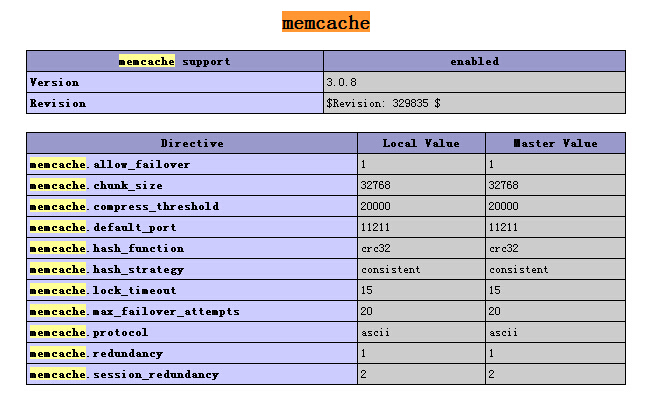
5、简单测试memcache运行
connect("127.0.0.1",11211);
echo "Server's version: " . $memcache->getVersion() . "
\n";
$memcache->set('key', 'This is a test!', 0, 60);
$val = $memcache->get('key');
echo $val;
?>
运行后出现:
Server's version: 1.4.2
This is a test!

Hot AI Tools

Undresser.AI Undress
AI-powered app for creating realistic nude photos

AI Clothes Remover
Online AI tool for removing clothes from photos.

Undress AI Tool
Undress images for free

Clothoff.io
AI clothes remover

Video Face Swap
Swap faces in any video effortlessly with our completely free AI face swap tool!

Hot Article

Hot Tools

ZendStudio 13.5.1 Mac
Powerful PHP integrated development environment

mPDF
mPDF is a PHP library that can generate PDF files from UTF-8 encoded HTML. The original author, Ian Back, wrote mPDF to output PDF files "on the fly" from his website and handle different languages. It is slower than original scripts like HTML2FPDF and produces larger files when using Unicode fonts, but supports CSS styles etc. and has a lot of enhancements. Supports almost all languages, including RTL (Arabic and Hebrew) and CJK (Chinese, Japanese and Korean). Supports nested block-level elements (such as P, DIV),

MinGW - Minimalist GNU for Windows
This project is in the process of being migrated to osdn.net/projects/mingw, you can continue to follow us there. MinGW: A native Windows port of the GNU Compiler Collection (GCC), freely distributable import libraries and header files for building native Windows applications; includes extensions to the MSVC runtime to support C99 functionality. All MinGW software can run on 64-bit Windows platforms.

SublimeText3 Mac version
God-level code editing software (SublimeText3)

Dreamweaver CS6
Visual web development tools




