Home >Web Front-end >JS Tutorial >Native JS implements responsive waterfall flow layout_javascript skills
Native JS implements responsive waterfall flow layout_javascript skills
- WBOYWBOYWBOYWBOYWBOYWBOYWBOYWBOYWBOYWBOYWBOYWBOYWBOriginal
- 2016-05-16 16:06:131360browse
Waterfall flow layout implemented by native JS, code and demo code address: https://github.com/leozdgao/responsive_waterfall
Demo:http://leozdgao.github.io/demo/responsive_waterfall/
Demo picture:
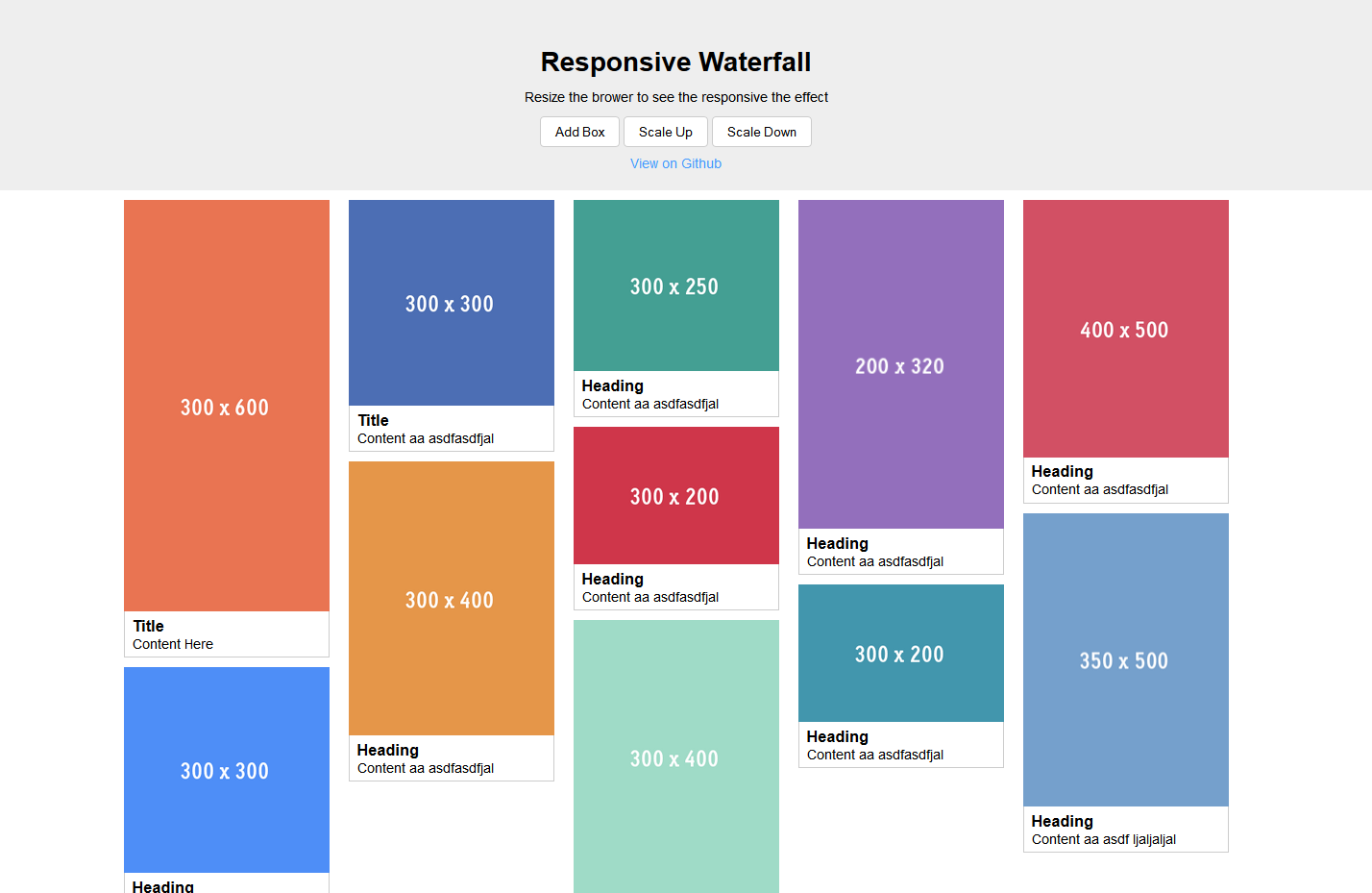
Core code:
responsive_waterfall.js
(function() {
var Waterfall = function(opts) {
var minBoxWidth;
Object.defineProperty(this, 'minBoxWidth', {
get: function() { return minBoxWidth; },
set: function(value) {
if(value < 100) value = 100;
if(value > 1000) value = 1000;
minBoxWidth = value;
}
});
opts = opts || {};
var containerSelector = opts.containerSelector || '.wf-container';
var boxSelector = opts.boxSelector || '.wf-box';
// init properties
this.minBoxWidth = opts.minBoxWidth || 250;
this.columns = [];
this.container = document.querySelector(containerSelector);
this.boxes = this.container ?
Array.prototype.slice.call(this.container.querySelectorAll(boxSelector)) : [];
// compose once in constructor
this.compose();
// handle the image or something which might change size after loaded
var images = this.container.querySelectorAll('img'), that = this;
var clr;
for (var i = 0; i < images.length; i++) {
var img = images[i];
img.onload = function() {
if(clr) clearTimeout(clr);
clr = setTimeout(function() {
that.compose(true);
}, 500);
}
}
window.addEventListener('resize', function() {
that.compose();
});
}
// compute the number of columns under current setting
Waterfall.prototype.computeNumberOfColumns = function() {
var num = Math.floor(this.container.clientWidth / this.minBoxWidth);
num = num || 1; // at least one column
return num;
}
// init enough columns and set the width
Waterfall.prototype.initColumns = function(num) {
if(num > 0) {
// create column div
this.columns = [];
var width = (100 / num) + '%';
while(num--) {
var column = document.createElement('div');
column.className = 'wf-column';
column.style.width = width;
this.columns.push(column);
this.container.appendChild(column);
}
}
}
// get the index of shortest column
Waterfall.prototype.getMinHeightIndex = function() {
if(this.columns && this.columns.length > 0) {
var min = this.columns[0].clientHeight, index = 0;
for (var i = 1; i < this.columns.length; i++) {
var columnElem = this.columns[i];
if(columnElem.clientHeight < min) {
min = columnElem.clientHeight;
index = i;
}
}
return index;
}
else return -1;
}
// compose core
Waterfall.prototype.compose = function(force) {
var num = this.computeNumberOfColumns();
var cols = this.columns.length;
if(force || num != cols) {
// remove old column
for (var i = 0; i < this.columns.length; i++) {
var columnElem = this.columns[i];
columnElem.remove();
}
// init new column
this.initColumns(num);
// compose
for (var i = 0, l = this.boxes.length; i < l; i++) {
var box = this.boxes[i];
this.addBox(box);
}
}
}
// add a new box to grid
Waterfall.prototype.addBox = function(elem) {
// push if new box
if(this.boxes.indexOf(elem) < 0) this.boxes.push(elem);
var columnIndex = this.getMinHeightIndex();
if(columnIndex > -1) {
var column = this.columns[columnIndex];
column.appendChild(elem);
}
}
window.Waterfall = Waterfall;
})()
The above is all the content shared with you in this article. I hope it will be helpful to everyone in using javascript proficiently.
Statement:
The content of this article is voluntarily contributed by netizens, and the copyright belongs to the original author. This site does not assume corresponding legal responsibility. If you find any content suspected of plagiarism or infringement, please contact admin@php.cn
Previous article:JavaScript method to obtain web form submission method_javascript skillsNext article:JavaScript method to obtain web form submission method_javascript skills
Related articles
See more- An in-depth analysis of the Bootstrap list group component
- Detailed explanation of JavaScript function currying
- Complete example of JS password generation and strength detection (with demo source code download)
- Angularjs integrates WeChat UI (weui)
- How to quickly switch between Traditional Chinese and Simplified Chinese with JavaScript and the trick for websites to support switching between Simplified and Traditional Chinese_javascript skills

