Home >Web Front-end >JS Tutorial >Simple registration module form verification made with javascript_javascript skills
Simple registration module form verification made with javascript_javascript skills
- WBOYWBOYWBOYWBOYWBOYWBOYWBOYWBOYWBOYWBOYWBOYWBOYWBOriginal
- 2016-05-16 16:04:371083browse
一个注册框 进行表单验证处理
如图
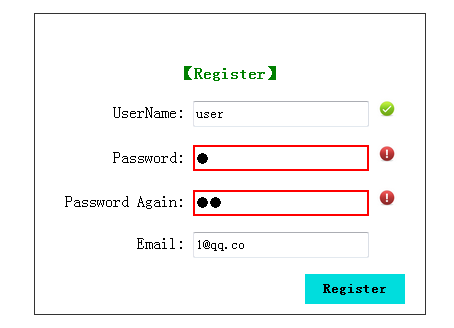
有简单的验证提示功能
代码思路也比较简单
输入框失去焦点时便检测,并进行处理
表单具有 onsubmit = "return check()"行为,处理验证情况
点击提交表单按钮时,进行最终的验证,达到是否通过表单提交的请求。
先是最基本的html+css部分
<style type="text/css">
body{margin:0;padding: 0;}
.login{position:relative;margin:100px auto;padding:50px 20px;width: 350px;height: 200px;border:1px solid #333;}
.login legend{font-weight: bold;color: green;text-align: center;}
.login label{display:inline-block;width:130px;text-align: right;}
.btn{height: 30px;width:100px;padding: 5px;border:0;background-color: #00dddd;font-weight: bold;cursor: pointer;float: right;}
input{height: 20px;width: 170px;}
.borderRed{border: 2px solid red;}
img{display: none;}
</style>
</head>
<body>
<div class="login">
<form name="form" method="post" action="register.php" onsubmit="return check()">
<legend>【Register】</legend>
<p><label for="name">UserName: </label>
<input type="text" id="name" >
<img src="/static/imghwm/default1.png" data-src="./img/gou.png" class="lazy" style="max-width:90%" height="20px" alt="Simple registration module form verification made with javascript_javascript skills" ></p>
<p><label for="password">Password: </label>
<input type="password" id="password" >
<img src="/static/imghwm/default1.png" data-src="./img/gantan.png" class="lazy" style="max-width:90%" height="20px" alt="Simple registration module form verification made with javascript_javascript skills" ></p>
<p><label for="R_password">Password Again: </label>
<input type="password" id="R_password" >
<img src="/static/imghwm/default1.png" data-src="./img/gou.png" class="lazy" style="max-width:90%" height="20px" alt="Simple registration module form verification made with javascript_javascript skills" ></p>
<p><label for="email">Email: </label>
<input type="text" id="email" >
<img src="/static/imghwm/default1.png" data-src="./img/gou.png" class="lazy" style="max-width:90%" height="20px" alt="Simple registration module form verification made with javascript_javascript skills" ></p>
<p><input type="submit" value="Register" class="btn"></p>
</form>
</div>
然后是js的class相关处理函数
function hasClass(obj,cls){ // 判断obj是否有此class
return obj.className.match(new RegExp('(\\s|^)' + cls + '(\\s|$)'));
}
function addClass(obj,cls){ //给 obj添加class
if(!this.hasClass(obj,cls)){
obj.className += " "+cls;
}
}
function removeClass(obj,cls){ //移除obj对应的class
if(hasClass(obj,cls)){
var reg = new RegExp('(\\s|^)' + cls + '(\\s|$)');
obj.className = obj.className.replace(reg," ");
}
}
然后是验证各个输入框的值
function checkName(name){ //验证name
if(name != ""){ //不为空则正确,当然也可以ajax异步获取服务器判断用户名不重复则正确
removeClass(ele.name,"borderRed"); //移除class
document.images[0].setAttribute("src","./img/gou.png"); //对应图标
document.images[0].style.display = "inline"; //显示
return true;
}else{ //name不符合
addClass(ele.name,"borderRed"); //添加class
document.images[0].setAttribute("src","./img/gantan.png"); //对应图标
document.images[0].style.display = "inline"; //显示
return false;
}
}
function checkPassw(passw1,passw2){ //验证密码
if(passw1 == "" || passw2 == "" || passw1 !== passw2){ //两次密码输入不为空且不等 不符合
addClass(ele.password,"borderRed");
addClass(ele.R_password,"borderRed");
document.images[1].setAttribute("src","./img/gantan.png");
document.images[1].style.display = "inline";
document.images[2].setAttribute("src","./img/gantan.png");
document.images[2].style.display = "inline";
return false;
}else{ //密码输入正确
removeClass(ele.password,"borderRed");
removeClass(ele.R_password,"borderRed");
document.images[1].setAttribute("src","./img/gou.png");
document.images[1].style.display = "inline";
document.images[2].setAttribute("src","./img/gou.png");
document.images[2].style.display = "inline";
return true;
}
}
function checkEmail(email){ //验证邮箱
var pattern = /^([\.a-zA-Z0-9_-])+@([a-zA-Z0-9_-])+(\.[a-zA-Z0-9_-])+/;
if(!pattern.test(email)){ //email格式不正确
addClass(ele.email,"borderRed");
document.images[3].setAttribute("src","./img/gantan.png");
document.images[3].style.display = "inline";
ele.email.select();
return false;
}else{ //格式正确
removeClass(ele.email,"borderRed");
document.images[3].setAttribute("src","./img/gou.png");
document.images[3].style.display = "inline";
return true;
}
}
然后为各个输入框添加监听事件:
var ele = { //存放各个input字段obj
name: document.getElementById("name"),
password: document.getElementById("password"),
R_password: document.getElementById("R_password"),
email: document.getElementById("email")
};
ele.name.onblur = function(){ //name失去焦点则检测
checkName(ele.name.value);
}
ele.password.onblur = function(){ //password失去焦点则检测
checkPassw(ele.password.value,ele.R_password.value);
}
ele.R_password.onblur = function(){ //R_password失去焦点则检测
checkPassw(ele.password.value,ele.R_password.value);
}
ele.email.onblur = function(){ //email失去焦点则检测
checkEmail(ele.email.value);
}
最后就是点击提交注册时调用的check()函数了
function check(){ //表单提交则验证开始
var ok = false;
var nameOk = false;
var emailOk = false;
var passwOk = false;
if(checkName(ele.name.value)){ nameOk = true; } //验证name
if(checkPassw(ele.password.value,ele.R_password.value)){ passwOk = true; } //验证password
if(checkEmail(ele.email.value)){ emailOk = true; } //验证email
if(nameOk && passwOk && emailOk){
alert("Tip: Register Success .."); //注册成功
//return true;
}
return false; //有误,注册失败
}
完整代码:
Register
以上所述就是本文的全部内容了,希望能够对大家学习javascript表单验证有所帮助。
Statement:
The content of this article is voluntarily contributed by netizens, and the copyright belongs to the original author. This site does not assume corresponding legal responsibility. If you find any content suspected of plagiarism or infringement, please contact admin@php.cn
Previous article:jQuery plug-in bxSlider implements responsive focus map_jqueryNext article:jQuery plug-in bxSlider implements responsive focus map_jquery
Related articles
See more- An in-depth analysis of the Bootstrap list group component
- Detailed explanation of JavaScript function currying
- Complete example of JS password generation and strength detection (with demo source code download)
- Angularjs integrates WeChat UI (weui)
- How to quickly switch between Traditional Chinese and Simplified Chinese with JavaScript and the trick for websites to support switching between Simplified and Traditional Chinese_javascript skills

