Home >Software Tutorial >Computer Software >How to turn photos into negatives with FastStone Capture How to turn photos into negatives
How to turn photos into negatives with FastStone Capture How to turn photos into negatives
- WBOYWBOYWBOYWBOYWBOYWBOYWBOYWBOYWBOYWBOYWBOYWBOYWBforward
- 2024-05-09 17:46:08901browse
Want to make your photos look like negatives? don’t worry! PHP editor Zimo brings you a detailed tutorial. In this tutorial, we will use FastStone Capture image editing software to teach you step by step how to easily convert photos into negative effects. Read on to learn an easy way to convert your photos into negatives.
First, open FastStone Capture and click on the first option
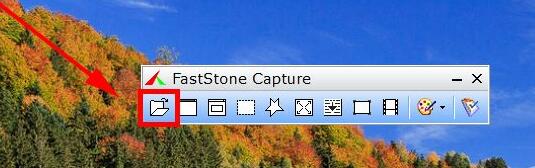
Then, in the drop-down option, select Open
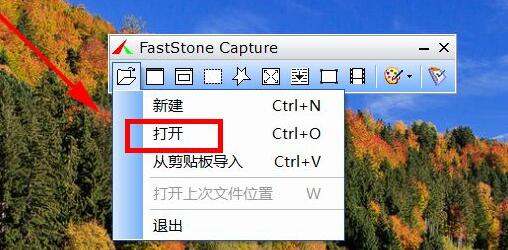
Material display

Next, first find the special effects menu bar in the menu bar on the upper left
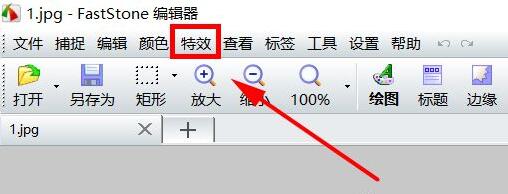
Under the special effects menu bar, select Film or press the shortcut key Ctrl H
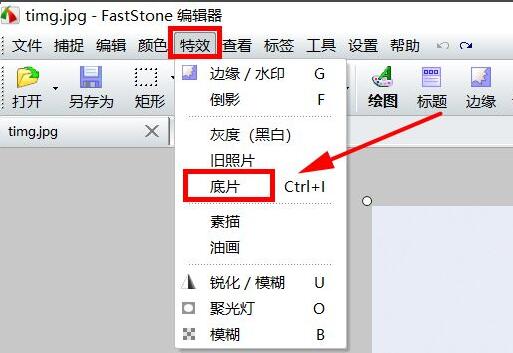
The final effect is displayed as follows

The above is the detailed content of How to turn photos into negatives with FastStone Capture How to turn photos into negatives. For more information, please follow other related articles on the PHP Chinese website!

