Home >Software Tutorial >Computer Software >How to add arrows to screenshots in FastStone Capture How to add arrows to screenshots
How to add arrows to screenshots in FastStone Capture How to add arrows to screenshots
- PHPzforward
- 2024-05-09 15:50:481121browse
When taking a screenshot, you often need to add arrows to the screenshot to highlight the key points. FastStone Capture is an image processing software that provides an easy way to add arrows to screenshots. Next, PHP editor Xiaoxin will introduce in detail how to use FastStone Capture to add arrows to screenshots to help everyone easily solve this need.
1. First, open FastStone Capture on your computer and click to capture the rectangular area.
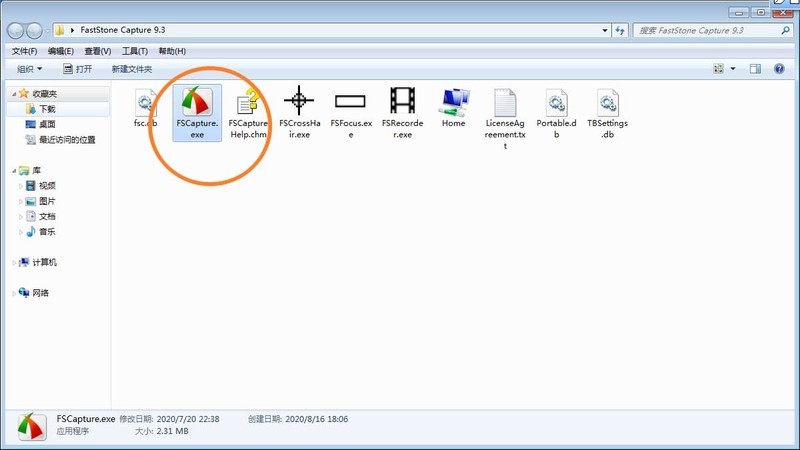

2. Then, drag a rectangle with the mouse to select the place you want to take a screenshot, then click Edit.

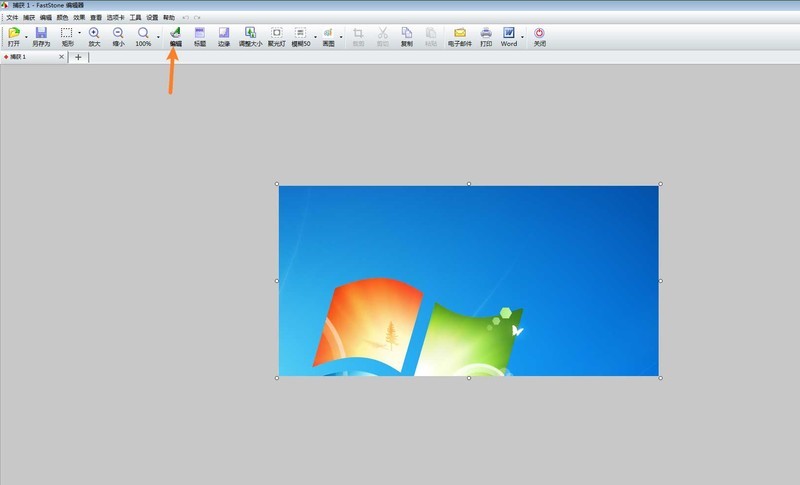
3. Next, click the arrow on the left side, then add an arrow somewhere in the picture and just draw it.
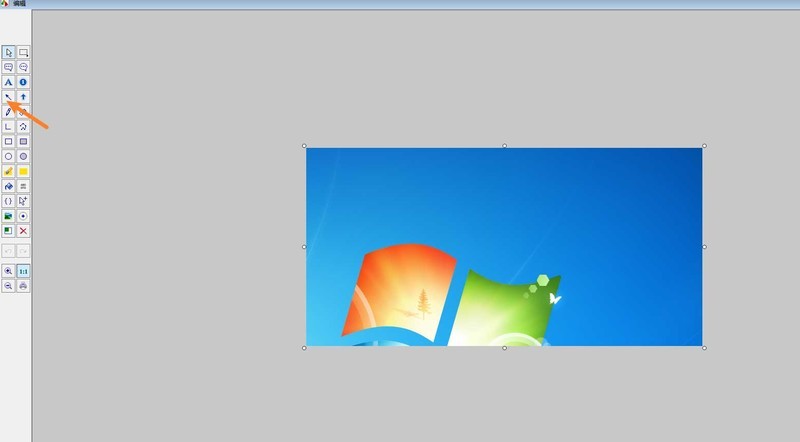
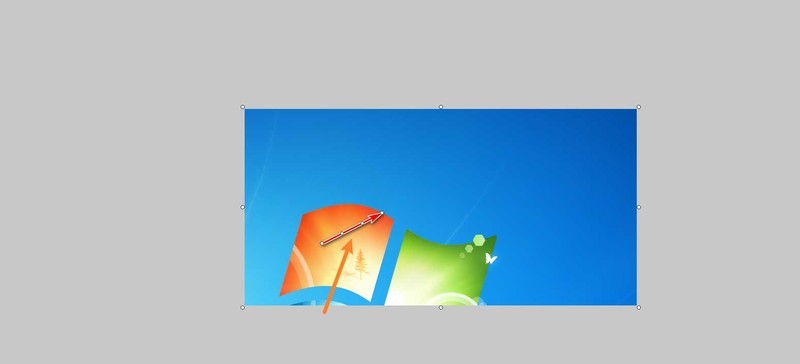
4. Click on the bottom color and select an arrow color to confirm, as follows.

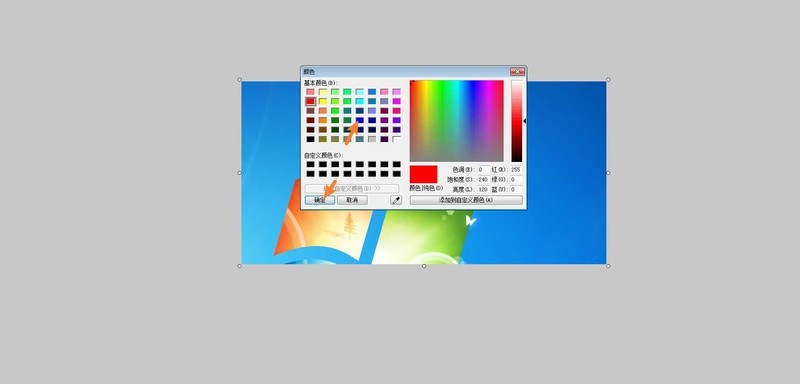
5. Finally, click OK→Save As→Save, and that’s it.

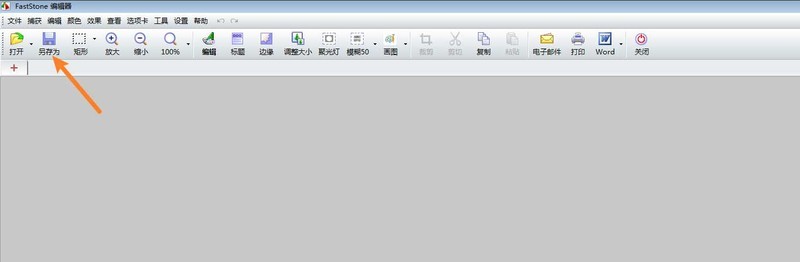
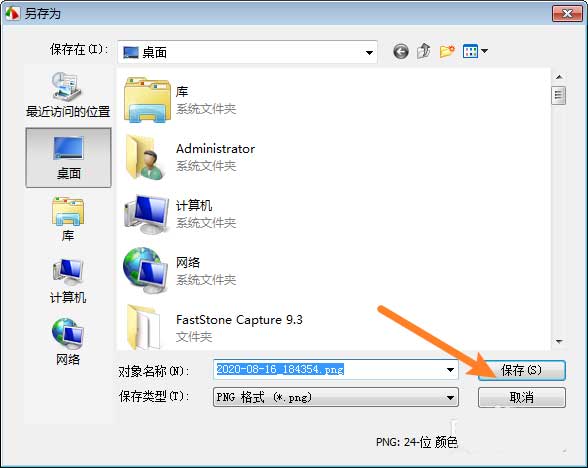
The above is the detailed content of How to add arrows to screenshots in FastStone Capture How to add arrows to screenshots. For more information, please follow other related articles on the PHP Chinese website!
Related articles
See more- How to set the extraction code for network disk? -Network disk setting extraction code method
- Iterative production operation method within the square of the geometric sketchpad
- Detailed method of constructing textured cones with geometric sketchpad
- Beyond Compare compares table data to display row numbers
- How to find all files in Everything How to find all files in Everything

