Home >Software Tutorial >Computer Software >How to add frame extraction effect to animation in Ae How to add frame extraction effect to animation in Ae
How to add frame extraction effect to animation in Ae How to add frame extraction effect to animation in Ae
- PHPzforward
- 2024-05-09 15:10:31839browse
If you need to add a frame-smoothing effect to your animated video that will dazzle the audience, but you can’t find a way, then this tutorial is just what you need. This tutorial is carefully organized by PHP editor Baicao. It will introduce in detail how to add frame extraction effects to animations in Ae, and will guide you step by step to master this practical skill. Hurry up and read the details below to easily achieve advanced animation effects!
1. First, in the Ae software, click the shape tool and draw a 100*100 rectangle in the composition window
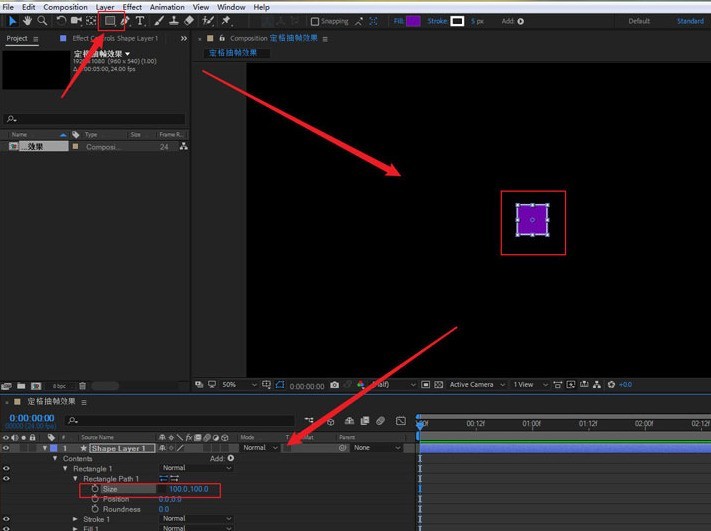
2. Then, as shown in the figure below Adjust the position and rotation properties of the rectangle, move the rectangle to the left side of the screen and add keyframes
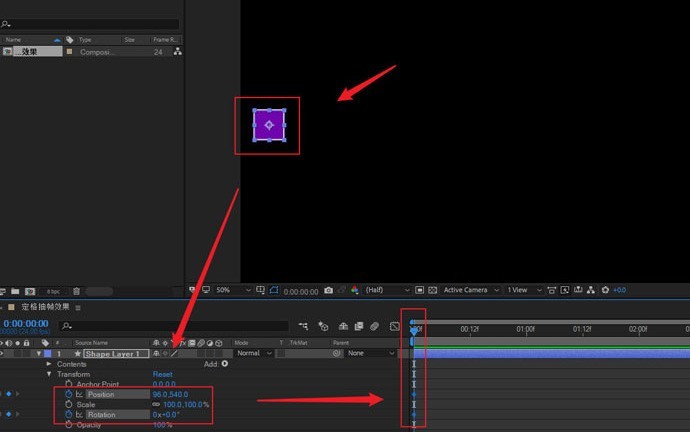
3. Then, find the time column in the effect preset panel and add Posterize to the shape layer Time effect
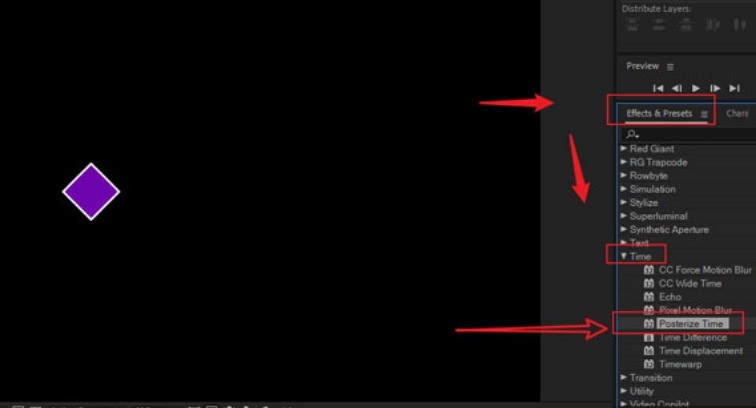
4. Finally, change the Frame Rate parameter of the effect to 8
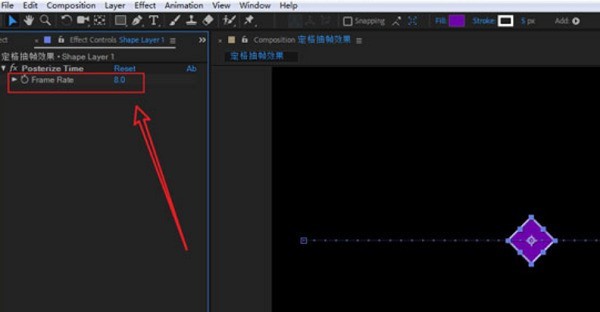
The above is the detailed content of How to add frame extraction effect to animation in Ae How to add frame extraction effect to animation in Ae. For more information, please follow other related articles on the PHP Chinese website!

