Home >Software Tutorial >Computer Software >How to set shadow effect theme in SecureCRT Tutorial on setting shadow effect theme
How to set shadow effect theme in SecureCRT Tutorial on setting shadow effect theme
- WBOYWBOYWBOYWBOYWBOYWBOYWBOYWBOYWBOYWBOYWBOYWBOYWBforward
- 2024-05-09 13:46:291019browse
SecureCRT is a powerful remote connection tool, but its default appearance can be a bit boring. If you want to customize your theme and add drop shadow effects to enhance visual appeal or reduce eye strain, you can follow the tutorial below. This tutorial will guide you step by step to set up a shadow effect theme to provide you with a customized SecureCRT experience.
First, open the SecureCRT page, click the View menu
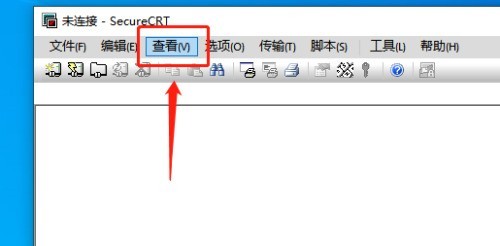
Then, find the theme column
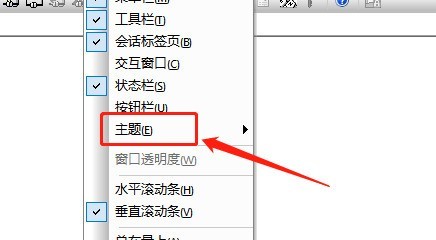
Finally, select the shadow Just check it

The above is the detailed content of How to set shadow effect theme in SecureCRT Tutorial on setting shadow effect theme. For more information, please follow other related articles on the PHP Chinese website!

