Home >Software Tutorial >Computer Software >How to cancel the startup screen display of Xiaomaru Toolbox How to cancel the startup screen display
How to cancel the startup screen display of Xiaomaru Toolbox How to cancel the startup screen display
- PHPzforward
- 2024-05-09 11:20:381042browse
Are you troubled by the splash screen that always appears when you start the Xiaomaru Toolbox? Don't worry, PHP editor Xigua will bring you detailed methods to cancel the startup screen display. If you are also troubled by this problem, you may wish to read on. The editor will guide you step by step on how to easily solve this problem.
1. First, double-click the shortcut to open the interface
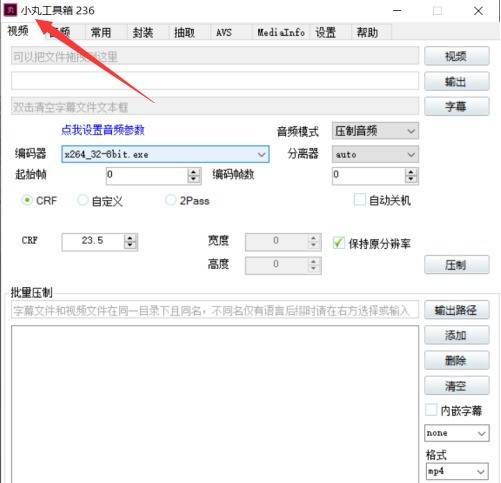
2. Then, click the settings menu at the top of the page
 ## 3. Next, find the Show startup screen option under the interface settings section, click the mouse to uncheck it
## 3. Next, find the Show startup screen option under the interface settings section, click the mouse to uncheck it
The above is the detailed content of How to cancel the startup screen display of Xiaomaru Toolbox How to cancel the startup screen display. For more information, please follow other related articles on the PHP Chinese website!
Related articles
See more- How to set the extraction code for network disk? -Network disk setting extraction code method
- Iterative production operation method within the square of the geometric sketchpad
- Detailed method of constructing textured cones with geometric sketchpad
- Beyond Compare compares table data to display row numbers
- How to find all files in Everything How to find all files in Everything

