Home >Software Tutorial >Computer Software >How to create a new architecture in VisualStudio. Steps to create a new architecture in VisualStudio.
How to create a new architecture in VisualStudio. Steps to create a new architecture in VisualStudio.
- 王林forward
- 2024-05-09 11:19:361157browse
Confused about creating a new architecture in VisualStudio? don’t worry! PHP editor Yuzai will introduce you in detail the complete steps of creating architecture in Visual Studio. By understanding how to build a new architecture correctly, you'll be able to manage complex solutions more easily and improve development efficiency. Continue reading below for a practical, step-by-step guide to creating new architectures in Visual Studio.
1. In our VisualStudio software, we find the SQL menu option.
2. Then, we can find the architecture comparison option here.
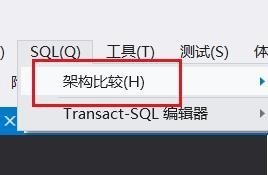
3. At this time, we can create a new architecture comparison here.
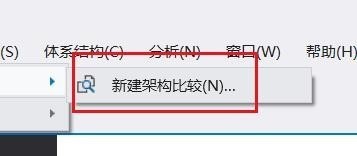
4. At this time, we can see the usage panel of the SQL tool.

5. Sometimes it will prompt here that we cannot create it. Refreshing can solve the problem.

The above is the detailed content of How to create a new architecture in VisualStudio. Steps to create a new architecture in VisualStudio.. For more information, please follow other related articles on the PHP Chinese website!

