Home >Software Tutorial >Computer Software >How to compress rar files with quick compression? Tutorial on compressing rar files with quick compression
How to compress rar files with quick compression? Tutorial on compressing rar files with quick compression
- WBOYWBOYWBOYWBOYWBOYWBOYWBOYWBOYWBOYWBOYWBOYWBOYWBforward
- 2024-05-09 11:16:27784browse
Have you ever used quick compression software to compress RAR files? Do you know how to use Quick Compressor to compress RAR files? PHP editor Xigua brings you a tutorial on using Quick Compression to compress RAR files. Through this article, you will understand the RAR compression function of Quick Compression and be able to use Quick Compression to compress RAR files proficiently. Continue reading this article for detailed tutorial content.
1. First, right-click the file or folder that needs to be compressed and select [Create compressed file...] in the pop-up menu.

2. Then, the one-click compression dialog box pops up and select the [Switch to Classic Mode] option in the lower right corner.
3. Next, you can open the [Compressed File Name and Parameters] window, select [External Format] under the [General] tab, and click [RAR].
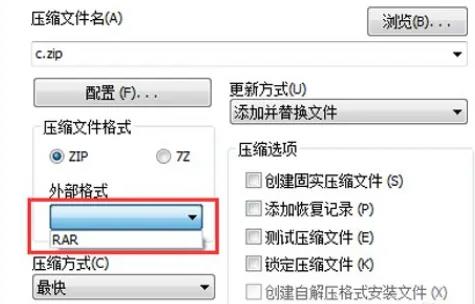
4. Finally, after downloading the plug-in, you can compress the RAR file.
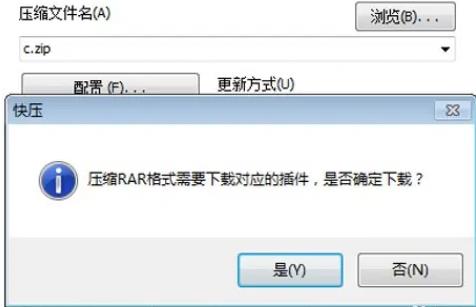
The above is the detailed content of How to compress rar files with quick compression? Tutorial on compressing rar files with quick compression. For more information, please follow other related articles on the PHP Chinese website!
Related articles
See more- How to set the extraction code for network disk? -Network disk setting extraction code method
- Iterative production operation method within the square of the geometric sketchpad
- Detailed method of constructing textured cones with geometric sketchpad
- Beyond Compare compares table data to display row numbers
- How to find all files in Everything How to find all files in Everything

