Home >Mobile Tutorial >Android Phone >How to import contacts into Huawei nova3e
How to import contacts into Huawei nova3e
- 王林forward
- 2024-05-09 11:10:41563browse
How to import contacts in Huawei nova3e? This is a problem that troubles many users. Huawei nova3e is an excellent smartphone, but many users still have trouble figuring out how to import contacts. In order to solve this problem, PHP editor Apple has specially compiled a detailed operation step for importing contacts, aiming to help users import contacts easily. Please continue reading the following content to learn more about the specific method of importing contacts in Huawei nova3e.
1. Click to enter dialing.

2. Click Contact - More, as shown below.
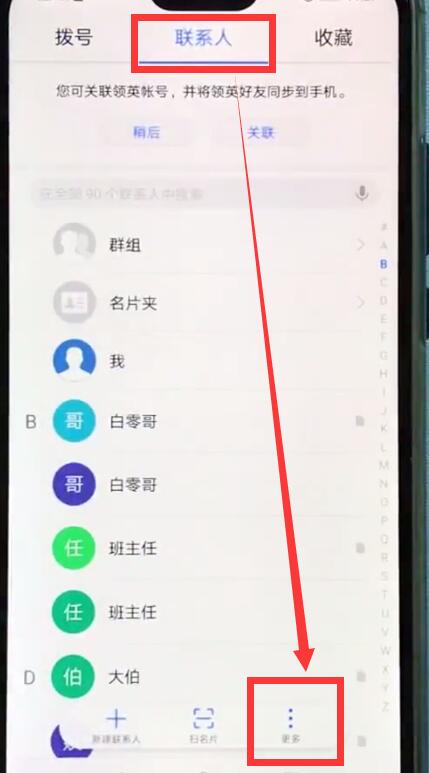
3. Click Import/Export in the pop-up options.

4. Click to select the import method to import.
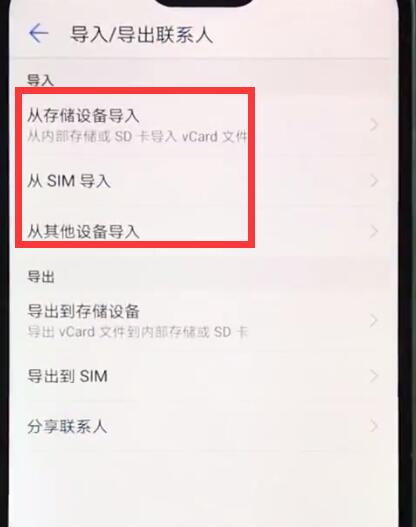
The above is the detailed content of How to import contacts into Huawei nova3e. For more information, please follow other related articles on the PHP Chinese website!
Related articles
See more- Video editing tutorial with Screen Recorder_Introduction to Video Editing Master
- How to check the income of Alipay Yu'E Bao?
- How to solve the problem that the font size of Baidu Tieba Android version is too small and enable night mode
- Does Yidui Android version support incognito setting_How to set incognito status
- One-click screenshot tutorial: How to take screenshots of Honor Magic5Pro

