Home >Software Tutorial >Mobile Application >How to log in to two Baijia accounts with one mobile phone? Will switching back and forth between two Baijia accounts limit the flow?
How to log in to two Baijia accounts with one mobile phone? Will switching back and forth between two Baijia accounts limit the flow?
- WBOYWBOYWBOYWBOYWBOYWBOYWBOYWBOYWBOYWBOYWBOYWBOYWBforward
- 2024-05-09 10:40:27619browse
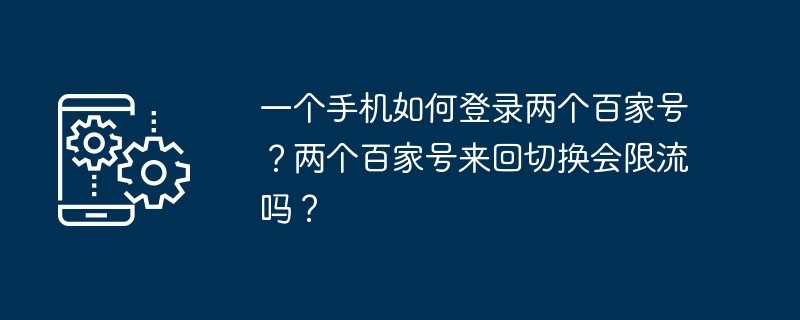
In today’s self-media era, operating multiple accounts has become the norm. Faced with numerous platforms, Baijiahao is favored by creators. But what follows is how to log in to multiple Baijia accounts with one mobile phone? Will frequent account switching affect content dissemination? In response to these questions, PHP editor Baicao will give you an in-depth analysis. This article will explain one by one how to log in to multiple accounts and the impact of switching accounts on current limiting, helping you to easily manage multiple Baijia accounts and optimize the content dissemination effect.
1. How to log in to two Baijia accounts with one mobile phone?
Downloading and installing Baijiahao APP is very simple: first make sure that your mobile phone has downloaded and installed Baijiahao APP. If it is not installed, you can search for "Baijiahao" in the mobile app store and download and install it.
When logging in to the first account, open the Baijiahao APP and enter the mobile phone number and password of the first account to log in. After successfully logging in, you can browse and manage related content of your first account.
3. Switch accounts: In the Baijiahao APP, find the account switching function. Usually in an option in the personal center, you can see a "switch account" or similar option. After clicking, enter the mobile phone number and password of the second account to switch to the second account.
4. Log in to the second account: If you have not logged in to the second account, then in the account switching interface, you can directly click "Register Account" or "Add Account" and follow the prompts to complete the first step. Register or log in with two accounts.
2. Will switching back and forth between two Baijia accounts limit the flow?
1. Platform rules: Baidu Baijiahao platform has its own rules and algorithms to ensure the quality of content and user experience. Under normal circumstances, reasonable account switching will not cause flow restriction. If you switch accounts frequently and meaninglessly, it may be recognized as bad behavior by the platform, thus affecting the health of your account.
2. Content quality: The key lies in the quality and originality of the content. If both of your accounts can provide high-quality, original content, then switching accounts will not have a negative impact on content creation.
3. User experience: Frequently switching accounts may cause trouble to users because they may be reading or following the content of one of the accounts. Therefore, when switching accounts, the user experience should be taken into consideration and try to avoid switching at critical moments.
4. Account management: Manage accounts reasonably to ensure that each account has clear content positioning and target audience. In this way, no matter which account you create on, you can maintain consistent content quality and user experience.
The method of logging into two Baijiahao accounts with one mobile phone is relatively simple. You only need to download and install the Baijiahao APP, and then log in to the two accounts respectively. Whether switching accounts back and forth will lead to traffic restrictions mainly depends on platform rules, content quality, user experience and account management. As long as you use the account reasonably and ensure content quality and user experience, switching accounts normally will not have a negative impact on creation. I hope this article can be helpful to you and allow you to better manage and use your Baijiahao account.
The above is the detailed content of How to log in to two Baijia accounts with one mobile phone? Will switching back and forth between two Baijia accounts limit the flow?. For more information, please follow other related articles on the PHP Chinese website!
Related articles
See more- How to allow multiple users to use Youku membership? Detailed explanation on how to use multiple members of Youku!
- How to bind bank card and check balance using WeChat mobile phone operation guide
- Share how to export national karaoke accompaniment and teach you how to extract song accompaniment
- A simple guide to batch transfer photos from iPhone to computer
- Share the iQiyi member login method: how to let others scan the code to log in, so that two people can share a VIP account

