Home >Software Tutorial >Computer Software >How to use FastStone Capture magnifying glass Introduction to how to use magnifying glass
How to use FastStone Capture magnifying glass Introduction to how to use magnifying glass
- WBOYWBOYWBOYWBOYWBOYWBOYWBOYWBOYWBOYWBOYWBOYWBOYWBforward
- 2024-05-09 10:25:49574browse
Confused about how to use the FastStone Capture magnifying glass tool? Do not worry! PHP editor Baicao brings you a detailed introduction to how to use a magnifying glass. This article will explain the function of Jiefang Mirror in a simple and in-depth manner, from activation steps to practical tips, to help you make full use of this powerful tool. If you want to easily zoom in on your screen and capture specific areas, then read on to learn the secrets of FastStone Capture Magnifier!
First, open FastStone Capture, as shown in the figure below:

Then, click the final [Setting] setting button, as shown in the figure below:

Next, click the [Screen Magnifier] screen magnifier, as shown in the figure below:
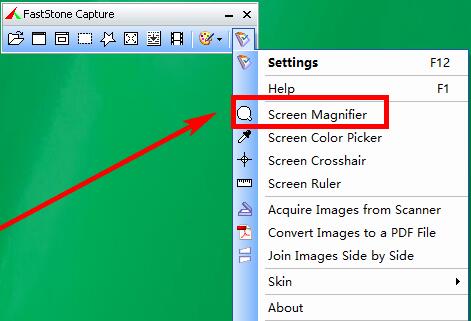
At this time, the mouse cursor will change into a [magnifying glass], click You can zoom in. The picture below is the effect after zooming in:

The above is the detailed content of How to use FastStone Capture magnifying glass Introduction to how to use magnifying glass. For more information, please follow other related articles on the PHP Chinese website!

