do you know? The jojplay emulator can not only play classic games, but also freely set the game fonts, saying goodbye to the problems of missing characters and boxed characters. PHP editor Xigua has now compiled detailed font setting steps for everyone. Whether you are an experienced player or a newbie, you can easily get started. Read on to create your own personalized gaming experience!

How to set the font of joiplay emulator
1. First open the joiplay simulator, click on the settings (three dots) in the upper right corner, and find .

2. In the RPGM Settings column, in the third line Custom Font, click to select.

3. Select the font file and click OK. NoteDo not click the "Save" icon in the lower right corner, otherwise the default settings will be restored.
4. Recommended Founder and Quasi-Yuan Simplified Chinese (already in the folders of the games Fuxing and Rebirth).

joiplay simulator download address
Download address:>>>Click to download
The above is the detailed content of Introduction to joiplay simulator font setting method. For more information, please follow other related articles on the PHP Chinese website!
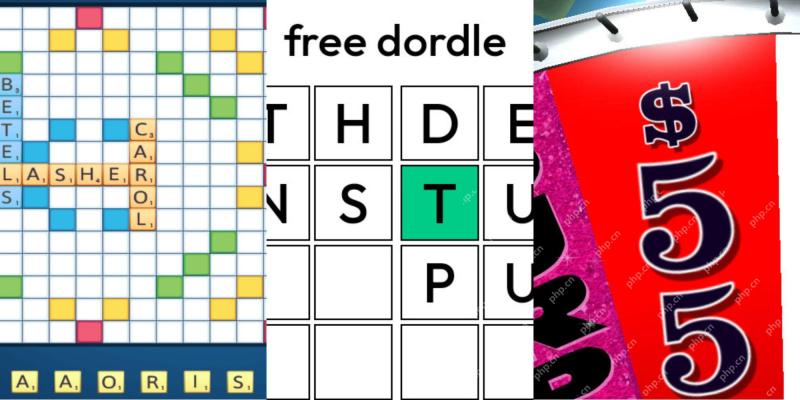 Wordle Answer And Hints - April 19 2025 Solution #1,400Apr 18, 2025 pm 08:07 PM
Wordle Answer And Hints - April 19 2025 Solution #1,400Apr 18, 2025 pm 08:07 PMToday's Wordle presents a challenge for many, while some might find it easy with a lucky start. All solutions remain hidden to prevent accidental spoilers. Here are some clues to help you guess without revealing the answer. Letter Hints Expand the
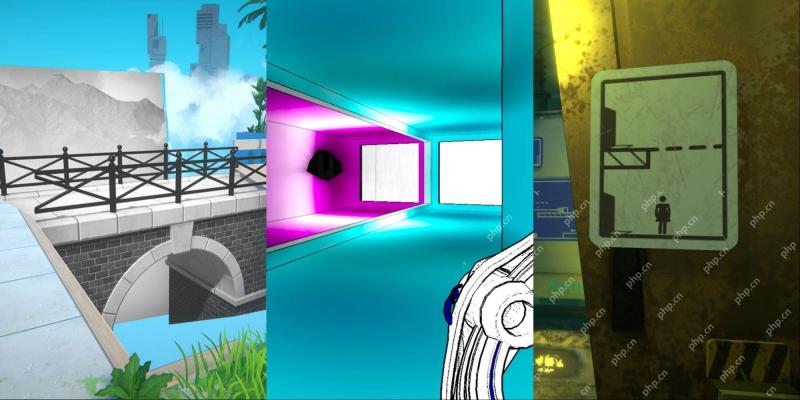 NYT Connections Answers And Hints - April 19, 2025 Solution #678Apr 18, 2025 pm 08:05 PM
NYT Connections Answers And Hints - April 19, 2025 Solution #678Apr 18, 2025 pm 08:05 PMSolve today's New York Times Connections puzzle with these helpful hints! Need a little assistance to keep your winning streak alive? We've got you covered, from subtle clues to the complete answers. Check out our hints, categorized from easiest to
 Hollywood Animal: Cash, ExplainedApr 18, 2025 pm 08:03 PM
Hollywood Animal: Cash, ExplainedApr 18, 2025 pm 08:03 PMIn Hollywood Animal, you'll build your own movie studio during cinema's golden age. You control every aspect, from blockbuster selections to competitive strategies, all while navigating real-world historical events. Will you champion positive chang
 Runescape: Dragonwilds - How To Get All GemsApr 18, 2025 pm 08:02 PM
Runescape: Dragonwilds - How To Get All GemsApr 18, 2025 pm 08:02 PMTired of the grind for precious gems in Runescape: Dragonwilds? Mining isn't easy, and finding opals, jade, and other gems can be a real challenge. While luck plays a part, there are ways to boost your chances. Let's explore how to increase your ge
 Pokemon Pocket: Meowscarada Magnezone Deck GuideApr 18, 2025 pm 06:02 PM
Pokemon Pocket: Meowscarada Magnezone Deck GuideApr 18, 2025 pm 06:02 PMShining Revelry introduces the first Paldean Pokémon to Pokémon TCG Pocket, including the captivating Magician Pokémon, Meowscarada. While powerful EX Pokémon often dominate, Meowscarada proves that single-prize Pokémon can still be a formidable for
 Runescape: Dragonwilds - Highlighting The Problem Quest WalkthroughApr 18, 2025 pm 04:02 PM
Runescape: Dragonwilds - Highlighting The Problem Quest WalkthroughApr 18, 2025 pm 04:02 PMRunescape: Dragonwilds – Highlighting the Problem Side Quest Guide Explore the world of Runescape: Dragonwilds, and you'll discover a dedicated section on your map for side quests. One such quest, "Highlighting the Problem," awaits you in
 Pokemon Go: Gigantamax Snorlax GuideApr 18, 2025 pm 12:05 PM
Pokemon Go: Gigantamax Snorlax GuideApr 18, 2025 pm 12:05 PMGigantamax Snorlax is coming to Pokemon Go, another exciting addition with their latest in-game season, Might and Mastery. This season has been centered around Dynamax Pokemon, Gigantamax Pokemon, and Max Battles, giving players a new way to power-up


Hot AI Tools

Undresser.AI Undress
AI-powered app for creating realistic nude photos

AI Clothes Remover
Online AI tool for removing clothes from photos.

Undress AI Tool
Undress images for free

Clothoff.io
AI clothes remover

AI Hentai Generator
Generate AI Hentai for free.

Hot Article

Hot Tools

Atom editor mac version download
The most popular open source editor

MantisBT
Mantis is an easy-to-deploy web-based defect tracking tool designed to aid in product defect tracking. It requires PHP, MySQL and a web server. Check out our demo and hosting services.

SublimeText3 Mac version
God-level code editing software (SublimeText3)

Notepad++7.3.1
Easy-to-use and free code editor

SublimeText3 Chinese version
Chinese version, very easy to use






