Home >Backend Development >C++ >Input a string of characters in C++, how to count the number of numbers in it and output it
Input a string of characters in C++, how to count the number of numbers in it and output it
- 下次还敢Original
- 2024-05-09 04:18:151168browse
The following steps can be used to count the number of digits in a string in C: traverse the characters in the string. Use the isdigit() function to check if the current character is a digit. If it is a number, add 1 to the number counter.
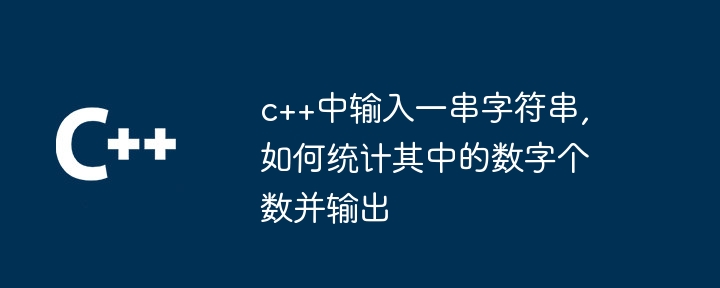
How to count the number of numbers in a string in C
To count the number of numbers in a string number, you can use the following steps:
-
Traverse each character in the string
- Use
forA loop or iterator to iterate through the characters in a string one by one.
- Use
-
Check whether the current character is a digit
- Use the
isdigit()function to check the current character Whether it is a number.
- Use the
-
If the current character is a digit, increment the digit counter
- if
isdigit()If the function returnstrue, the digital counter will be incremented by 1.
- if
- Repeat steps 2 and 3 until the entire string is traversed
The following is a C code example:
<code class="cpp">#include <iostream>
#include <string>
using namespace std;
int main() {
string input;
int numCount = 0;
cout << "Enter a string: ";
getline(cin, input);
for (int i = 0; i < input.length(); i++) {
if (isdigit(input[i])) {
numCount++;
}
}
cout << "The number of digits in the string is: " << numCount << endl;
return 0;
}</code> This program will prompt the user for a string and then iterate through each character in the string. If a character is a number, it will increment the number counter. Finally, it will print the number of digits in the string.
The above is the detailed content of Input a string of characters in C++, how to count the number of numbers in it and output it. For more information, please follow other related articles on the PHP Chinese website!

