Home >Mobile Tutorial >Android Phone >Graphical steps for setting game mode on Huawei Enjoy 9plus
Graphical steps for setting game mode on Huawei Enjoy 9plus
- PHPzforward
- 2024-05-08 20:22:271036browse
Huawei Enjoy 9plus sets game mode: Make the mobile gaming experience more enjoyable! Many gaming enthusiasts like to play games on their mobile phones, but when playing games on their mobile phones, często may experience problems such as heating and freezing, which affects the gaming experience. To address this problem, Huawei Enjoy 9plus specifically provides a "game mode" that can help optimize game performance and make games run more smoothly. Below, PHP editor Xinyi will bring you the steps with pictures and texts to set up the game mode on Huawei Enjoy 9plus, to help you say goodbye to the trouble of game lag and enjoy smooth gaming pleasure!
First find and click to open [Game Assistant] on the Huawei Enjoy 9plus mobile phone desktop.

After entering the Game Assistant page, click [Smart Mode] in the lower left corner , (if [Game Mode] is displayed in the lower left corner, it means that the game mode has been turned on, just play the game directly),

After clicking, [Game Mode] is displayed in the lower left corner That’s it.
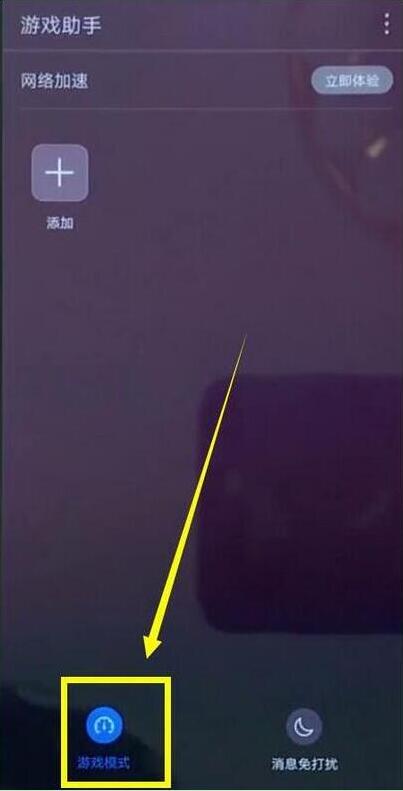
The above is the detailed content of Graphical steps for setting game mode on Huawei Enjoy 9plus. For more information, please follow other related articles on the PHP Chinese website!
Related articles
See more- Video editing tutorial with Screen Recorder_Introduction to Video Editing Master
- How to check the income of Alipay Yu'E Bao?
- How to solve the problem that the font size of Baidu Tieba Android version is too small and enable night mode
- Does Yidui Android version support incognito setting_How to set incognito status
- One-click screenshot tutorial: How to take screenshots of Honor Magic5Pro

