Home >System Tutorial >Windows Series >Does the 8th generation Core support the installation of Win11_Introduction to the 8th generation Core supporting Win11
Does the 8th generation Core support the installation of Win11_Introduction to the 8th generation Core supporting Win11
- 王林forward
- 2024-05-08 19:10:35564browse
A question that troubles many users: Are 8th generation Core processors compatible with Windows 11? For those looking for answers, PHP editor Xiaoxin has prepared a detailed guide to introduce the compatibility of Core 8th generation processors with Windows 11. By reading the following, you can learn about processor specifications, compatibility requirements, and related information to help you make informed decisions and optimize your computer experience.
First of all, let’s talk about the minimum requirements for running WINDOWS 11 now:
CPU: Intel Core X series, Xeon W series, and select Intel Core 7820HQ, eighth generation or newer Intel processor , Zen 2 or newer AMD processors, and Snapdragon 850 or newer Qualcomm SoC.
GPU: Compatible with DirectX 12 or higher with WDDM 2.0 driver
RAM and Storage: 4GB RAM and 64GB storage
TPM 2.0 supported (most Supported CPUs have)
UEFI, Secure Boot feature
HD (720p) monitors larger than 9 inches diagonally, 8 bits per color channel
From above It can be seen from the minimum requirements that the 8th generation Core processor supports Win11
. It can be seen that the Intel Core series processors support the eighth generation processor at least.
Whether it is the eighth generation processor of i3, i5 or i7, it supports win11 system.
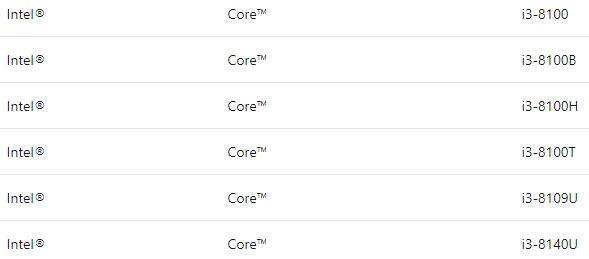
Friends using eighth-generation Core processors can now enter the Windows Insider Program and upgrade the Win11 preview system.

Of course, the eighth generation and subsequent processors also support win11, but the previous sixth and seventh generations, etc., unfortunately cannot use win11.
The above is the detailed content of Does the 8th generation Core support the installation of Win11_Introduction to the 8th generation Core supporting Win11. For more information, please follow other related articles on the PHP Chinese website!

