Home >Backend Development >Golang >How to use Go language to perform performance testing on large applications
How to use Go language to perform performance testing on large applications
- 王林Original
- 2024-05-08 16:54:011185browse
How to use Go language to perform performance testing on large applications? Install beego and bombardier tools. Create a web application using the beego framework. Create a load generator script generated using bombardier. Run performance tests and analyze the results, including number of requests, success rate, and response time. If the performance test fails, check system resources, code performance, and database load.
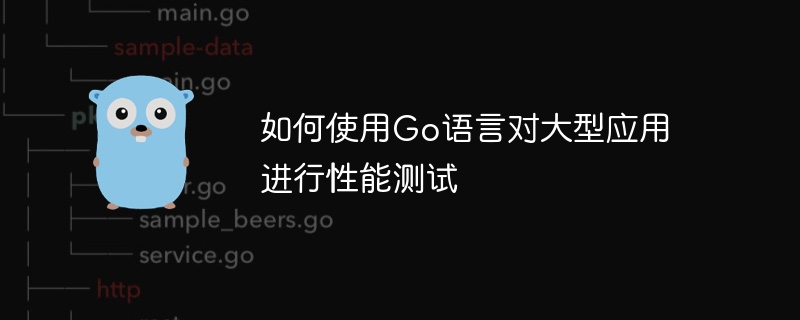
How to use Go language to perform performance testing on large applications
In the development process of large applications, performance testing is crucial. To ensure that the system remains stable and responsive under high load and high concurrency. The high concurrency and performance of the Go language make it ideal for performance testing.
This article will introduce how to use the Go language to perform performance testing on large applications and provide a practical case.
1. Install the necessary tools
We need to install the following tools:
- beego: lightweight web framework
- bombardier: Tools for load generation
2. Create a Web application
Use beego to create a simple Web application that will Running on 8080:
package main
import (
"fmt"
"github.com/beego/beego/v2/client/orm"
"github.com/beego/beego/v2/server/web"
)
func main() {
web.BConfig.WebConfig.DirectoryIndex = true
web.BConfig.WebConfig.StaticDir["/static"] = "static"
orm.RegisterDataBase("default", "mysql", "user:password@/test?charset=utf8")
web.Router("/", &controllers.IndexController{})
web.Run()
}3. Create a load generator script
Use bombardier to create a load generator script:
config: target: http://localhost:8080 rps: 1000 duration: 60 qps: 1000
Where:
- target: Target URL to test
- rps: Number of requests per second
- duration: Test duration
- qps: Number of queries per second
4. Run the performance test
Run the bombardier script in the terminal:
bombardier -c config.yaml
5. Result analysis
bombardier will provide performance test results after the run is completed, including:
- Number of requests
- Success rate
- Response time distribution
6. Troubleshooting
If the performance test fails, you can check the following:
- Whether the system resources (such as CPU, memory) Sufficient
- Is there a performance bottleneck in the code
- Is the database able to handle the high load
By performing performance testing on large applications, we can identify and resolve potential performance issues problems to ensure that the application runs stably in the production environment.
The above is the detailed content of How to use Go language to perform performance testing on large applications. For more information, please follow other related articles on the PHP Chinese website!

