Home >Common Problem >What are the six major performance indicators of performance testing?
What are the six major performance indicators of performance testing?
- 青灯夜游Original
- 2022-08-24 13:48:1623885browse
Six major performance indicators: 1. Response time, which refers to the time it takes for a request or operation to be received from the time it is sent to receiving feedback; 2. Concurrency, which refers to multiple users performing the same transaction processing in the same period. or operation; 3. Click-through rate is the ratio of the number of times a certain content on the website is clicked to the number of times the entire website content is displayed; 4. Throughput rate refers to the number of customer requests processed by the system per unit time; 5. TPS/QPS , refers to the amount of transactions processed by the system per unit time and the number of queries or access to the server per unit time; 6. PV and UV, which can measure the performance capacity of the web website.
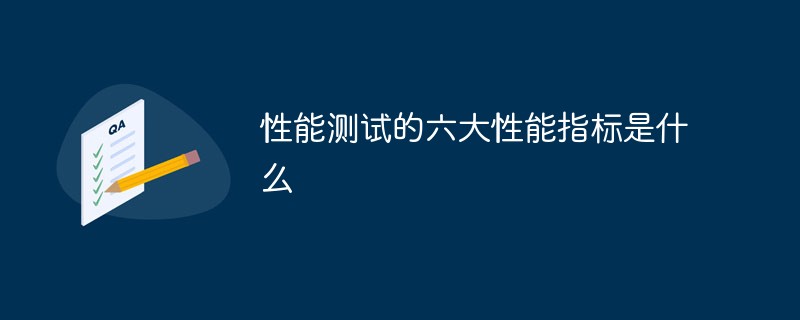
The operating environment of this tutorial: Windows 7 system, Dell G3 computer.
System performance test indicators
1. Response time
The response time is Refers to the time it takes for a request or operation to be received from the time it is issued, including application server (client) processing time, network transmission time, and database server processing time. For example, the time from clicking/input to fully loading a page; the transaction response time to complete an add, delete, modify or query action, etc.
A request often has to go through multiple network nodes before it reaches the target server. We assume that the request has gone through the transmission time of three network nodes B1, B2, and B3. The client's processing time is A. The server's response time is C. Then the complete path of a request can be described as the following figure:

The complete link time from the client issuing the request to receiving the server feedback is A—>B1—> ;B2—>B3—>C (node processing time includes both receiving and sending processes). Then the response time of the request is:
Response time =A B1 B2 B3 C
2. Concurrency
Concurrency means Multiple users perform the same transaction or operation during the same period. Because there is a certain time interval between users performing a series of operation processes (that is, user thinking time) or the server processes requests in sequence, a distinction is made between the concepts of absolute concurrency and relative concurrency.
Absolute concurrency means that concurrent users send requests to the server at the same time (that is, at the same point in time).
Relative concurrency refers to concurrent users sending requests to the server within a period of time (that is, the same time interval).
For example, a zoo with a concurrency of 10,000 people (can accommodate 10,000 people at the same time), does the concurrency here refer to absolute concurrency or relative concurrency? It is easy for us to understand that this concurrency refers to relative concurrency, because the entire zoo is an intertwined network structure, and various animal sites such as entrances and exits, tigers, lions, and elephants all have diversion functions. It is basically impossible for entrances and exits or sites to be able to In the case of carrying 10,000 people at the same time, there may be only 200 people at the entrance and exit at the same time. Therefore, in this example of the zoo, the concurrency of 10,000 refers to the sum of each node. The order of paths for visitors to visit the zoo is a concept of relative concurrency. The concurrency of the entrance and exit is 200 people, which means that 200 people can be accommodated at the entrance and exit at the same time. This is the concept of absolute concurrency.

Generally speaking, in system performance testing, the concurrency of the system or module refers more to relative concurrency, while the concurrency of interfaces tends to be absolute concurrency. The concept of concurrency performance refers to the amount of concurrency that a system, module or interface can handle without throwing an exception when running stably.
In concurrent performance testing, two indicators are commonly used: the number of concurrent users and the number of concurrent requests. As the name implies, the number of concurrent users refers to the number of users that the system, module or interface can carry at the same time (point or interval); the number of concurrent requests refers to the number of requests that the system, module or interface can carry at the same time (point or interval).
3. Click volume/click rate
Click volume is an indicator to measure website traffic, that is, the number of clicks, which is an indicator of the website’s Click statistics.
Clicks Ratio can also be called "Click-through Rate". It is the ratio of the number of times a certain content on the website is clicked to the number of times the entire website content is displayed, that is, clicks/ Views. Reflects the degree of attention a certain page or content on a website receives, and is often used to measure the degree of attraction of advertising. For example, an article on a public account has been viewed 100,000 times, and the advertising link in the article has been clicked 2,000 times. Then The click-through rate of this advertisement is 2% (2000/100000*100%).
In the field of performance testing, the click rate (hit rate) often refers to the number of clicks on a page per unit time (per second), that is, the number of http requests sent per second. The greater the click rate, the greater the pressure on the server. The larger the size, the higher the performance requirements for the server.
Some people tend to confuse the concepts of click-through rate and click volume. For example, we often hear people say that the click-through rate of a website is tens of thousands. In fact, the click-through rate here refers to click volume, exposure rate or Say page views.
4. Throughput/throughput rate
Throughput refers to the total number of customer requests processed by the system, which can refer to the transmission of data packets on the network The total amount of data can also refer to the total amount of interactive data between clients and servers in the business.
Throughput rate refers to the number of customer requests processed by the system per unit time, that is, the throughput per unit time. Throughput rate can be measured from multiple dimensions: ①Business perspective: number of requests or pages per unit time (per second), that is, number of requests/second or number of pages/second; ②Network perspective: transmission in the network per unit time (per second) The size of the data packet, that is, the number of bytes/second, etc.; ③ From the system perspective, the pressure on the server per unit time is the load capacity of the system.
Throughput rate (or throughput) is a multi-dimensional performance indicator that is strongly related to the CPU, memory, IO and network bandwidth consumed by request processing.
5. TPS/QPS
TPS (Transaction Per Second) refers to the amount of transactions processed by the system per unit time (per second). A transaction can be a series of user-defined operations or a collection of actions. For example, the "user registration" transaction is a collection of actions that click the registration button, fill in the user registration information, click the submit button, and load the registration success page.
QPS (Query Per Second) refers to the number of queries or accesses to the server per unit time.
The difference between TPS and QPS is that a transaction can contain multiple queries or accesses to the server, or it can only query or access the server once. When queried or accessed multiple times, one TPS is equivalent to multiple QPS; when queried or accessed only once, one TPS is equivalent to one QPS.
6, PV/UV
PV and UV are two important metrics to measure the performance capacity of a web website, and are often used in e-commerce In the website field, it is used to measure the activity of the website.
PV (Page View) is the page views or clicks. Every click or visit to any page of the system or website will be recorded once by the user. Multiple visits to the same page will be recorded. Views or clicks are also accumulated.
UV (Unique Visitor) is an independent visitor to the system or website. The same client (or PC) visiting the system or website will only be recorded once within a period of time. The number of consecutive repeated visits or browsing of multiple system pages will not vary. It will be accumulated.
PV and UV are divided according to statistical periods and can be divided into all-day PV, hourly PV, all-day UV and hourly UV, etc. In some scenarios with very large data or transaction volume, such as Double 11 or 618 and other national shopping events, peak PV and peak UV are often calculated.
For more related knowledge, please visit the FAQ column!
The above is the detailed content of What are the six major performance indicators of performance testing?. For more information, please follow other related articles on the PHP Chinese website!
Related articles
See more- Using python to implement high-performance testing tools (1)
- How to do performance testing for PHP7
- How fast can PHP 8 be? (Performance Testing)
- A brief analysis of the performance testing of json_encode, json_decode and serialize and unserialize in PHP
- Detailed explanation of performance testing of Python ORM based on TPC-C benchmark
- Introducing the preprocessing (prepared statement) performance test of MySQL database

