Home >Software Tutorial >Mobile Application >How to bind shopping card to Yonghui Life App
How to bind shopping card to Yonghui Life App
- WBOYWBOYWBOYWBOYWBOYWBOYWBOYWBOYWBOYWBOYWBOYWBOYWBforward
- 2024-05-08 16:49:361071browse
As Yonghui Supermarket continues to develop and grow, its Yonghui Lifestyle Shopping Card is becoming more and more popular among consumers. This shopping card not only demonstrates Yonghui's emphasis on customers, but also brings generous shopping benefits, making every purchase worthwhile. In order to help consumers make full use of this benefit, PHP editor Youzi has specially prepared a detailed tutorial on binding shopping cards in Yonghui Life App to guide everyone to complete the binding easily and conveniently and enjoy the surprise discounts brought by shopping cards.
Yonghui Life App Binding Shopping Card Tutorial
1. First open Yonghui Life APP, on the My page, click Yonghui Card to enter.

#2. Then click the card binding button on the right.

#3. Finally, enter the card number and card password in the input box, and click Bind Now at the bottom to bind the new card.
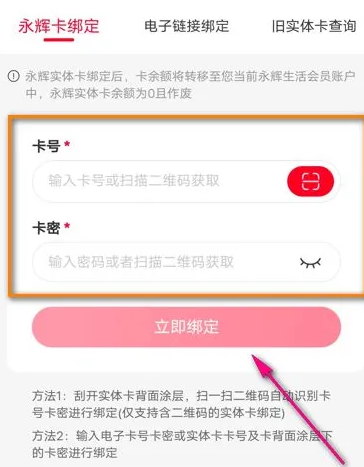
That’s all the exciting content shared by the editor today. If you want to get more software tutorials, come and click to bookmark the PHP Chinese website!
The above is the detailed content of How to bind shopping card to Yonghui Life App. For more information, please follow other related articles on the PHP Chinese website!
Related articles
See more- How to allow multiple users to use Youku membership? Detailed explanation on how to use multiple members of Youku!
- How to bind bank card and check balance using WeChat mobile phone operation guide
- Share how to export national karaoke accompaniment and teach you how to extract song accompaniment
- A simple guide to batch transfer photos from iPhone to computer
- Share the iQiyi member login method: how to let others scan the code to log in, so that two people can share a VIP account

